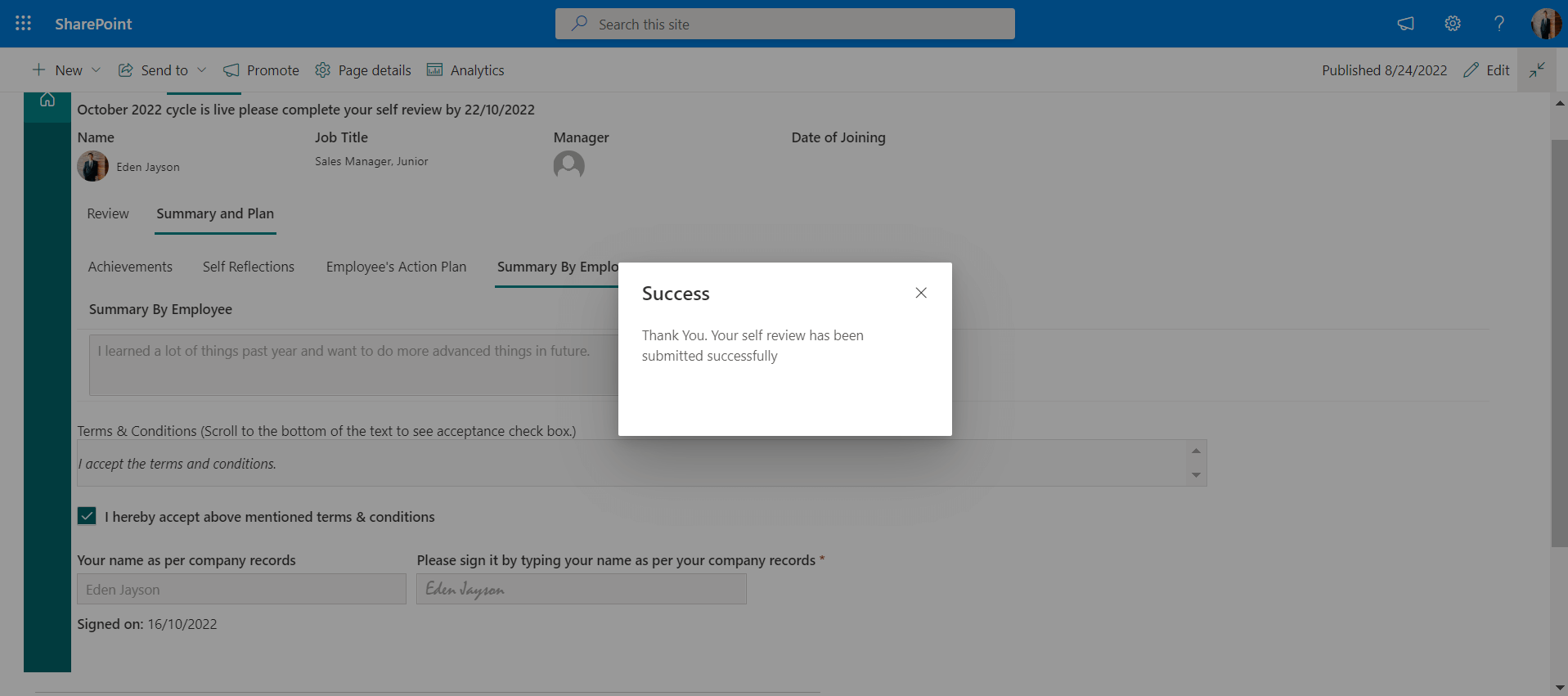Self Review
In self-review, the user can give himself a rating according to his performance and can review his rating.
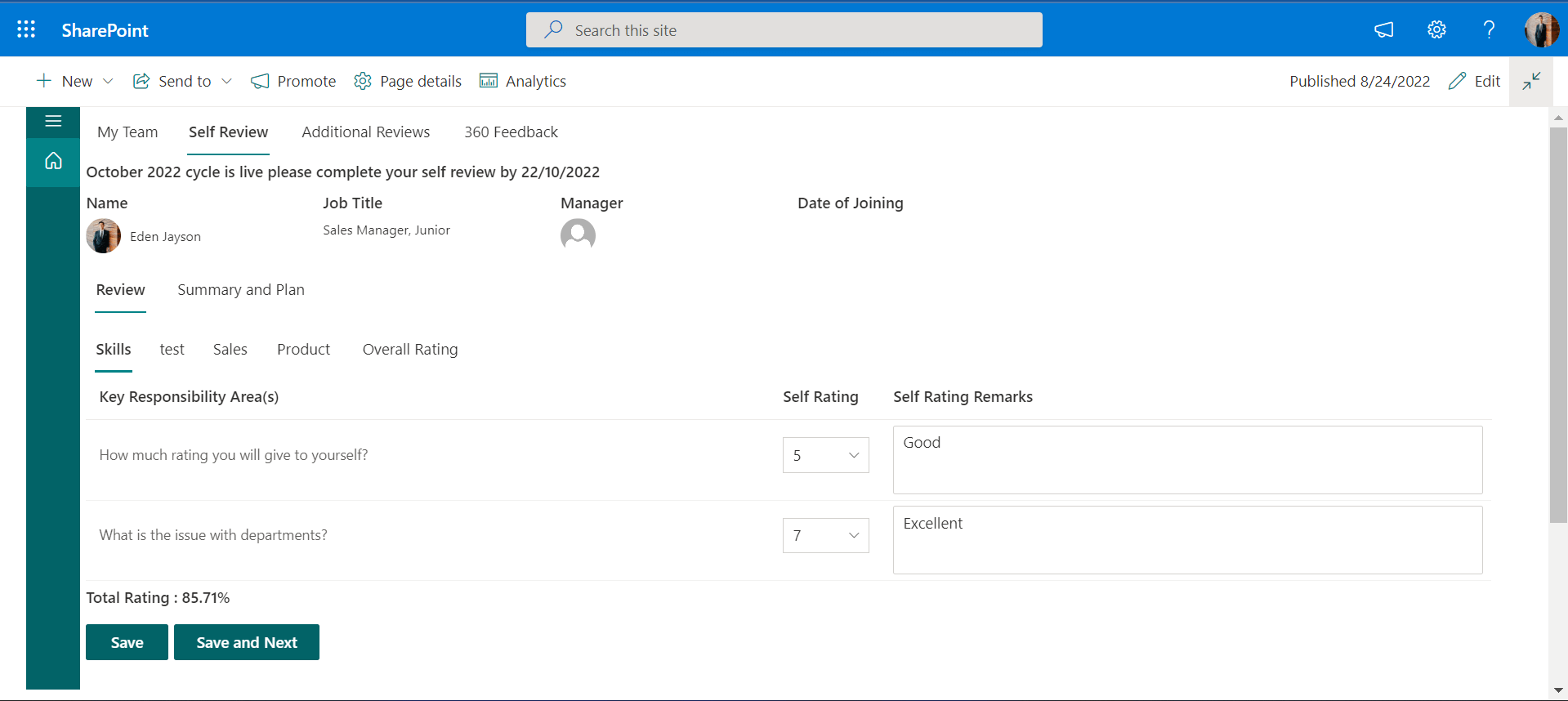
Review
Inside the review, we have some different categories and inside some KRA(Key Responsibility Area), some questions are created by the admin for the user. In which the user can give himself a rating according to his performance, and finally, in the overall rating, the user can check his overall rating.
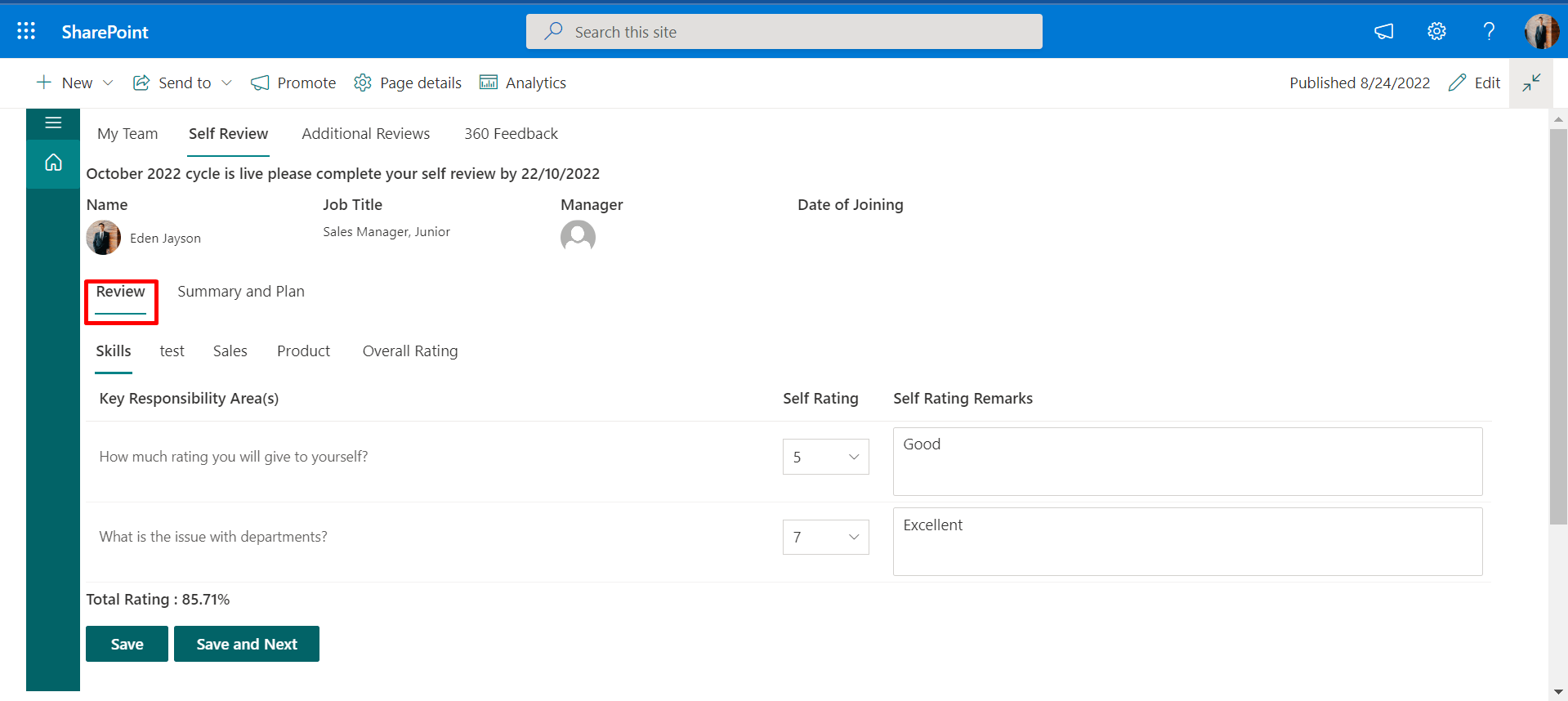
Skills,Product, Sales are different types of categories that are created by the admin for the user. There are some questions inside KRA(Key Responsibility Area) that were created by the admin. A user can give only a rating to himself through these questions and can also add self-rating remarks.
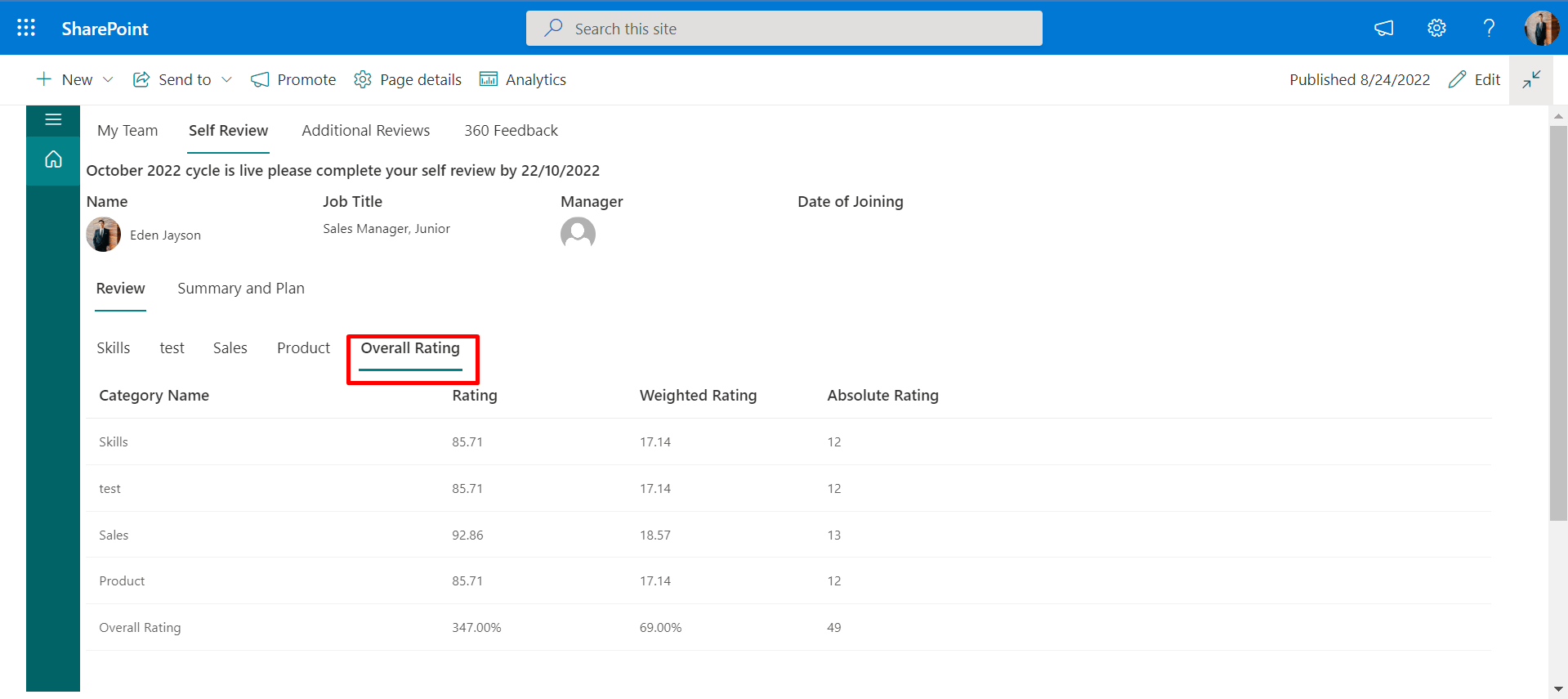
In the image Overall Rating, the user can check the overall self-rating in the form of Simple Rating, Weighted Rating, and Absolute Rating.
Summary and Plan
Summary and Plan are like feedback, in which the user gives their feedback. Here the user gives feedback on their performance.
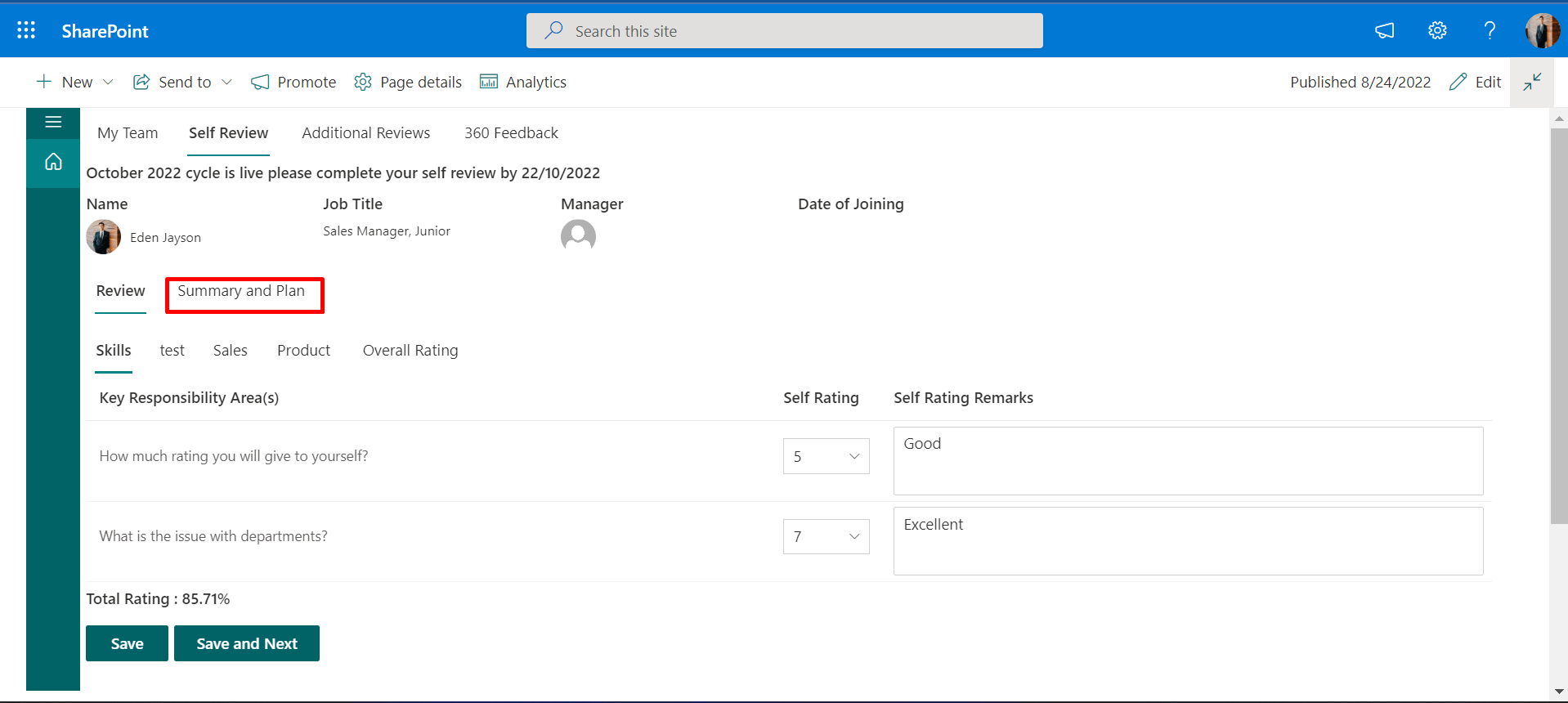
- Achievements: Here the user writes about what he/she did last year and what achievements he/she achieved. After that, click on the Save and Next buttons to move to the next tab.
- Self Reflections: Here the user can write about their positive attributes and give a written view of their performance cycle. It involves their ratings, established goals, competencies, and overall performance.
- Employee's Action Plan: Users can write about their plans, or what they intend to do for future tasks, in this section. which he/she will achieve the goal in the future. After that, click on the Save and Next buttons to move to the next tab.
- Summary By Employee: Here the user can write about his overall performance, which means what he/she did in the past year and what he/she will do in the future, what he/she achieved in the past and what he will achieve in the future.
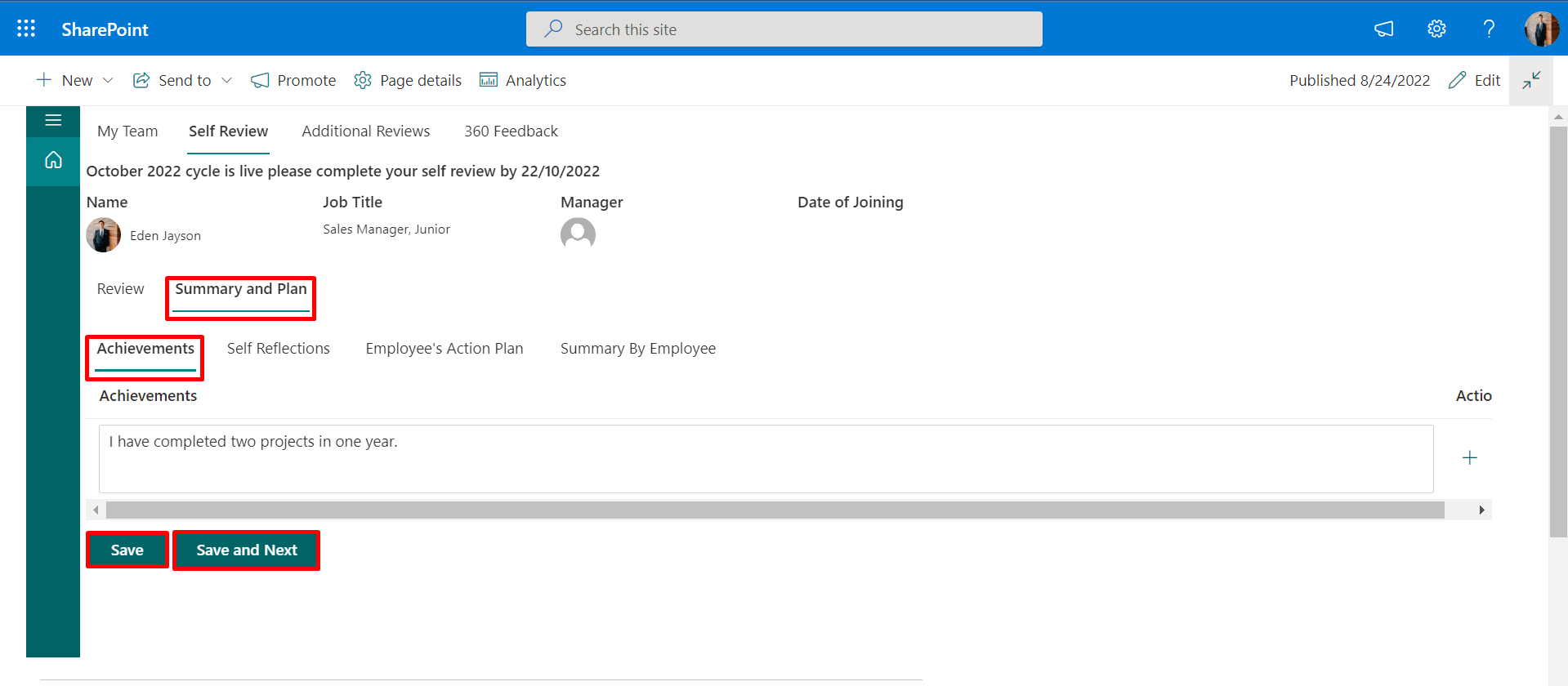
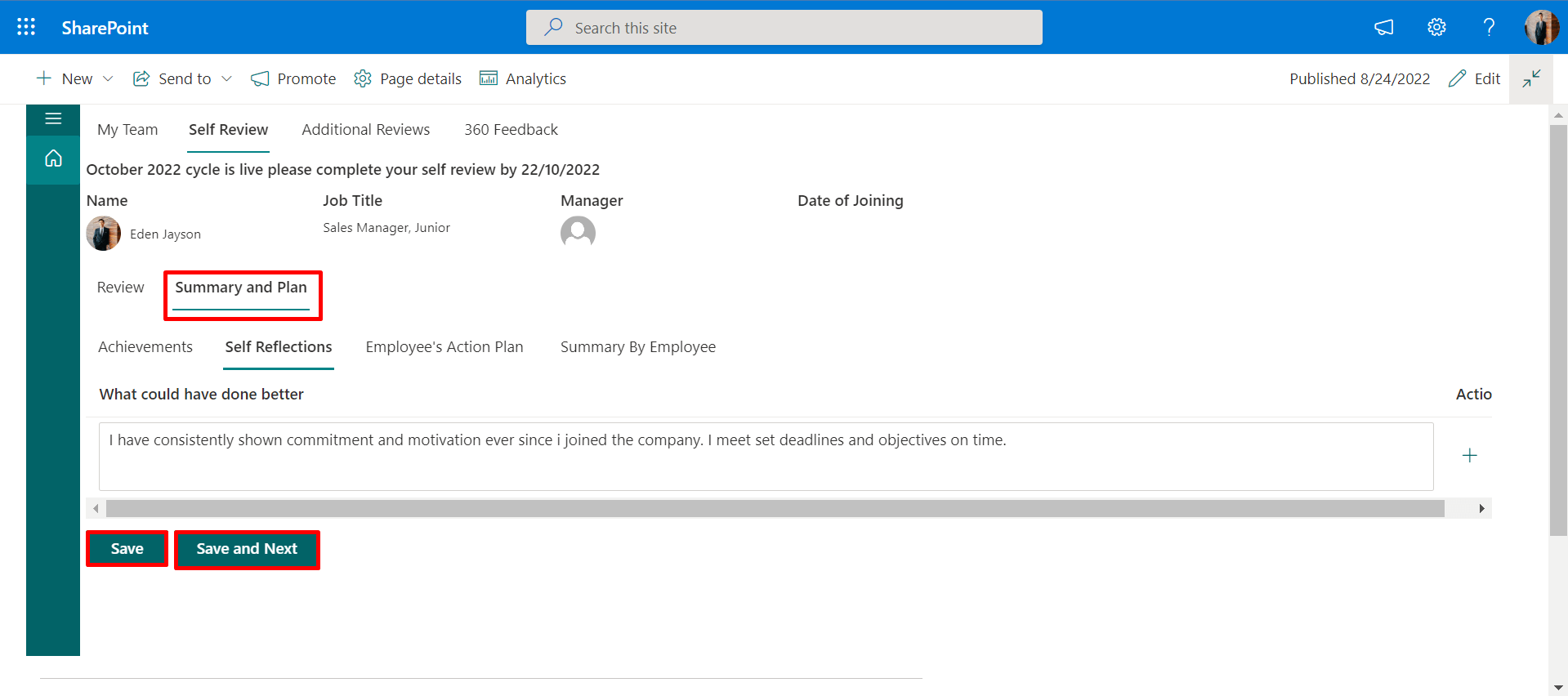
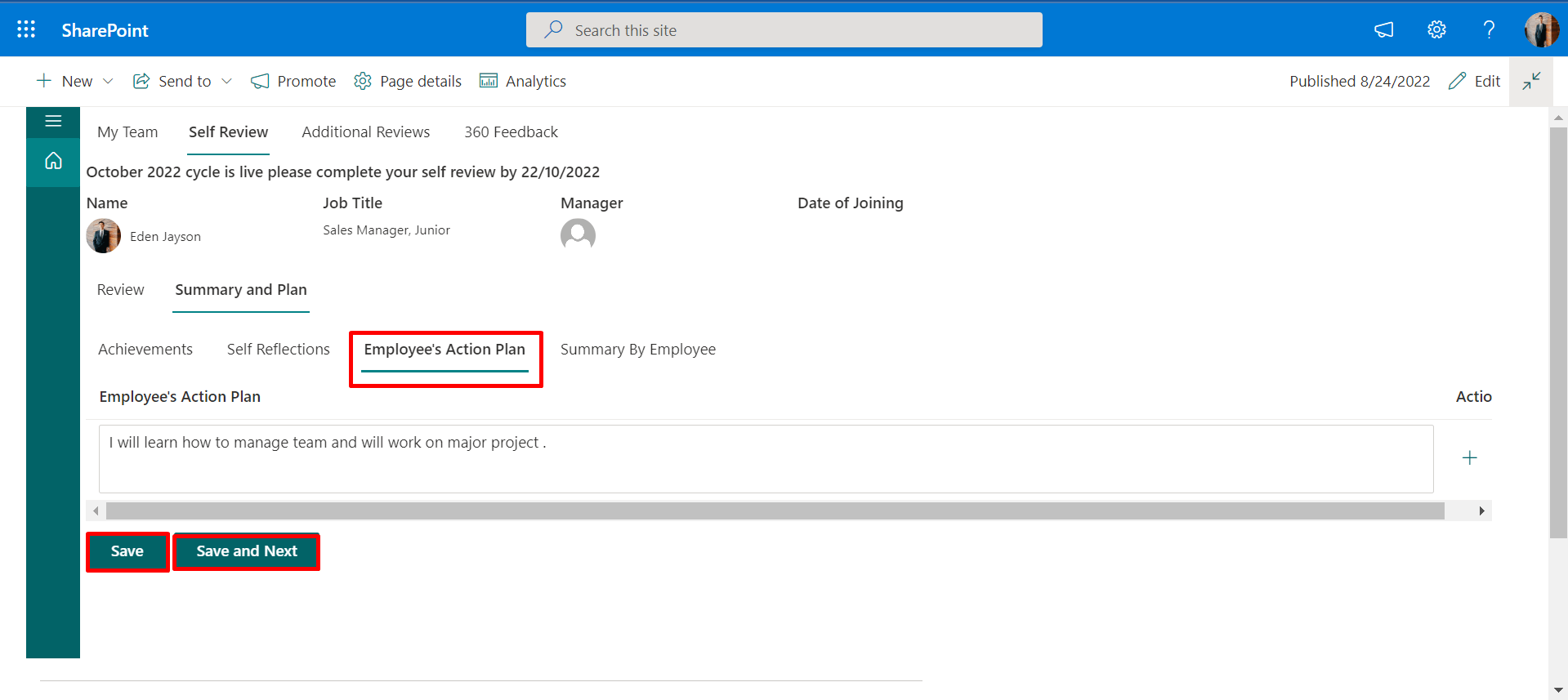
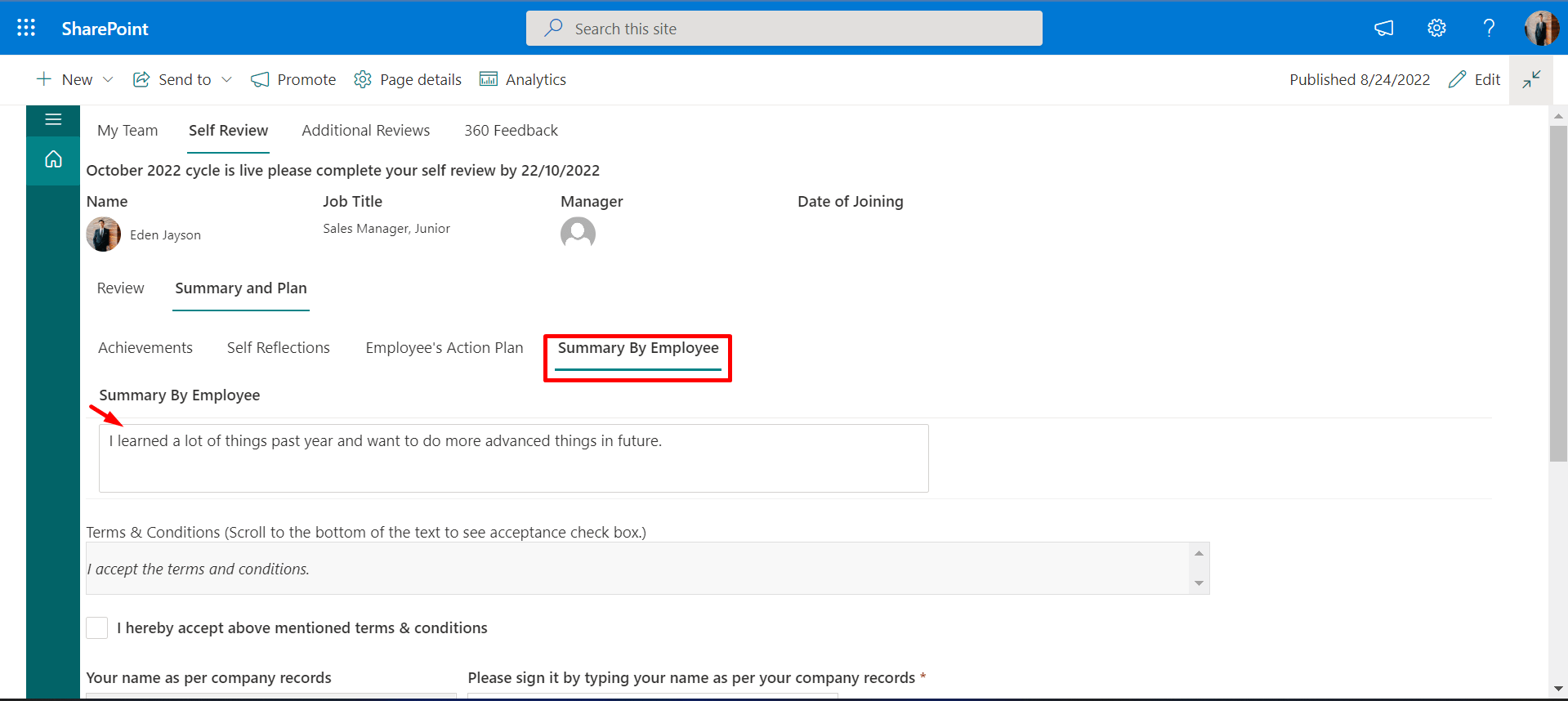
After completing the summary and plan, select the checkbox and sign it by typing your name, then click on the Sign button, same as in the below image.
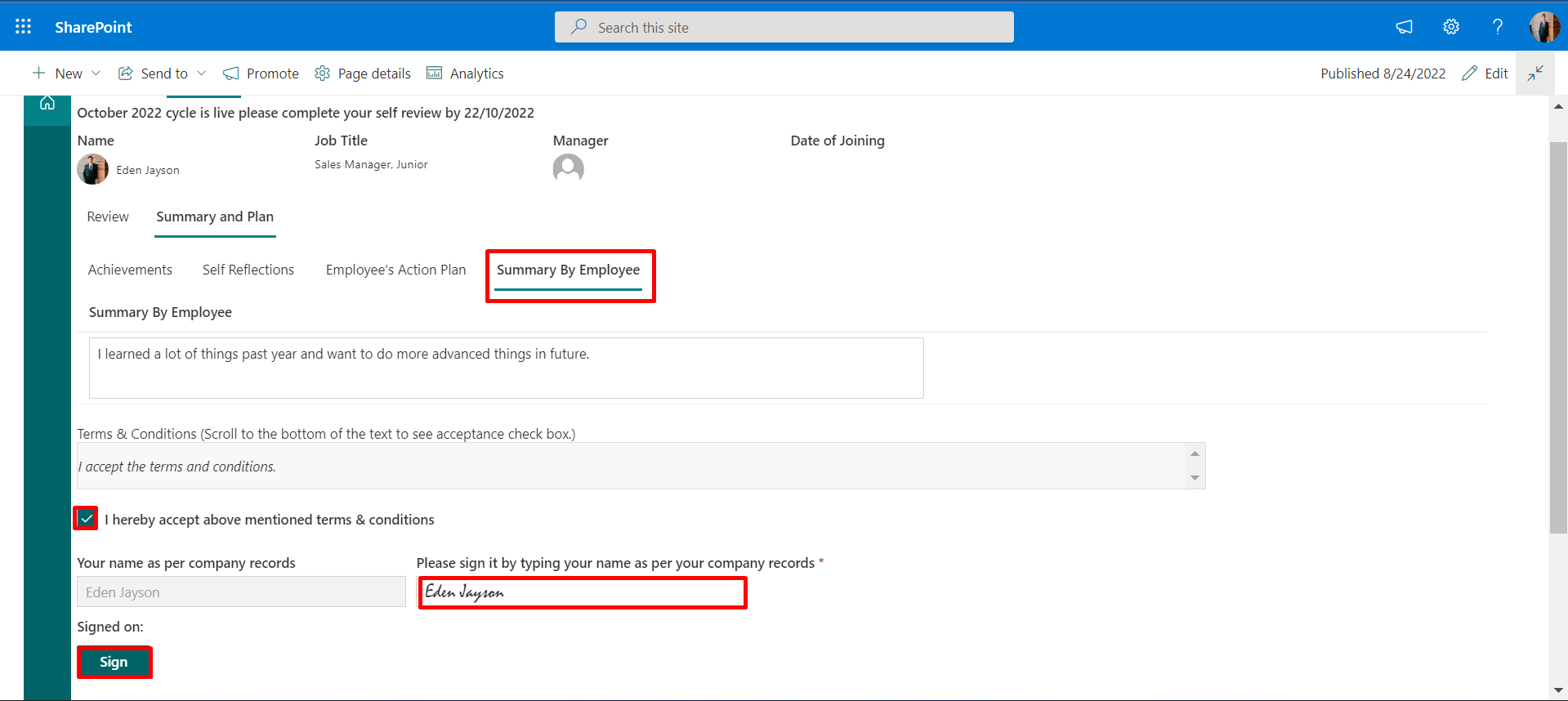
Your self-review has been successfully submitted, as shown in the image below.