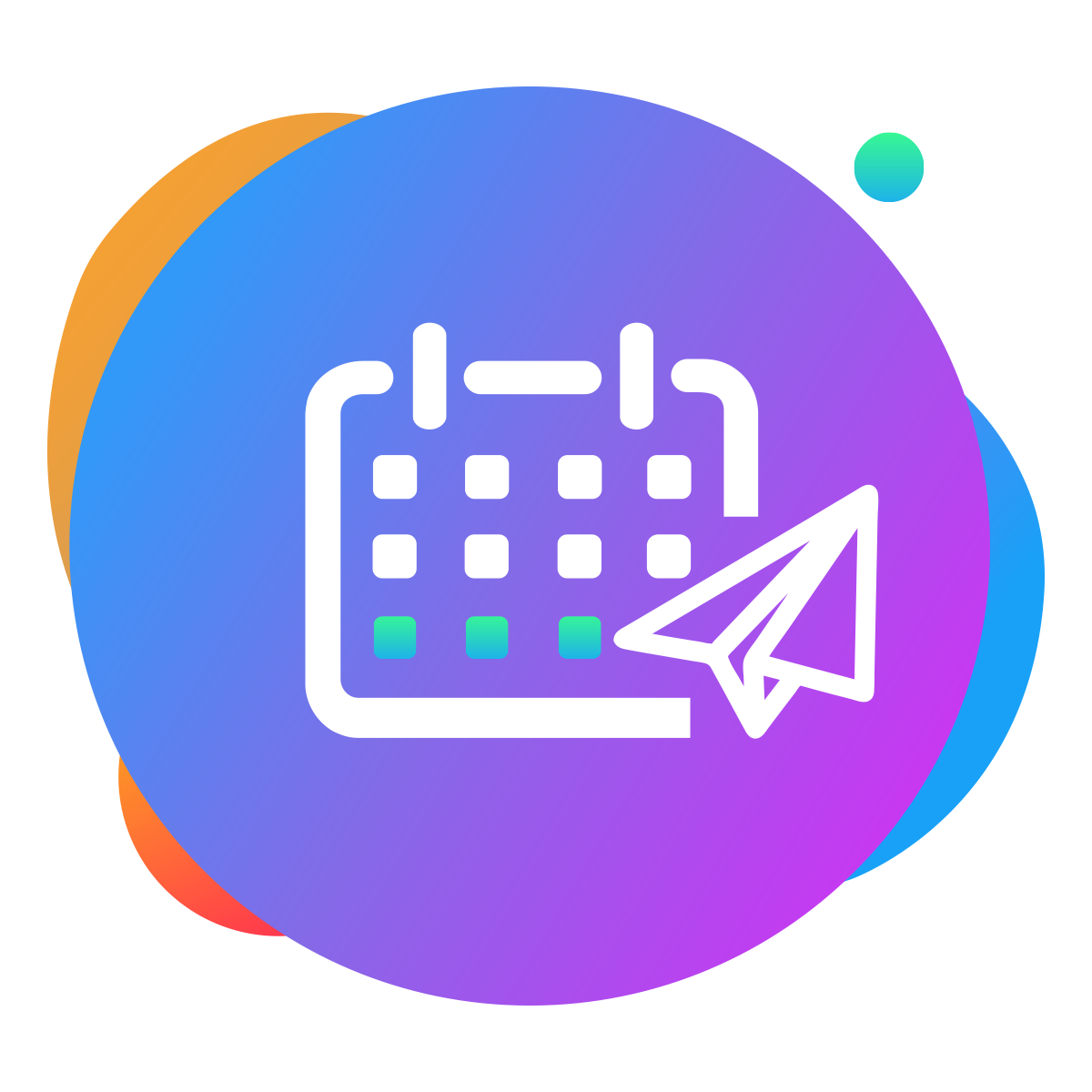
Find advice and answers from our support team fast or get in touch
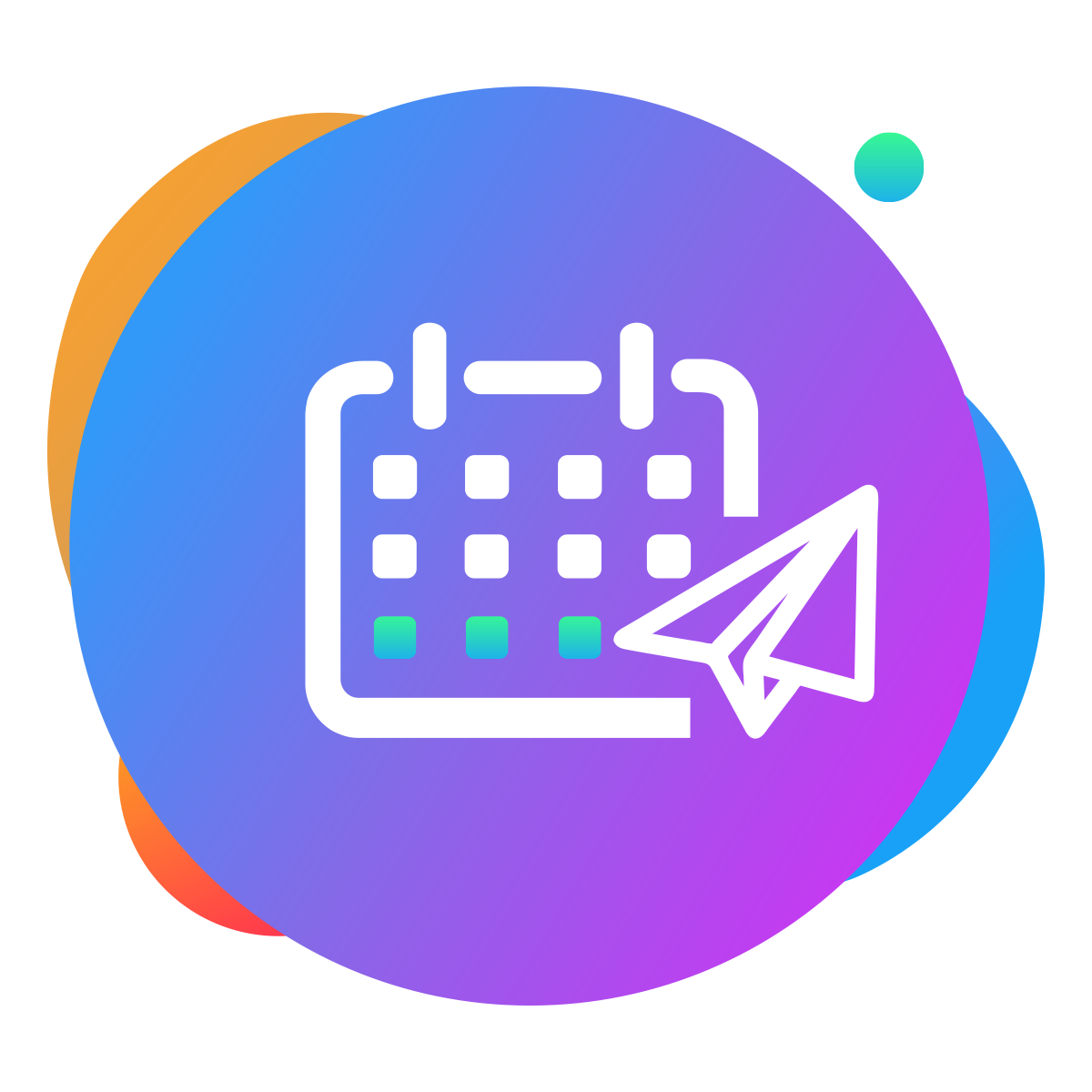
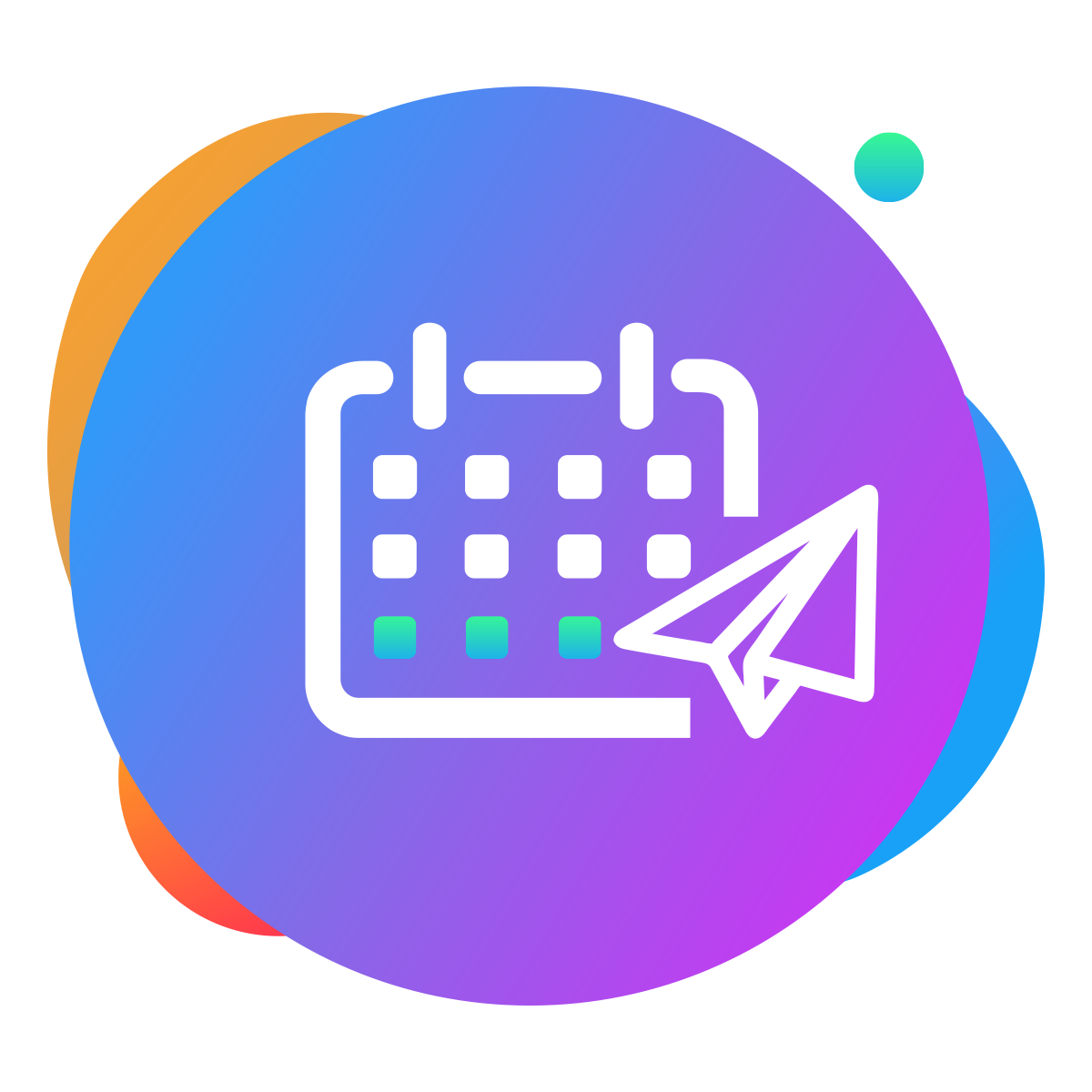
Usually upgrades are done in small iterations, and we recommend that you upgrade as often as possible. But we know that if you’re many versions behind the latest, and dealing with a large instance full of customisations, or having inherited the instance from a predecessor, perhaps with little documentation, can make the prospect of upgrading a bit more daunting.
This admin guide provides an overview features and functionality about the Time-Off Manager application to administrator. Admin can do customisations as per their requirements.
This admin guide provides an overview features and functionality about the Time-Off Manager application to administrator. Admin can do customisations as per their requirements.
Edited on the 18 December in commit "Multiple Language (Can select your preferred Language for the Time off manager application from the advanced settings)."
Edited on the 18 December in commit "Import leaves from the Leave Settings."
Edited on the 18 August in commit "According to the joining date, tenure-based leave will be calculated."
Edited on the 18 August in commit "Added button loader in manager action and manager bulk approval page."
Edited on the 18 August in commit "First level auto approval scenario is changed."