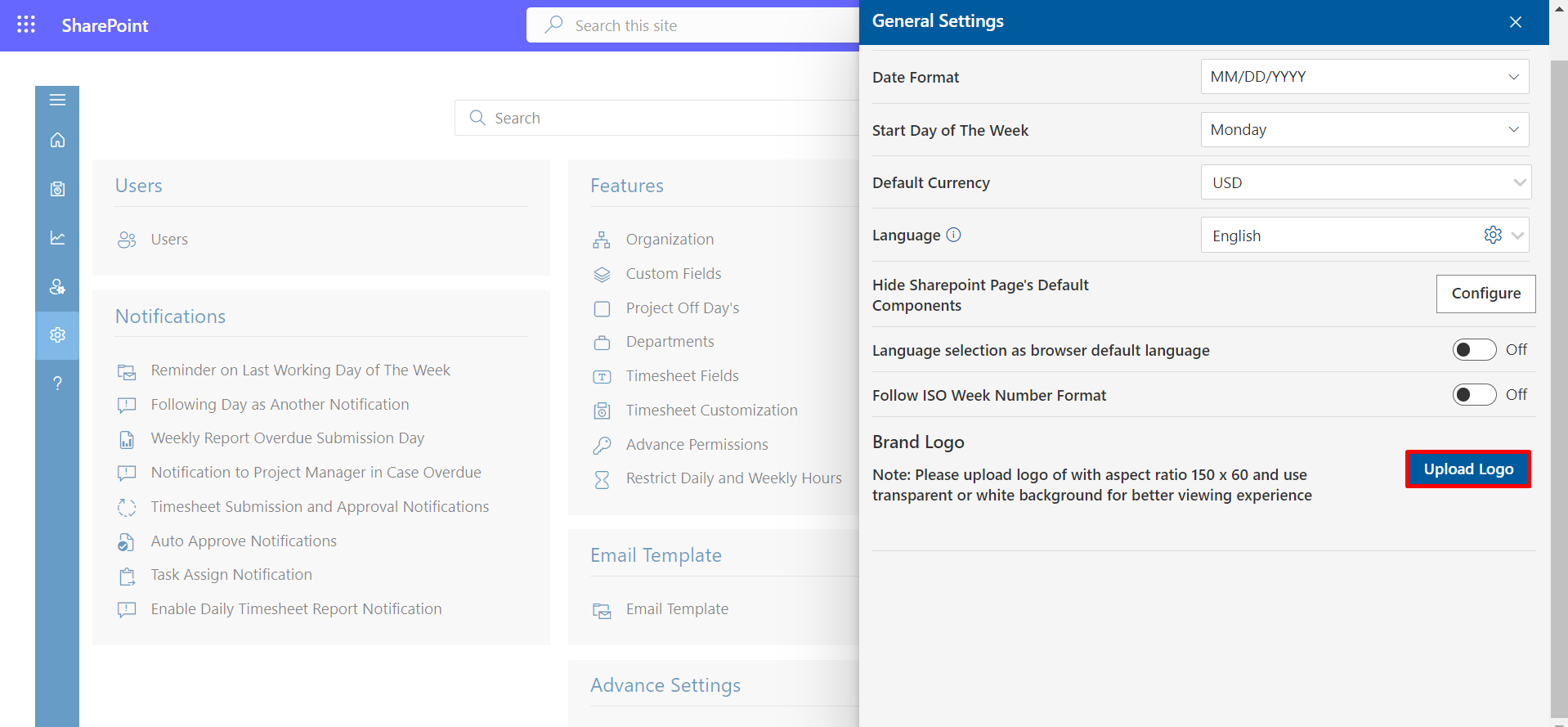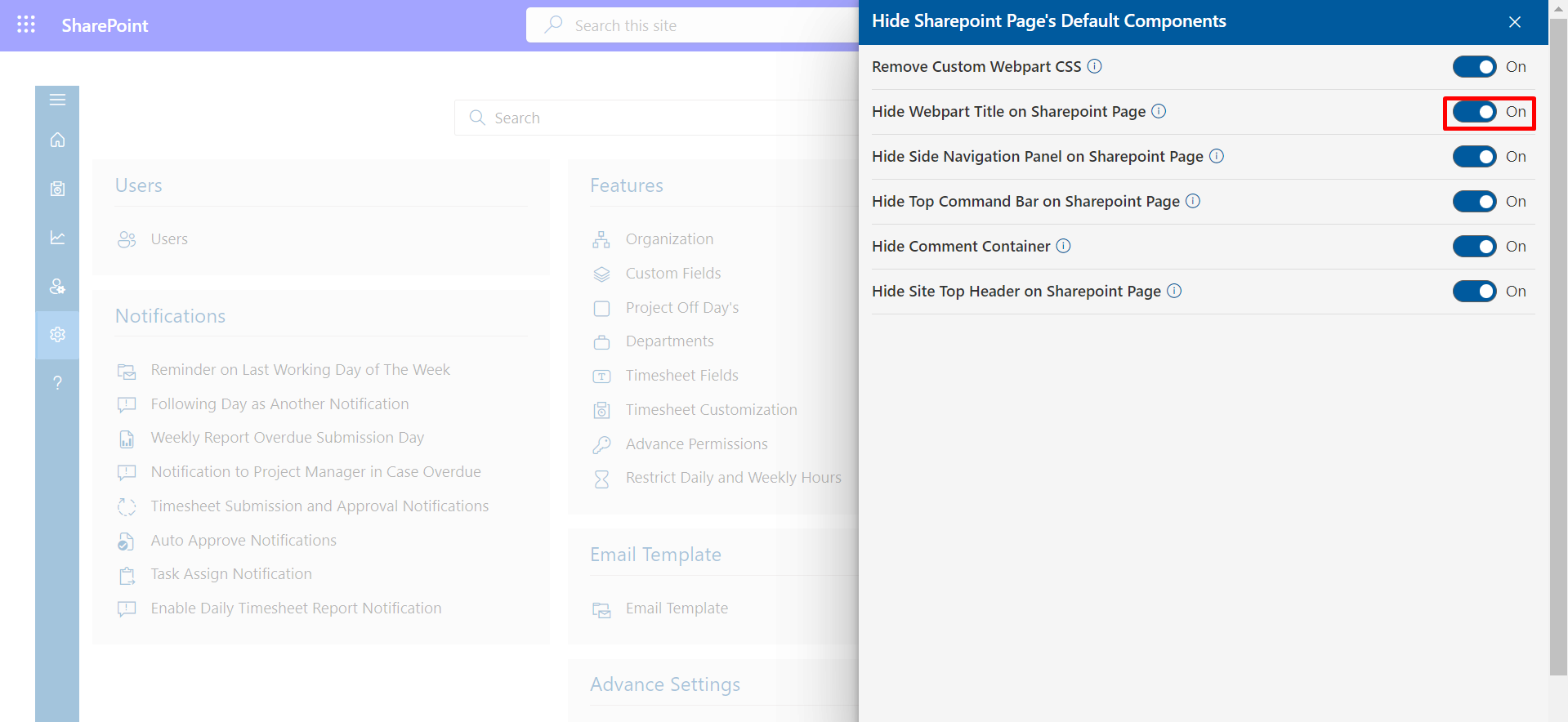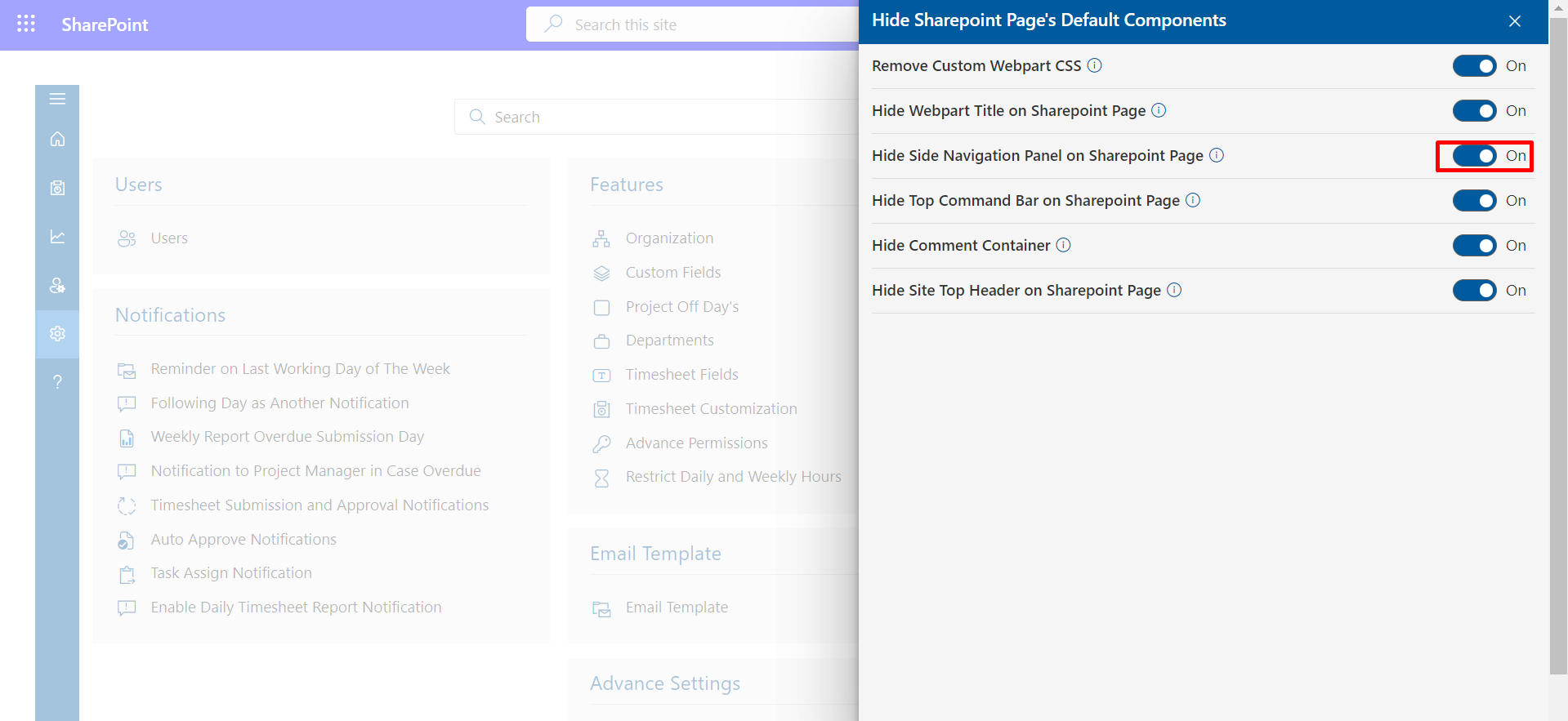General
From here you can update date format, logo, theme, default currency etc.
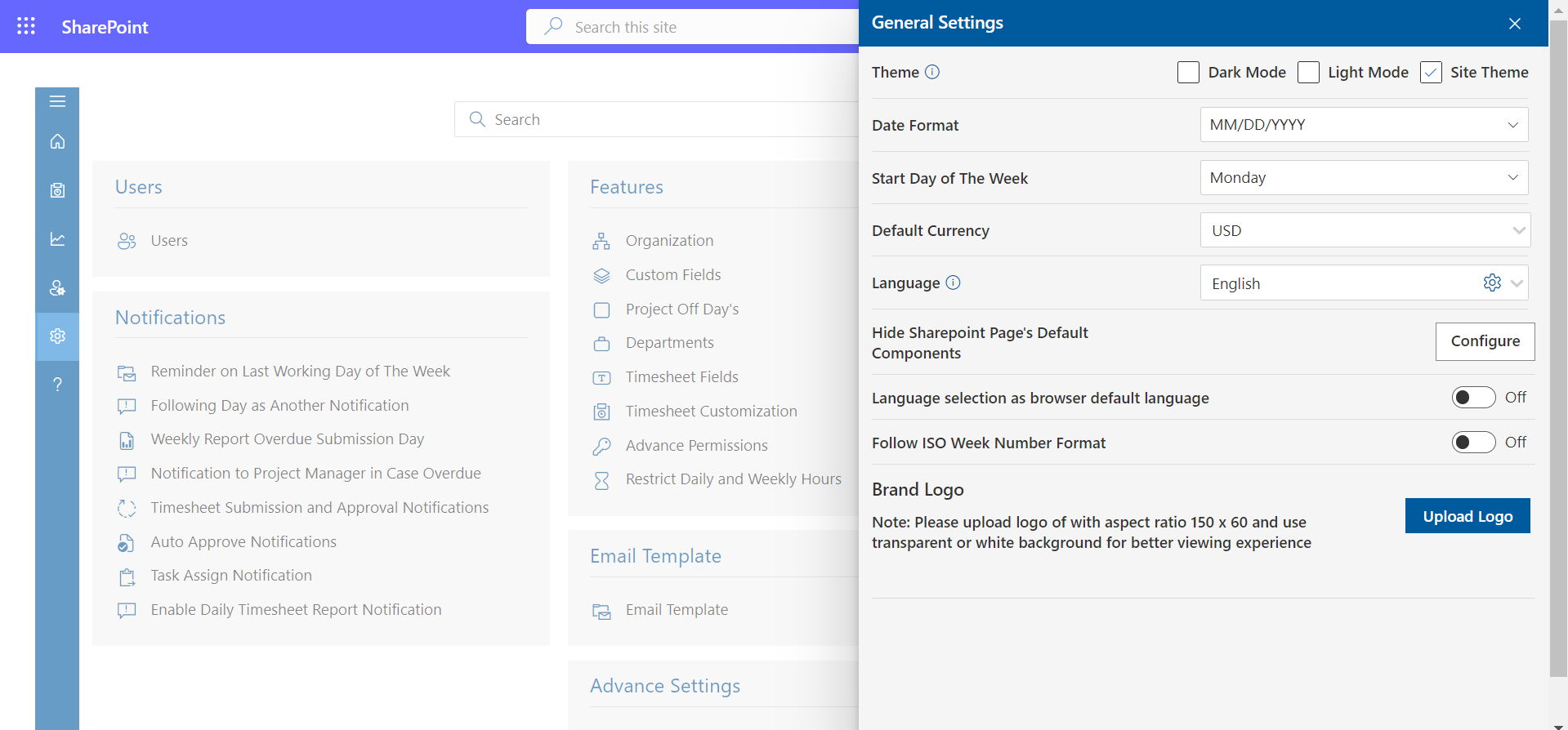
Theme
From here you can select the theme for the application. There are three themes namely dark mode, light mode, and site theme color.
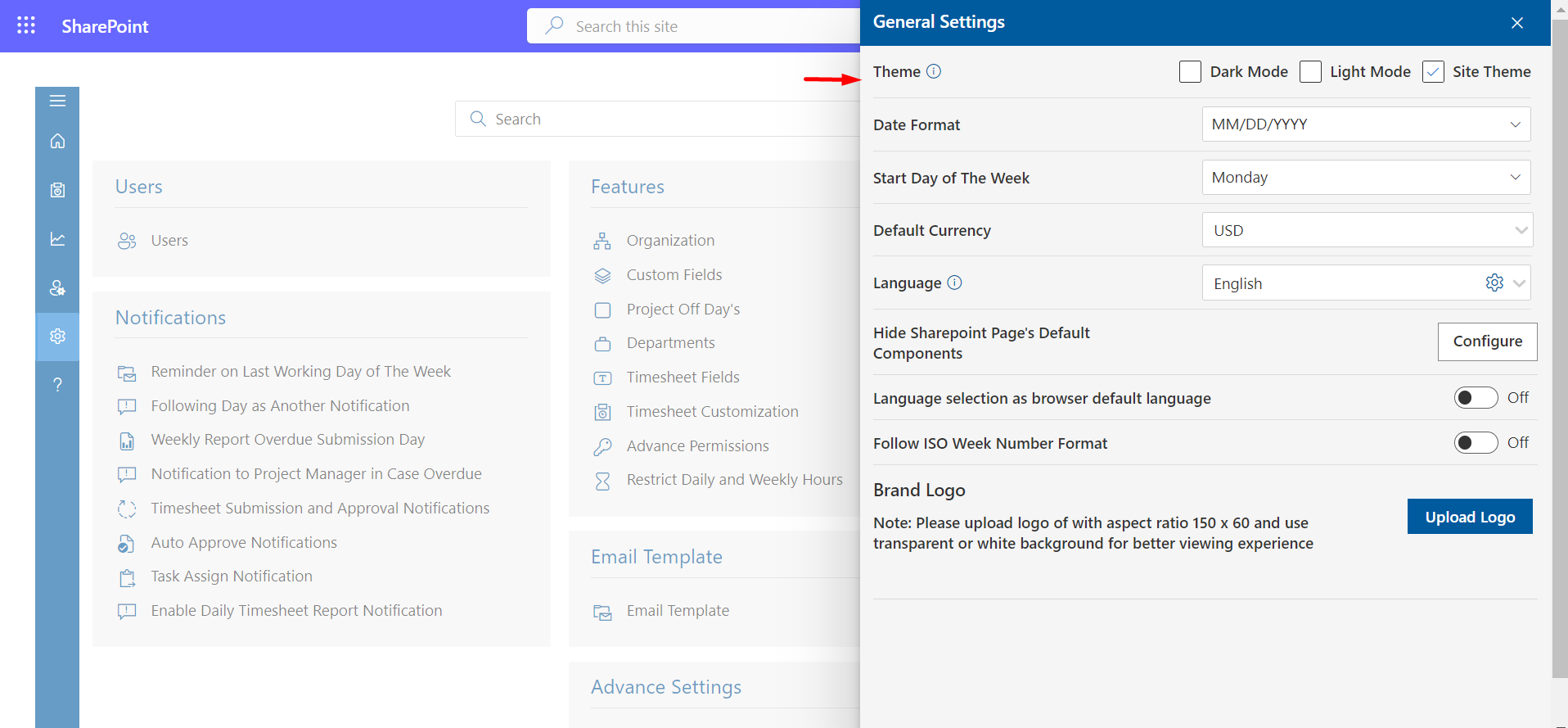
Date Format
From here you can select the date format. This date format will update everywhere in the application.
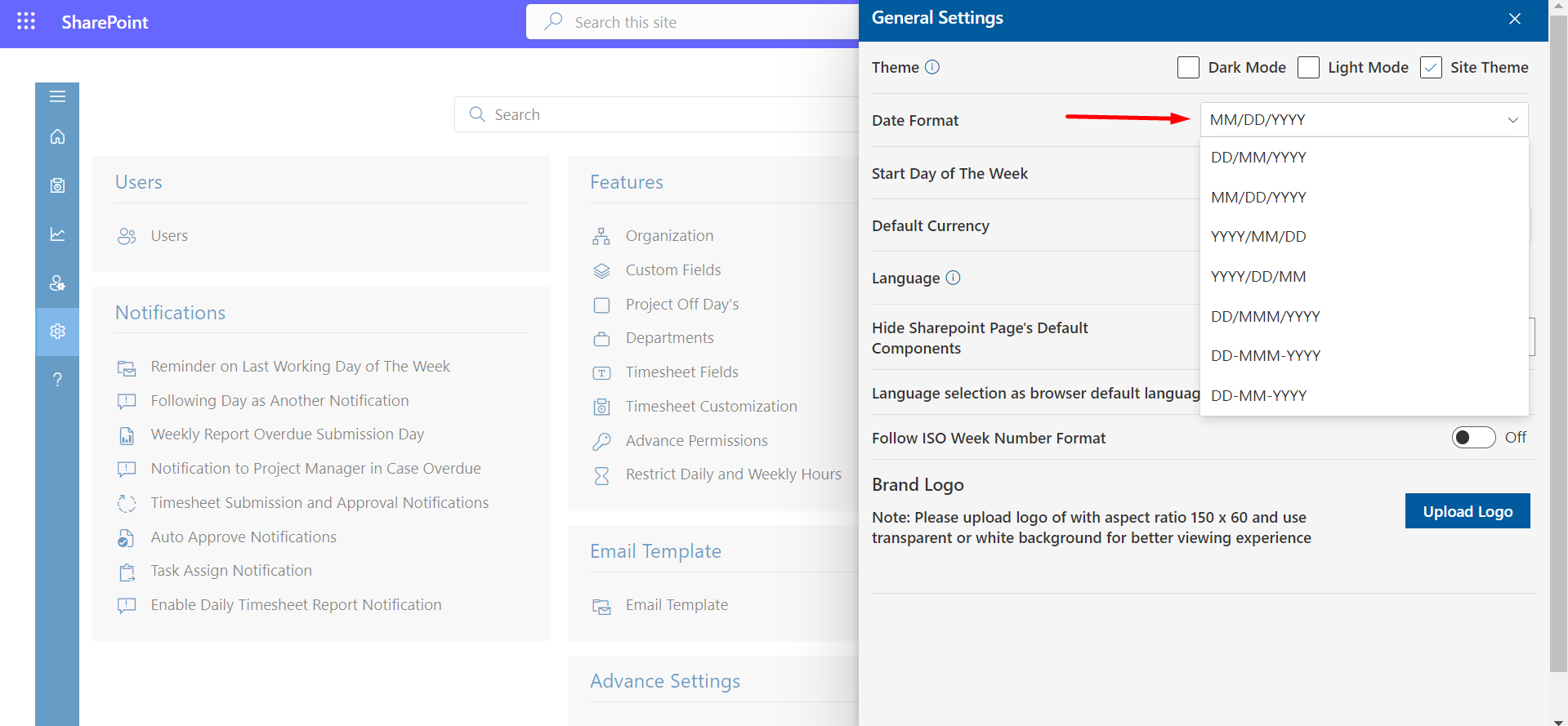
Start Day of The Week
Start day of the week: Here you can select the start day of the week for the weekly timesheet.

Default Currency
Here you can select your default currency and the same will show on add project page.
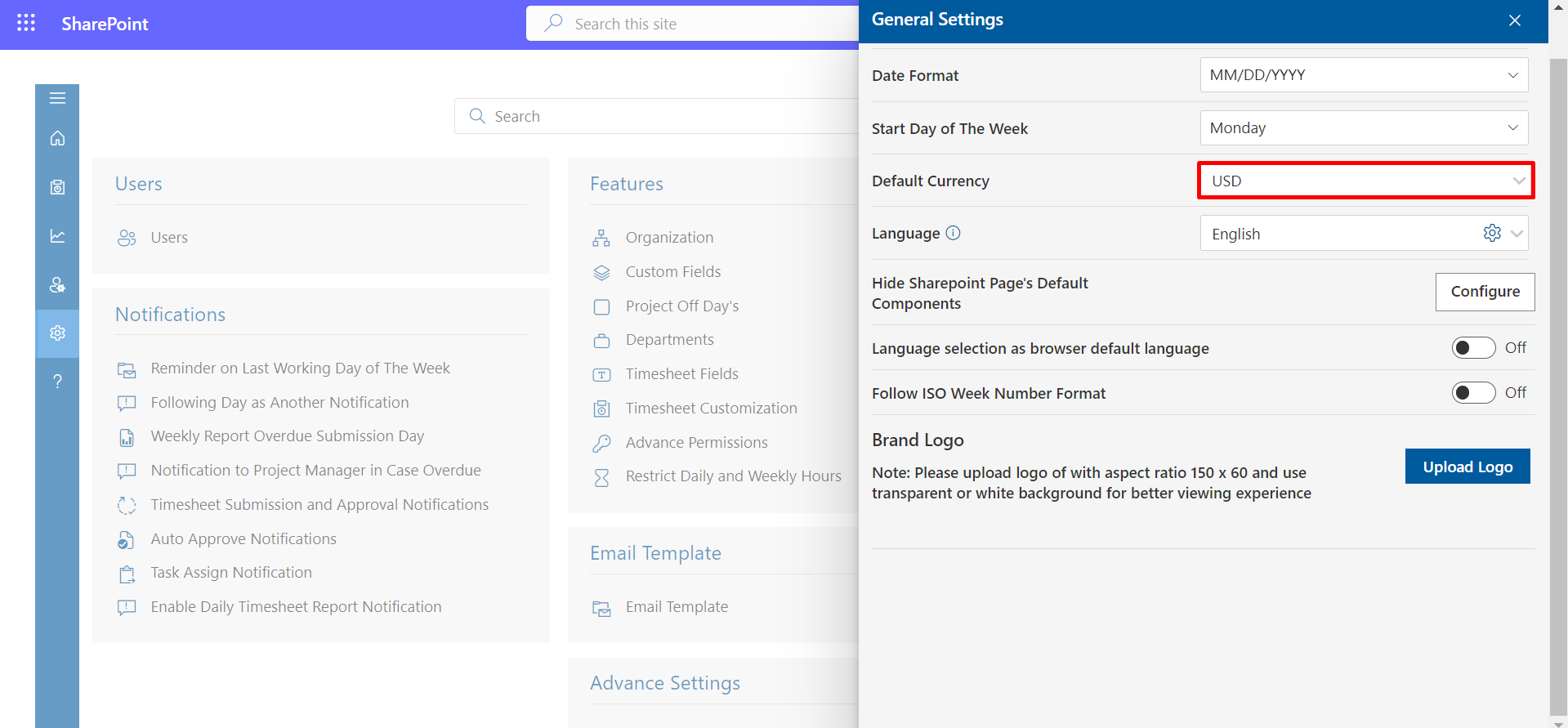
Language
Here you can choose your preferred language out of these languages. Czech, Dutch, English, French, German, Hungarian, Italian, Japanese, Polish, Portuguese, Russian, and Spanish.
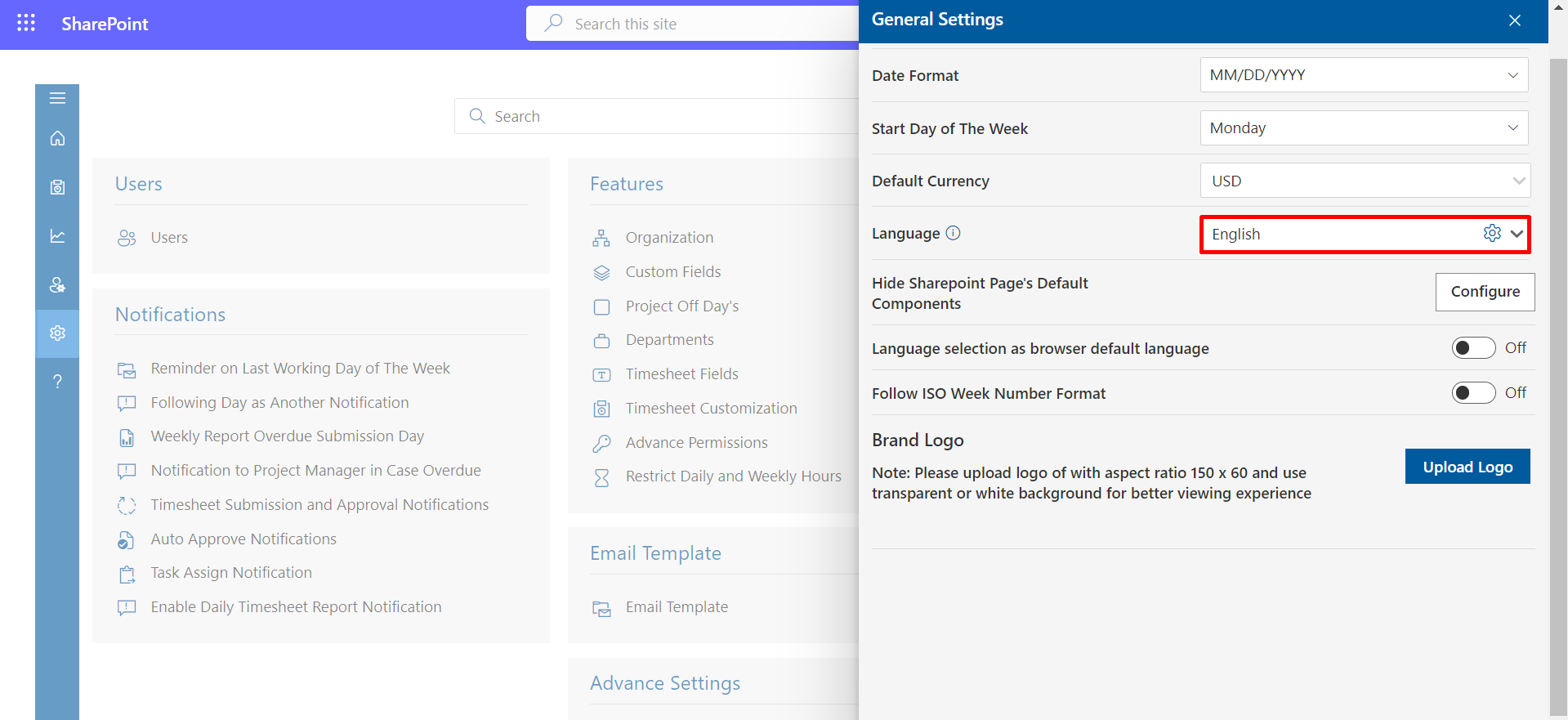
Hide Sharepoint Page's Default Components
Select configure to process further.

Remove Custom Webpart CSS
Here you can remove extra spaces from the SharePoint page.
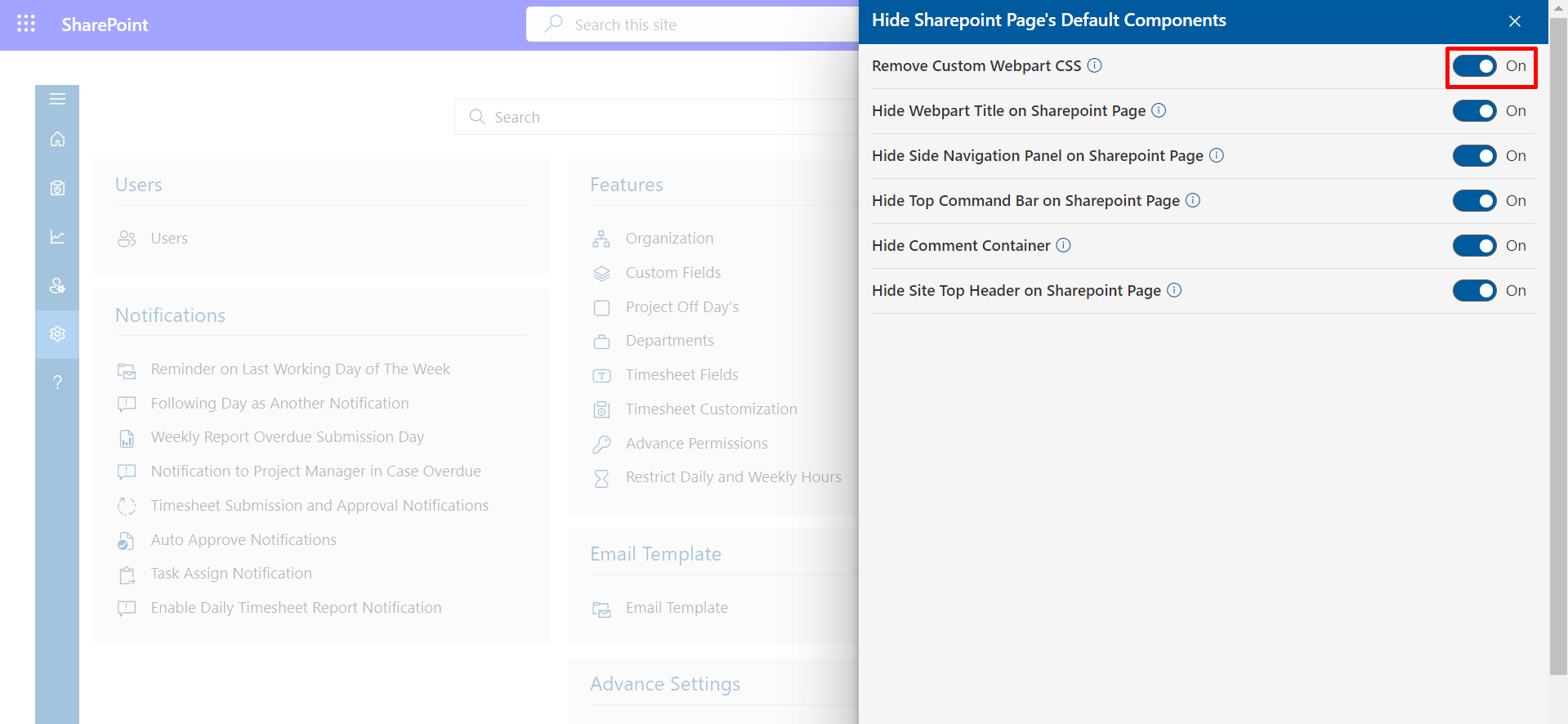
Hide Top Command Bar on SharePoint Page
Here you can hide to top command bar on the SharePoint page.
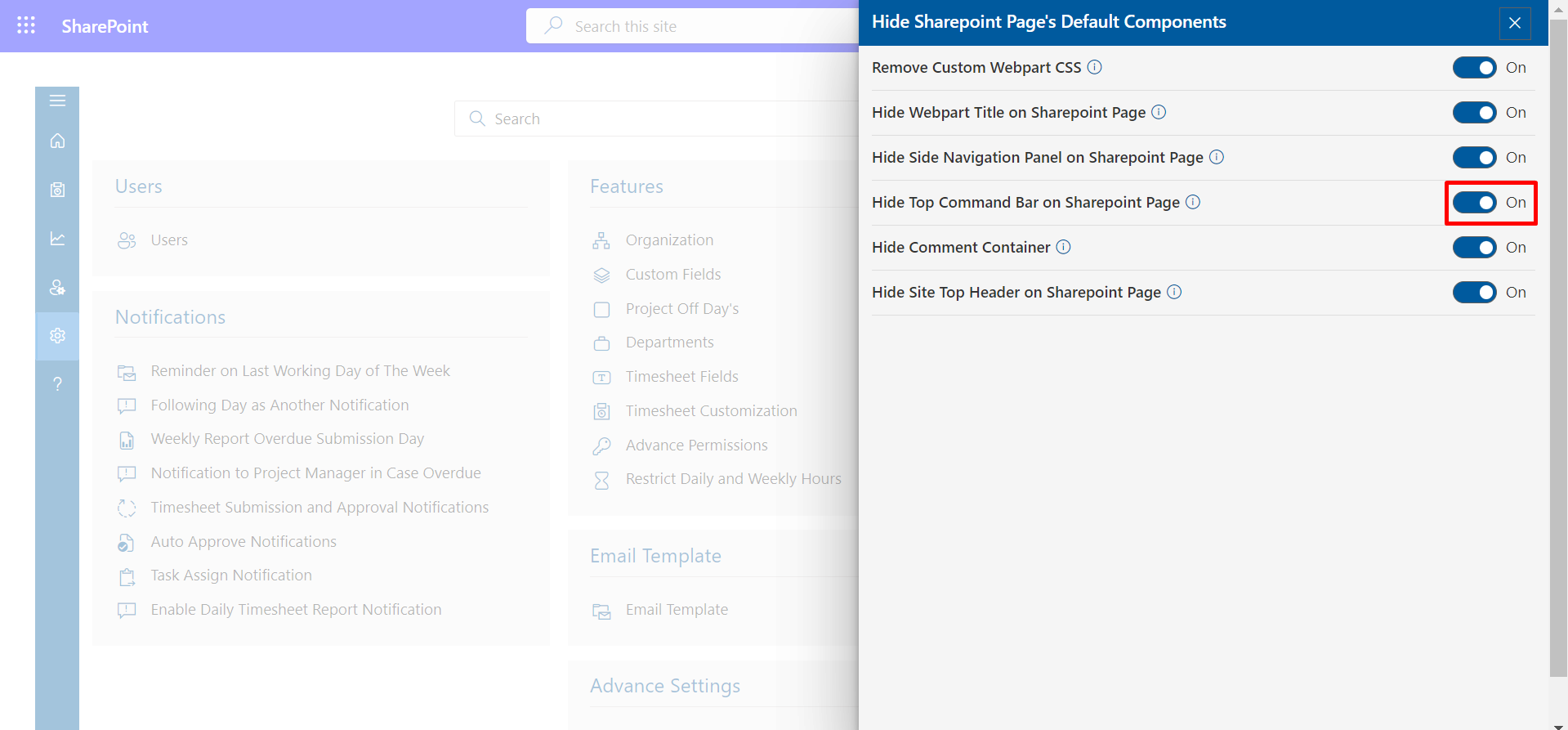
Hide Comment Container
Here you can Hide Comment Wrapper on Sharepointpage.
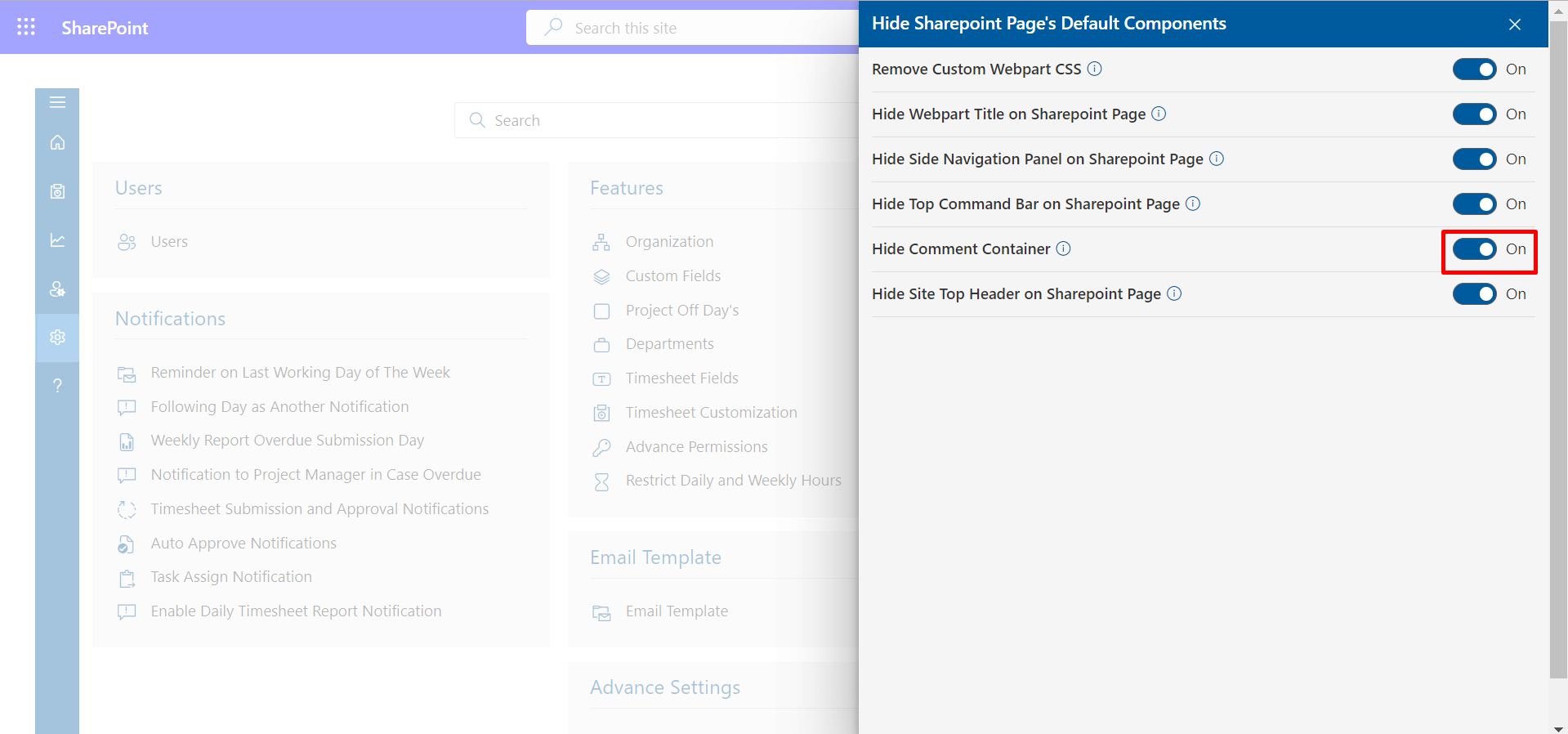
Follow ISO Week Number Format
Here you can select ISO week format for the weekly timesheet.
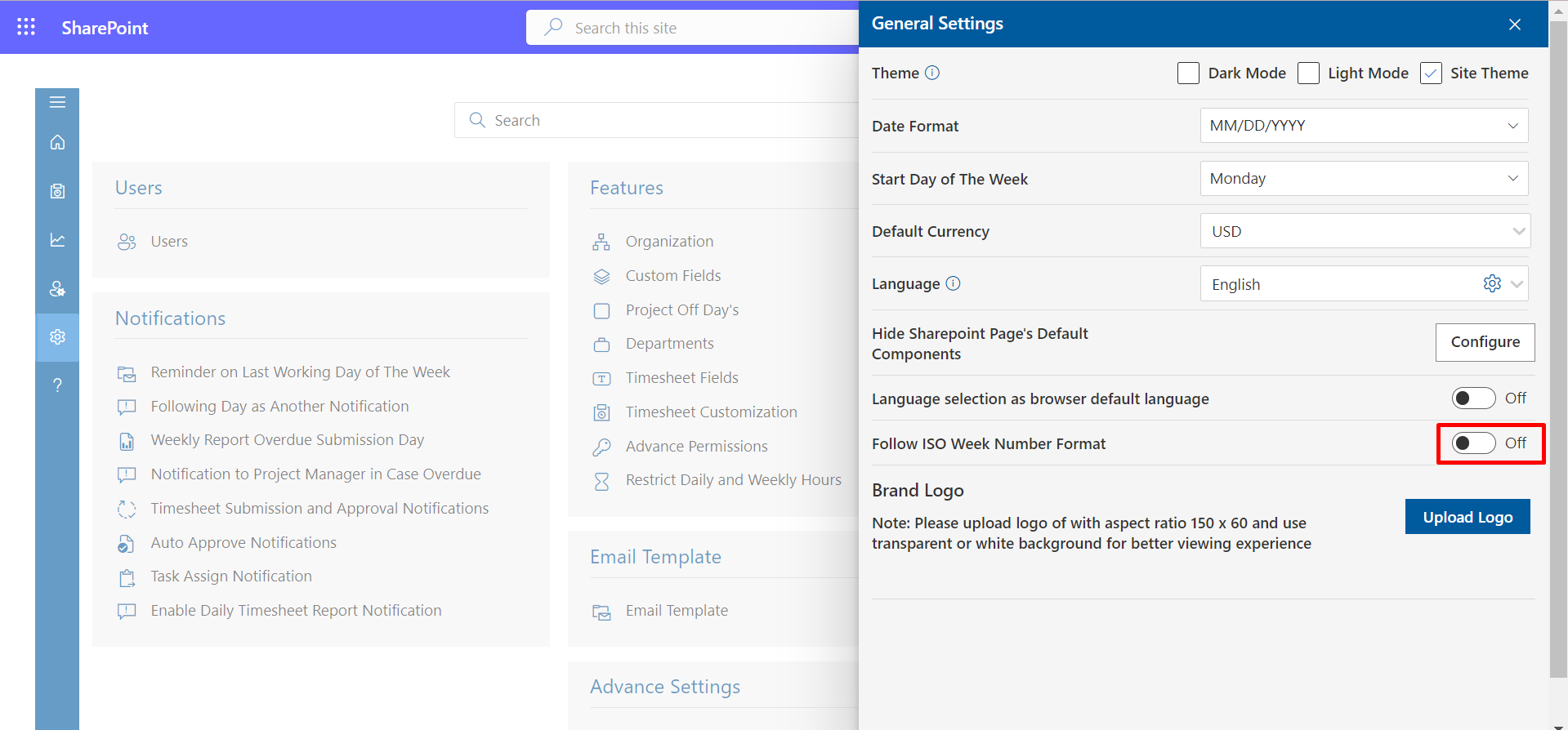
Brand Logo
Here you can add your company logo and the same will display at the top left navigation panel.From here admin can add or update the company logo. The updated logo is displayed at the top of the left-side navigation panel. The recommended size of the logo is 150 X 60 with the same aspect ratio along with a transparent or white background is recommended for a better visibility and experience.