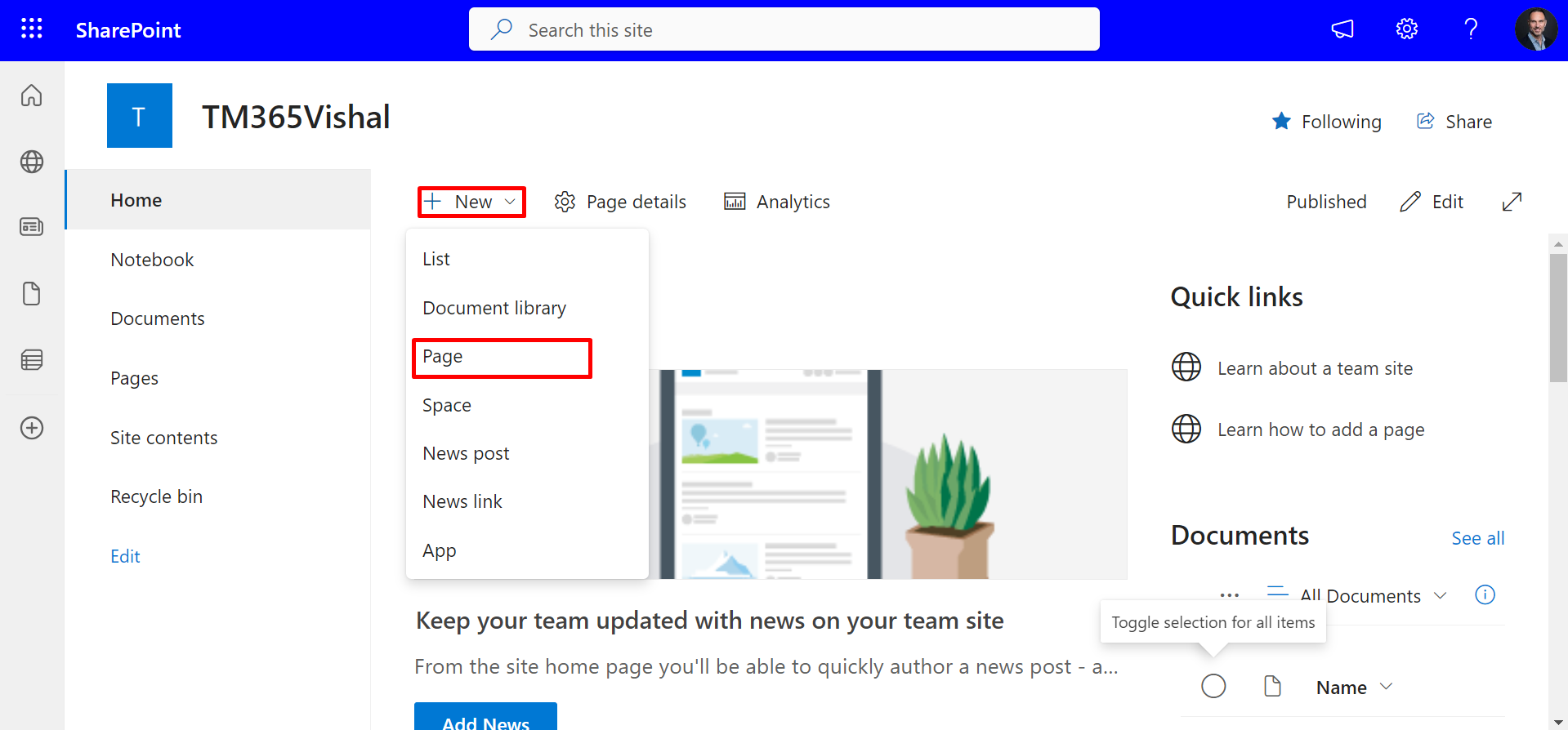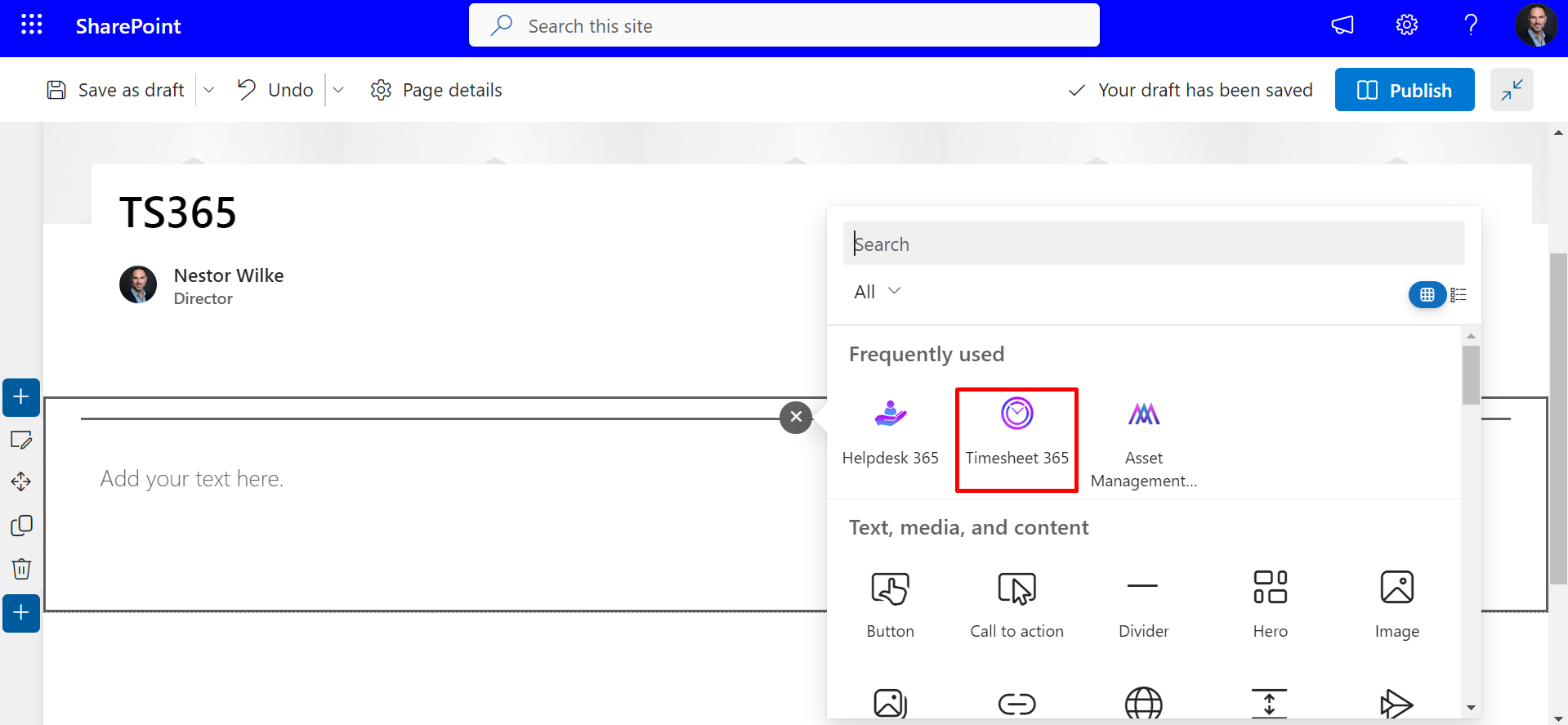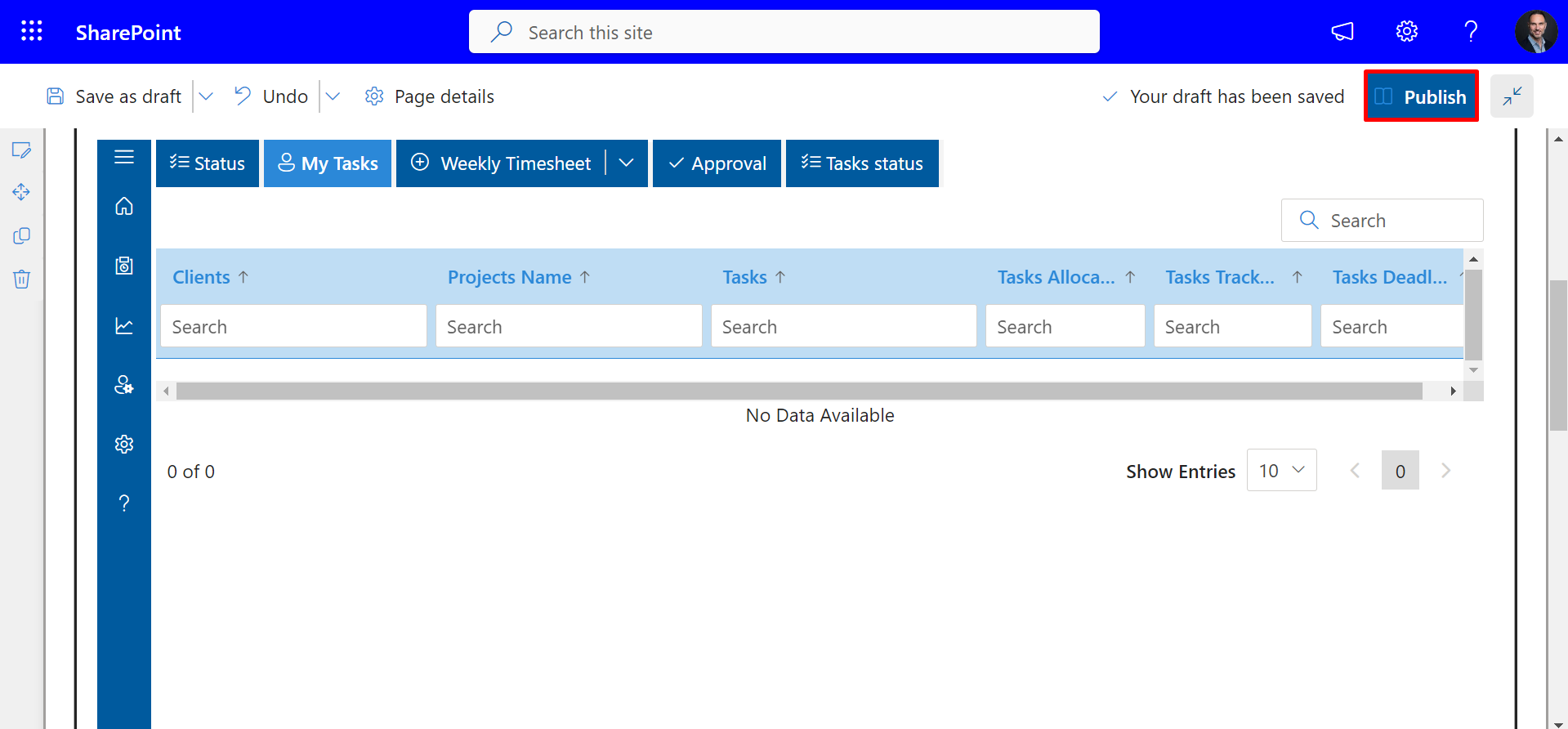Getting started
When a site admin or site owner gives access to the user. The user gets access to site pages where the Timesheet 365 page is available.
- Click on New and select Page.
- Now click on + icon and then select the Asset Management 365 as shown in below.
- Finally, Click on Publish button and refresh the page.