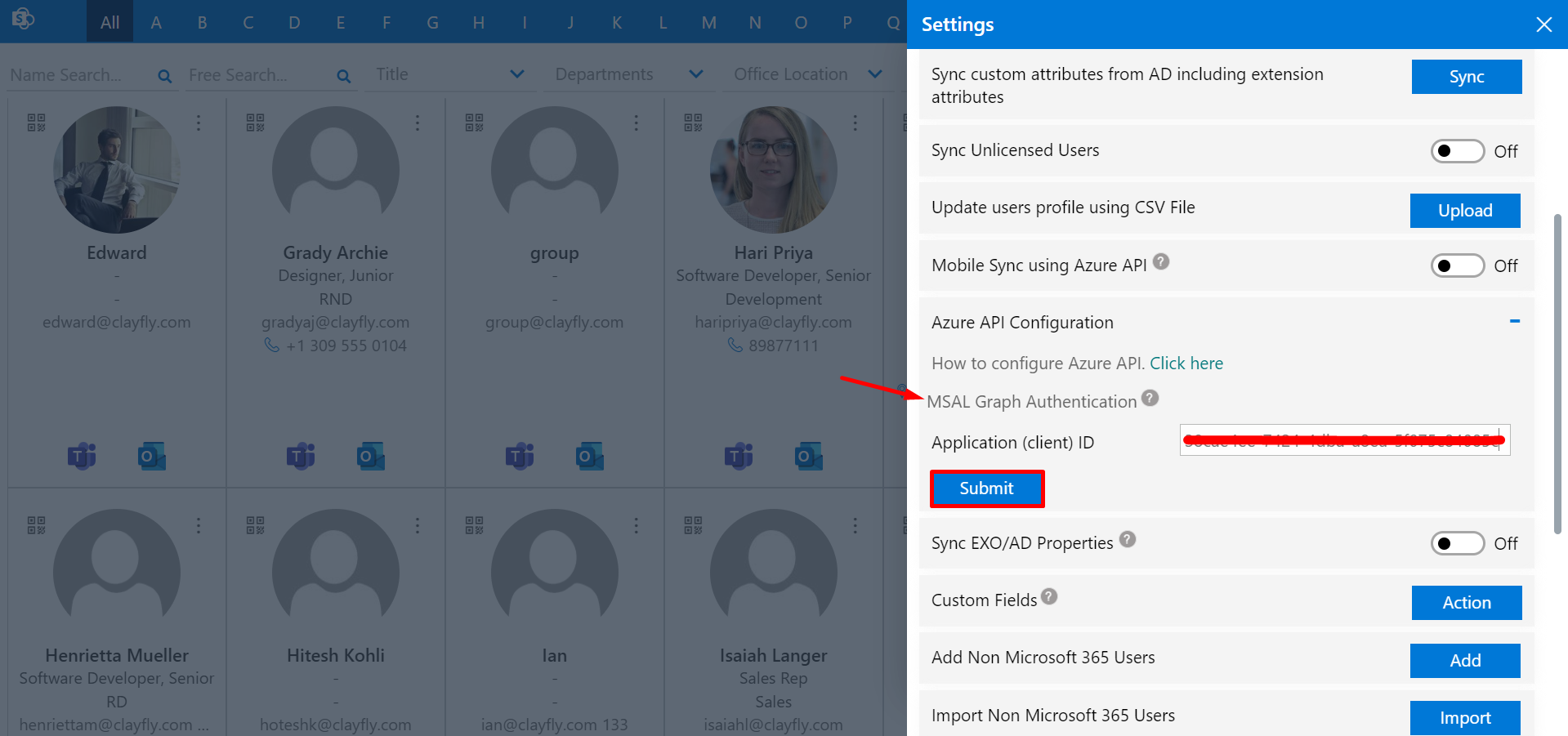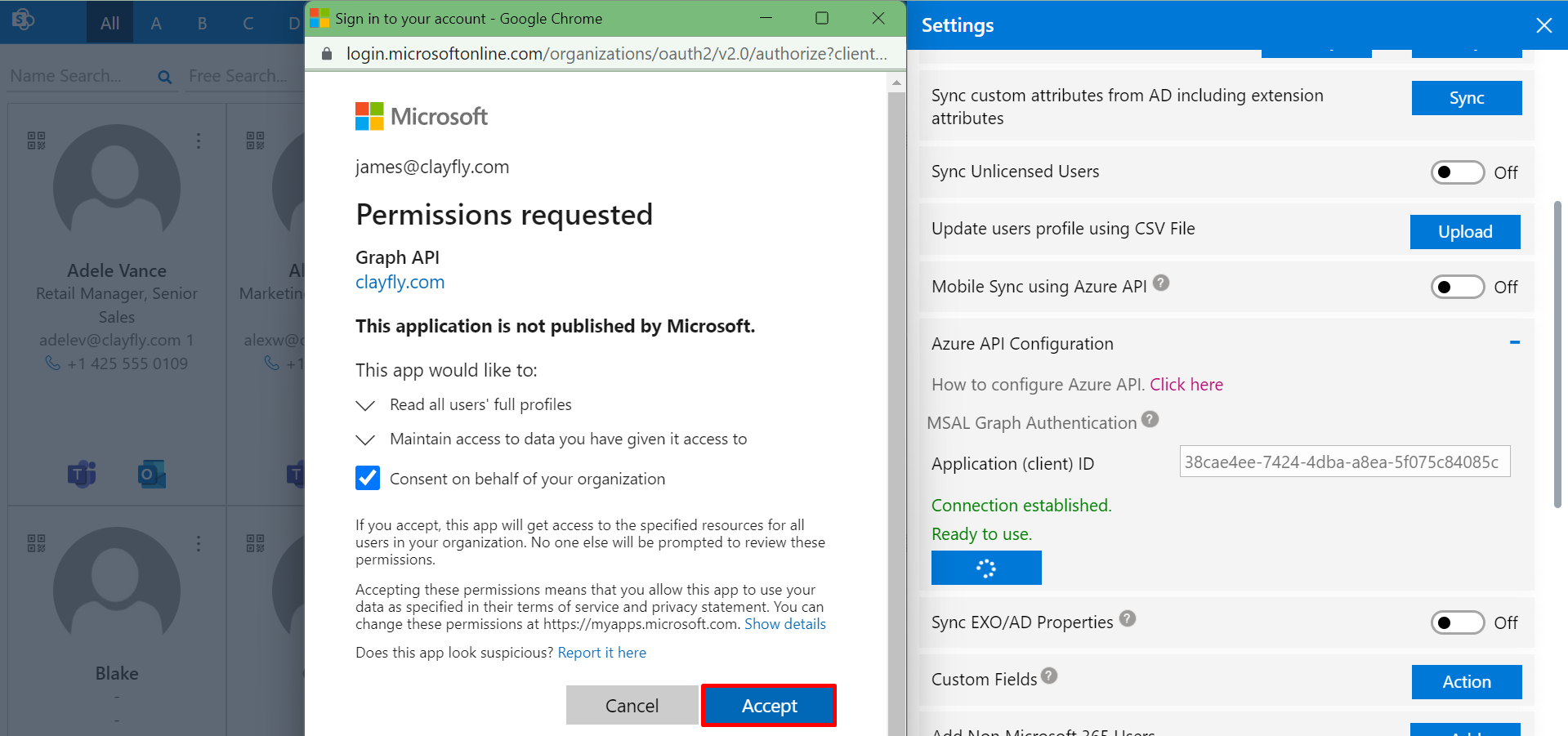Azure API Configuration for Employee Directory.
In the Employee Directory application graph API is used to exclude block users, exclude users hidden in GAL, sync Azure images, sync mobile numbers from Active Directory, and sync AD properties.
Global Admin access is required to configure Azure API.
- Register app in the azure portal with the below link: https://portal.azure.com/#blade/Microsoft_AAD_IAM/ActiveDirectoryMenuBlade/RegisteredApps
-
Select App registrations.
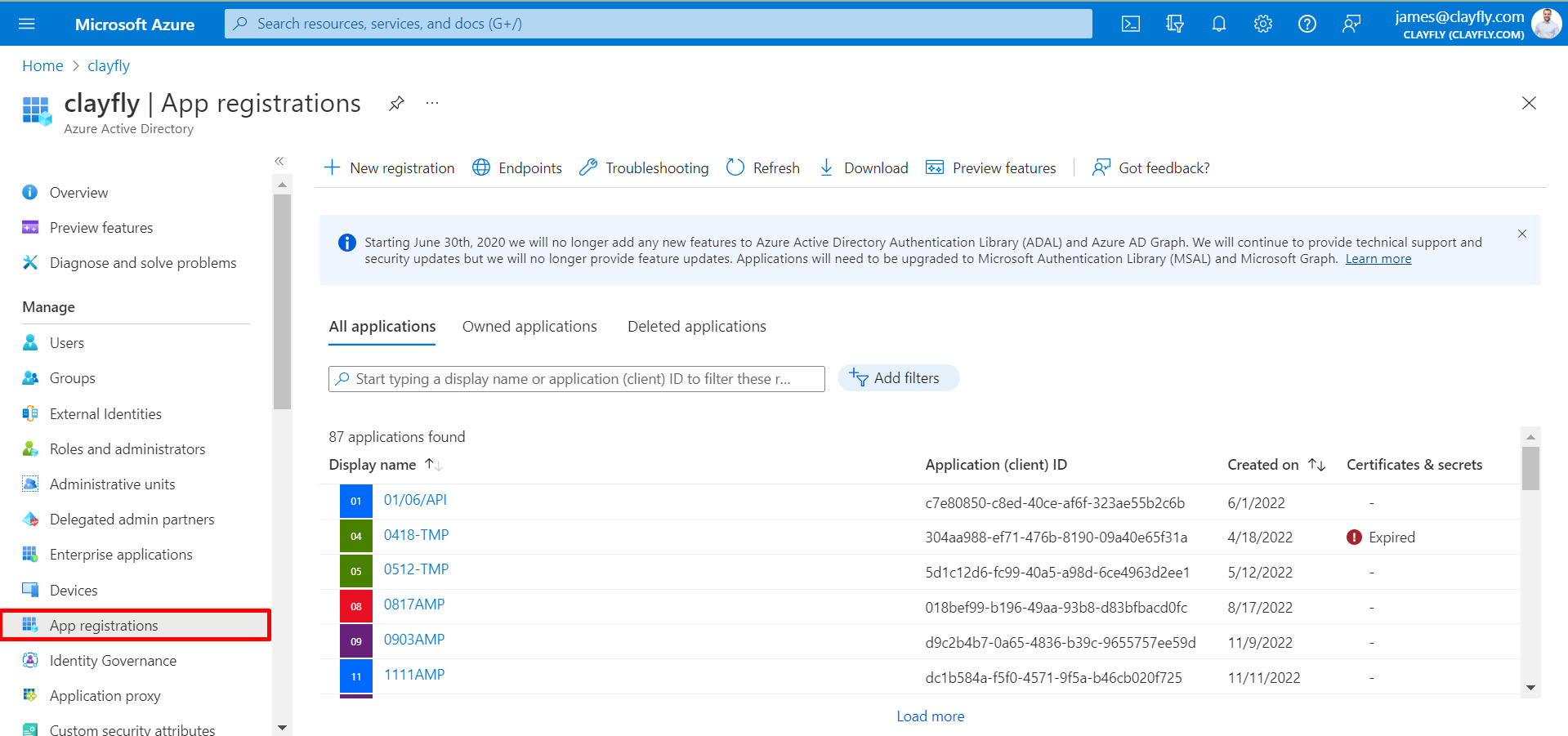
-
Select New registration.
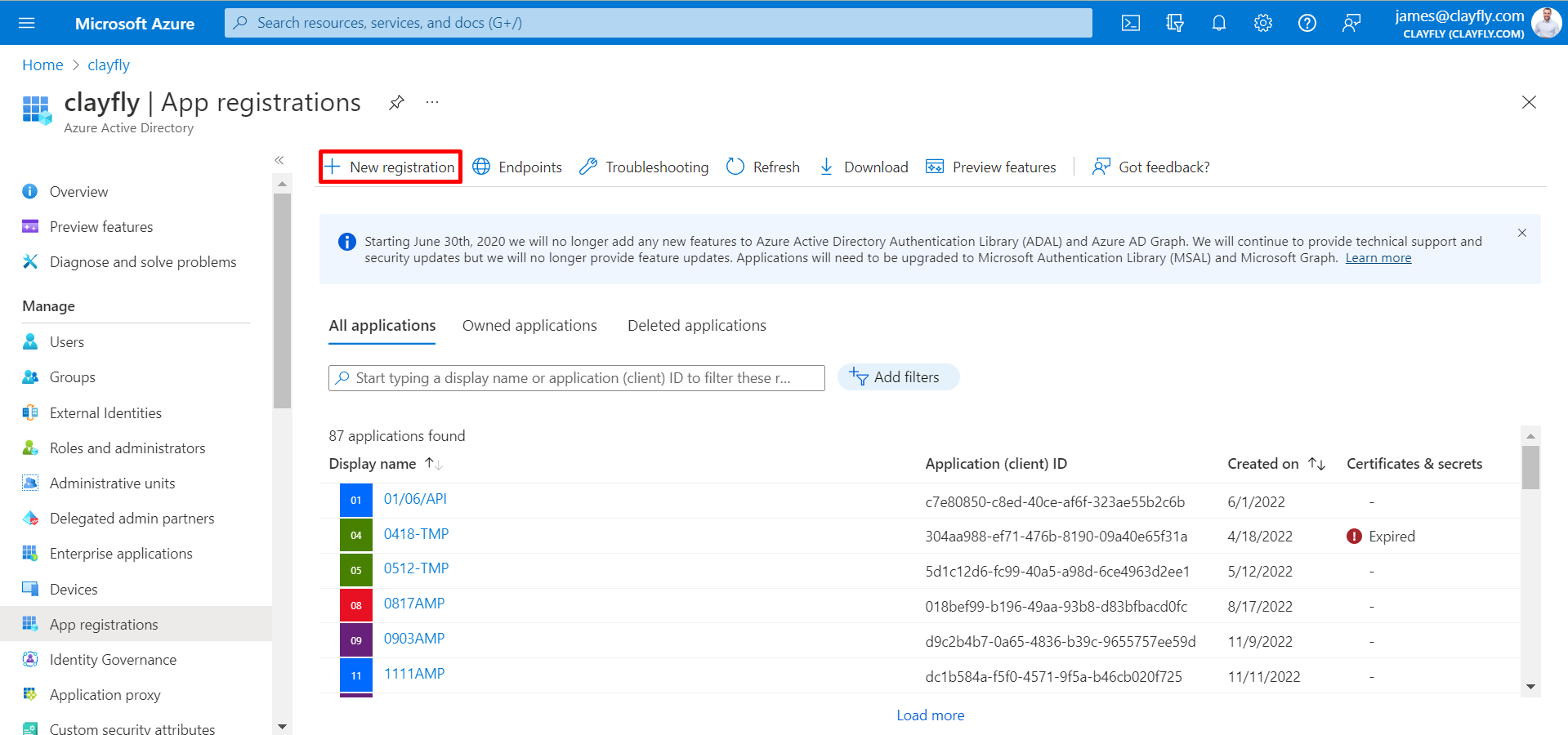
-
Provide any name and finally click on the Register button. You have
created your Azure AD application.
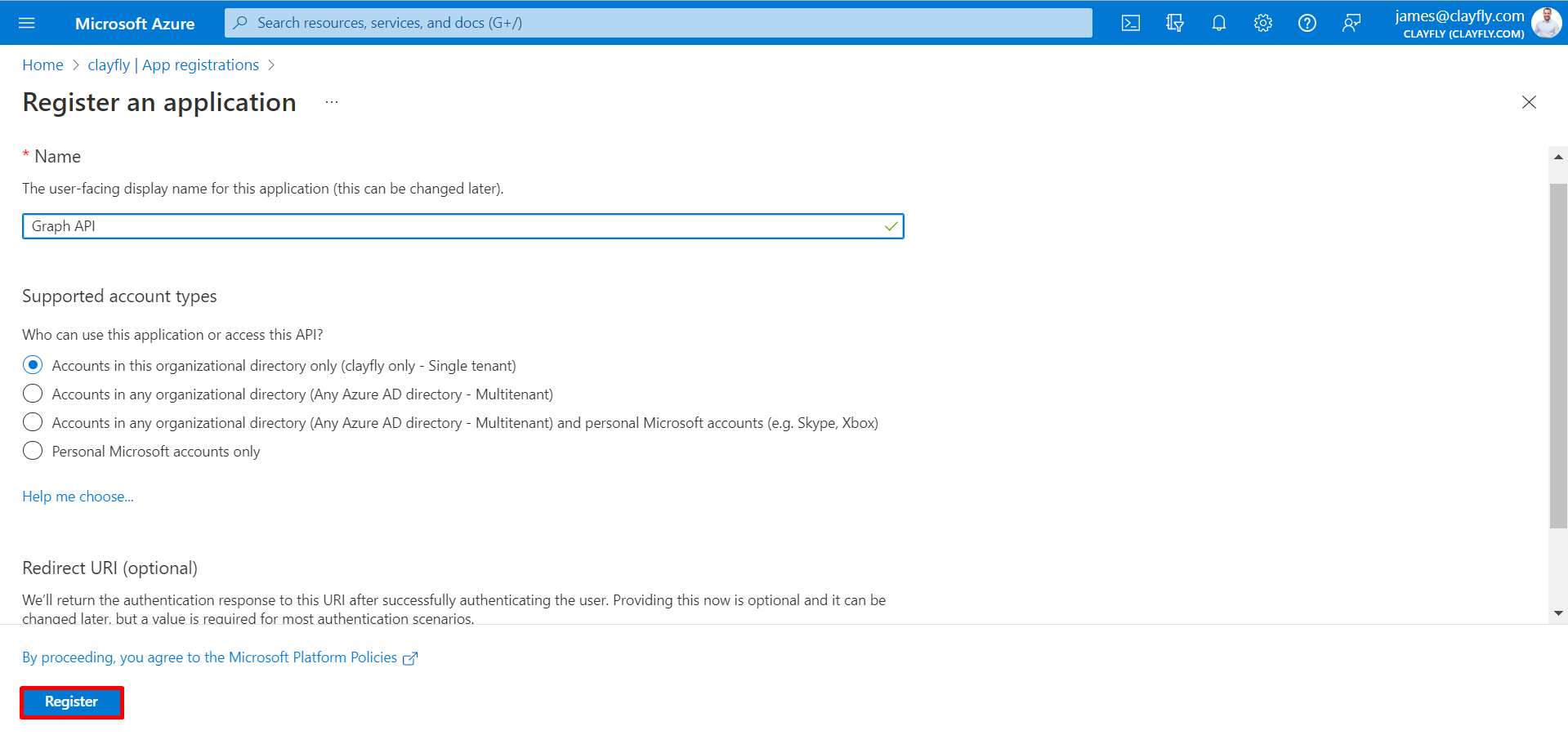
-
Now click on Authentication from the side panel, then on Add a
platform button,
Configuration platforms opens and select the Single page application.
Provide employee
directory application URL up to Home.aspx from browser URL box and click on
configure
button.
https://your tenant name.sharepoint.com/sites/Sitename/EDP/Pages/Home.aspx
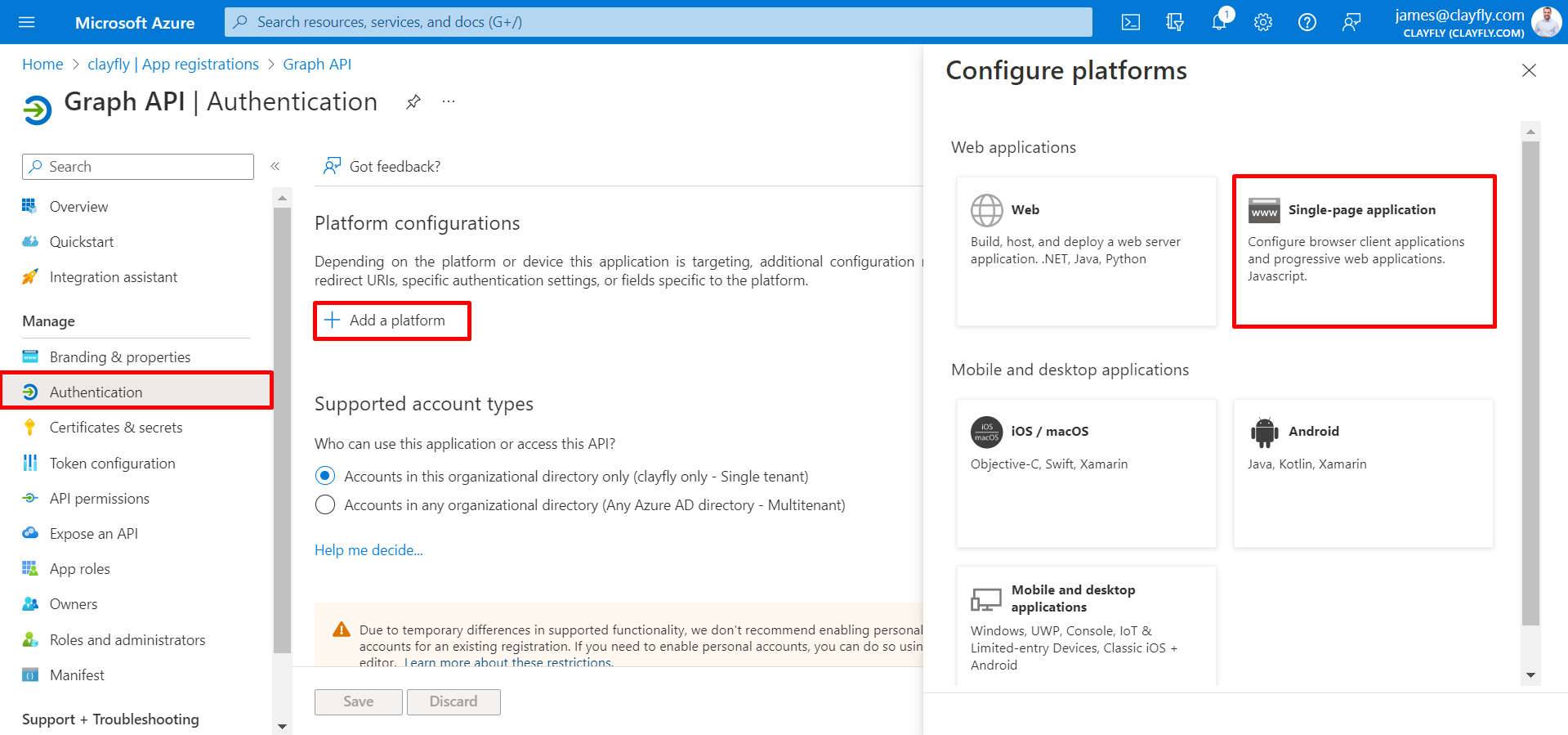
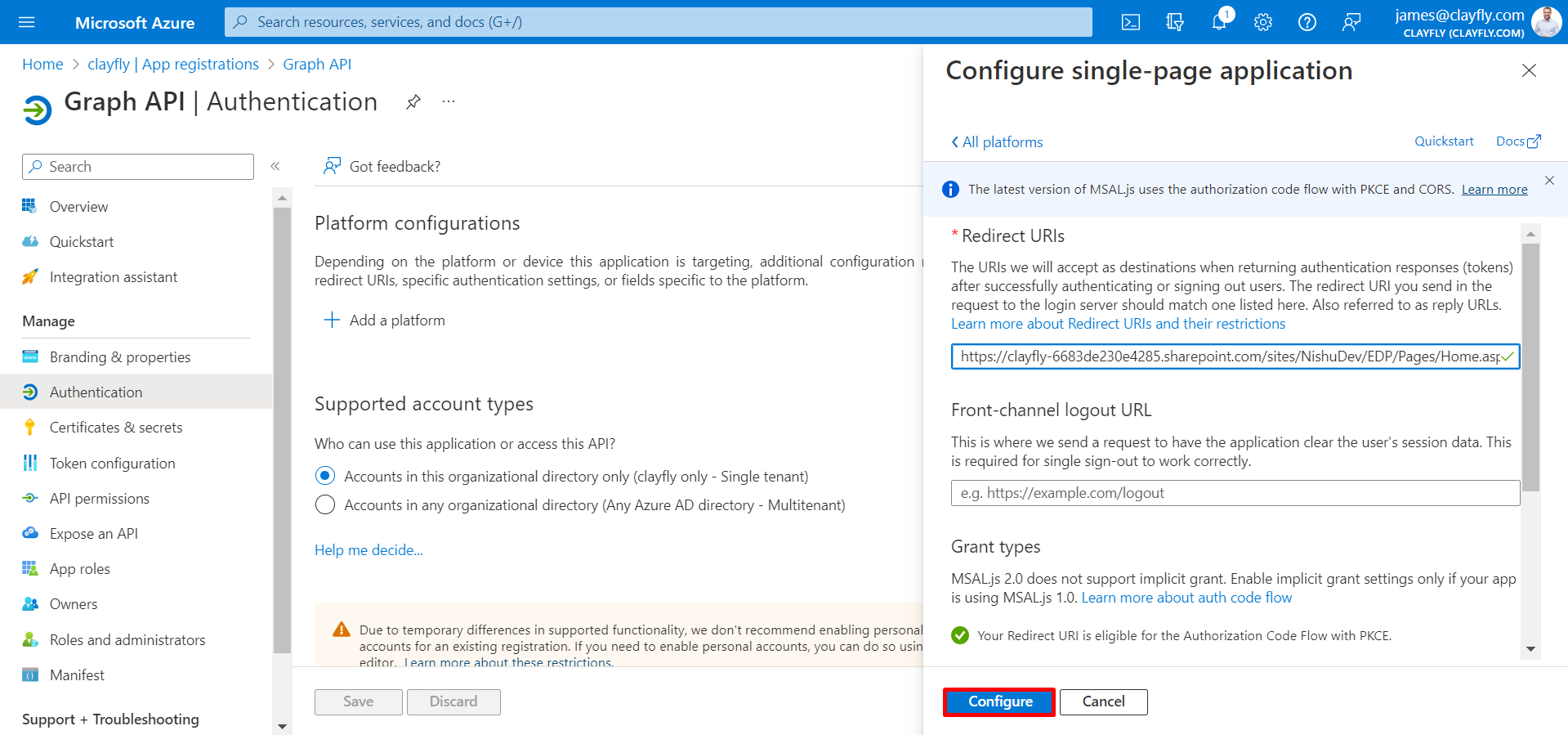
-
Select the Access tokens & ID tokens and click on the Save icon.
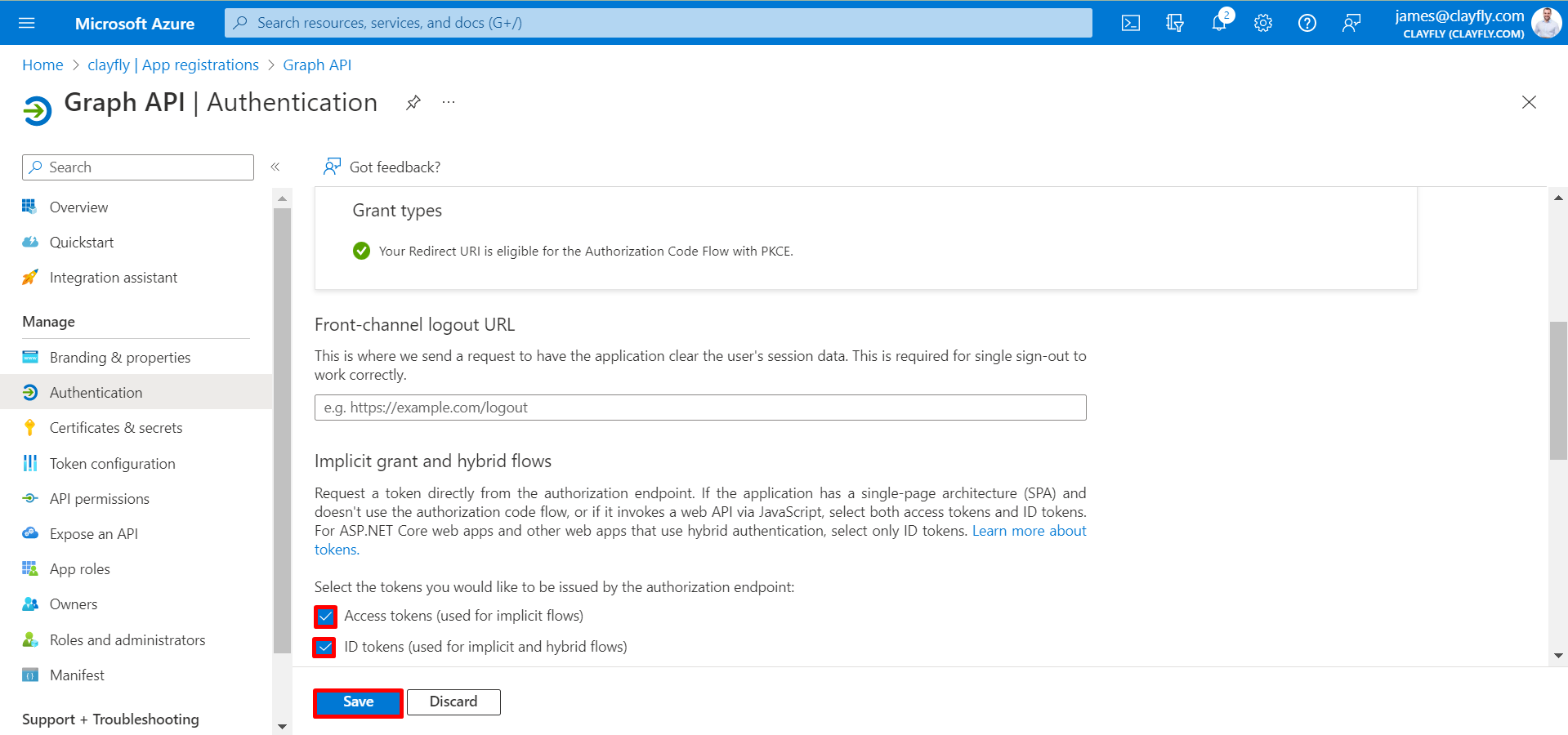
-
Now click on overview from side navigation panel and copy the Application
ID.
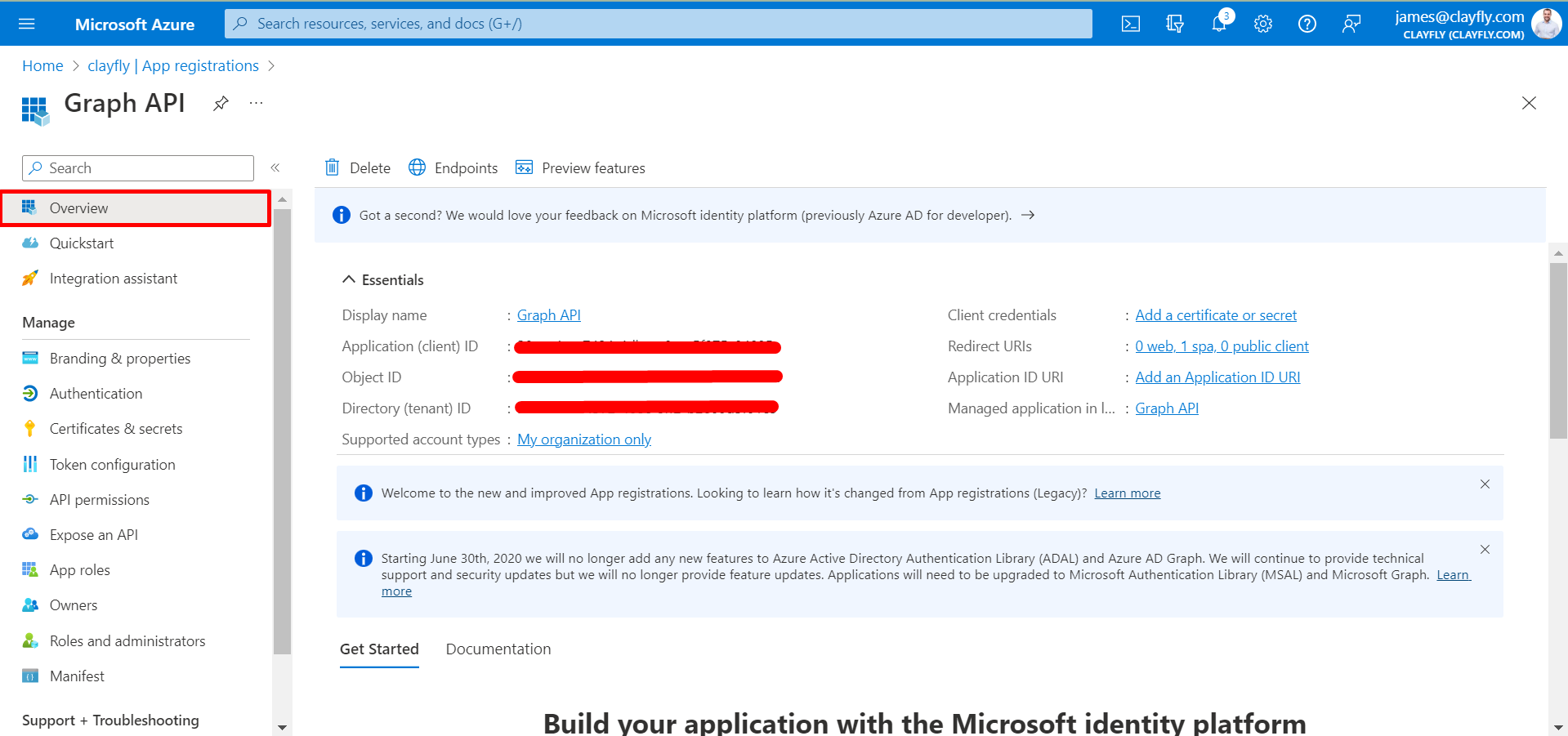
-
Copy 'Application (client)ID' and paste it in client ID field of MSAL in
Employee directory
settings and finally click on submit button, permission requested window
opens, select
the check box and click on button as shown in below images.
Note: In case it fails to connect please refresh the browser past the ID and click on submit button.