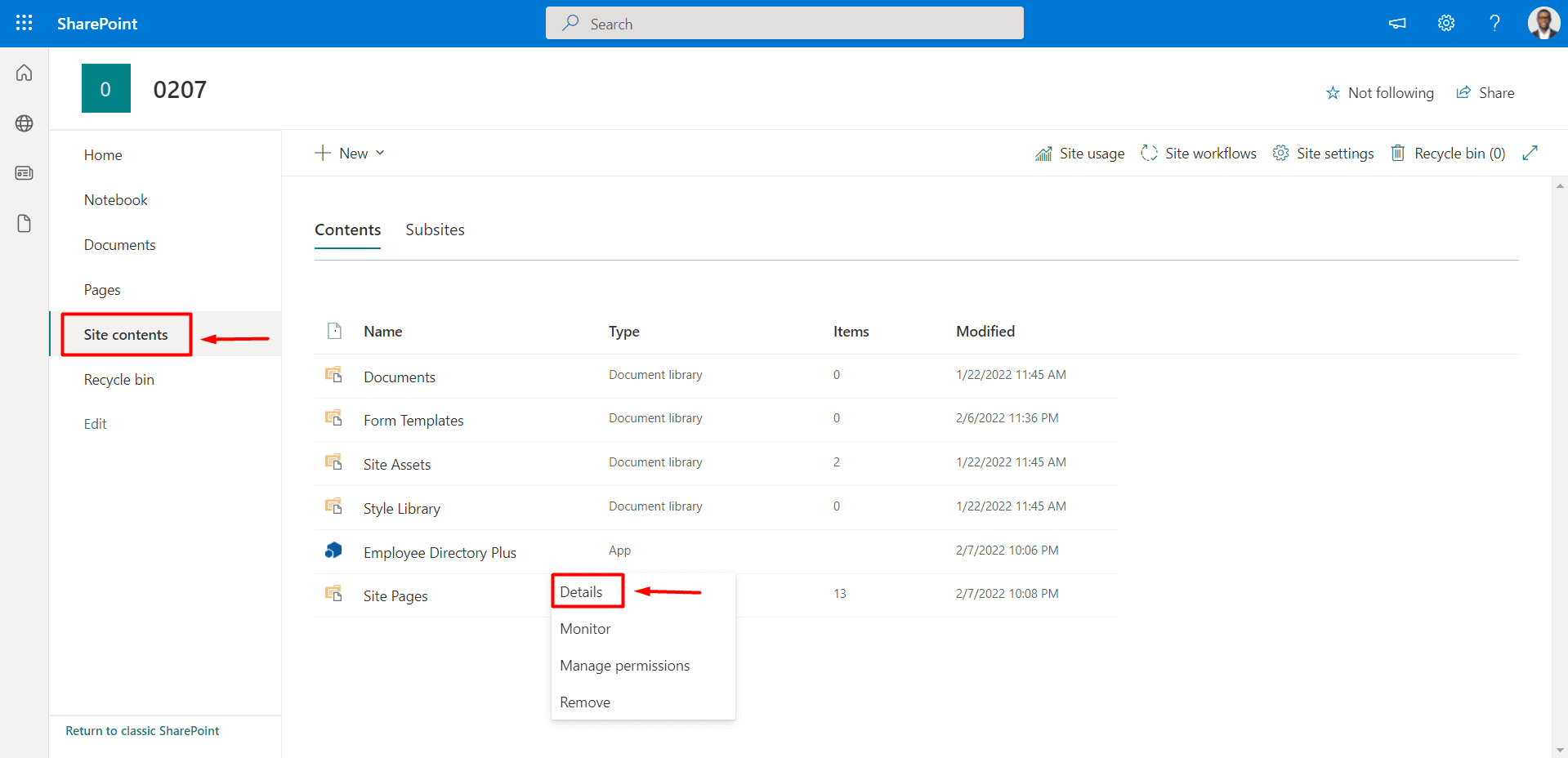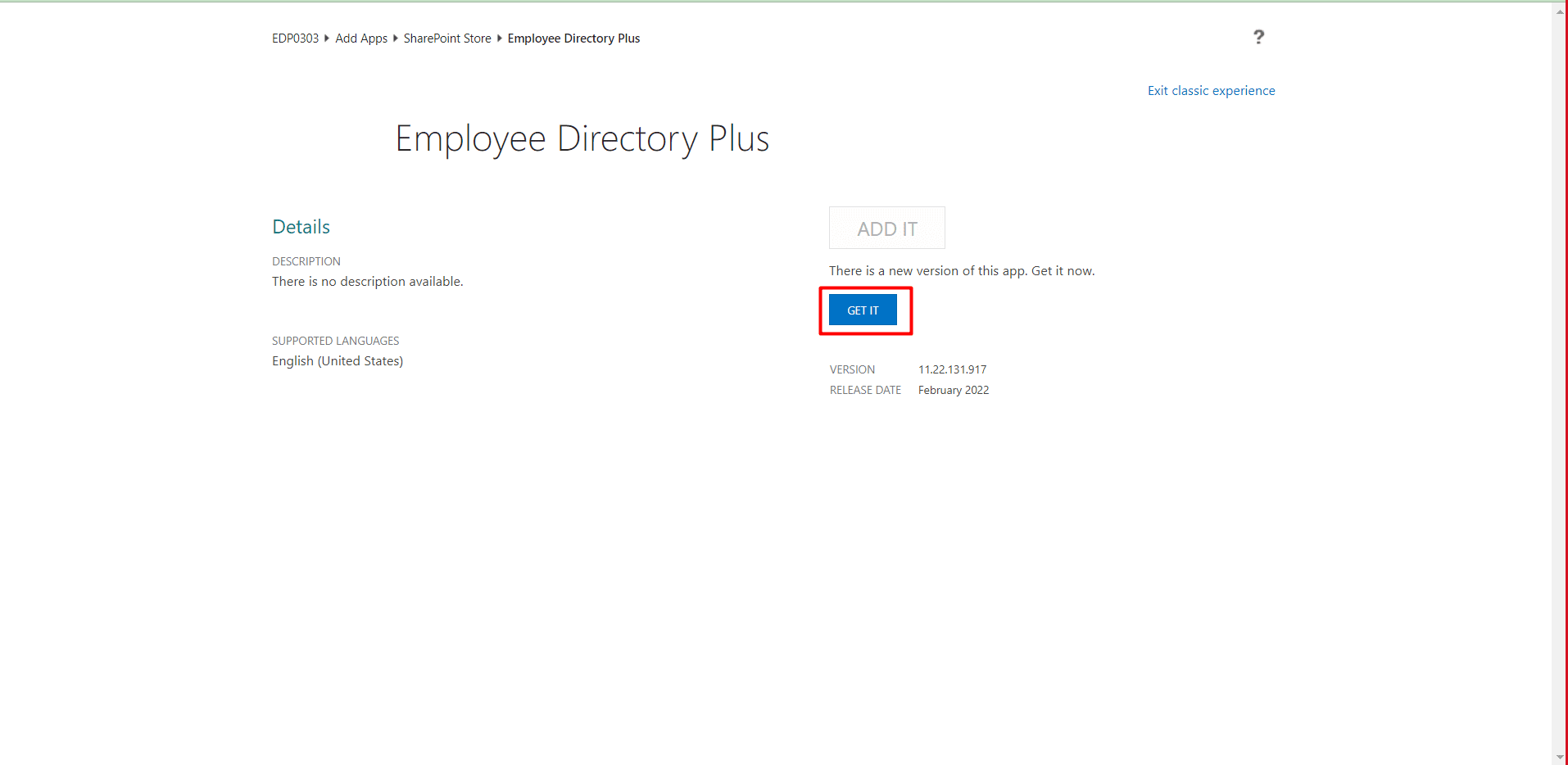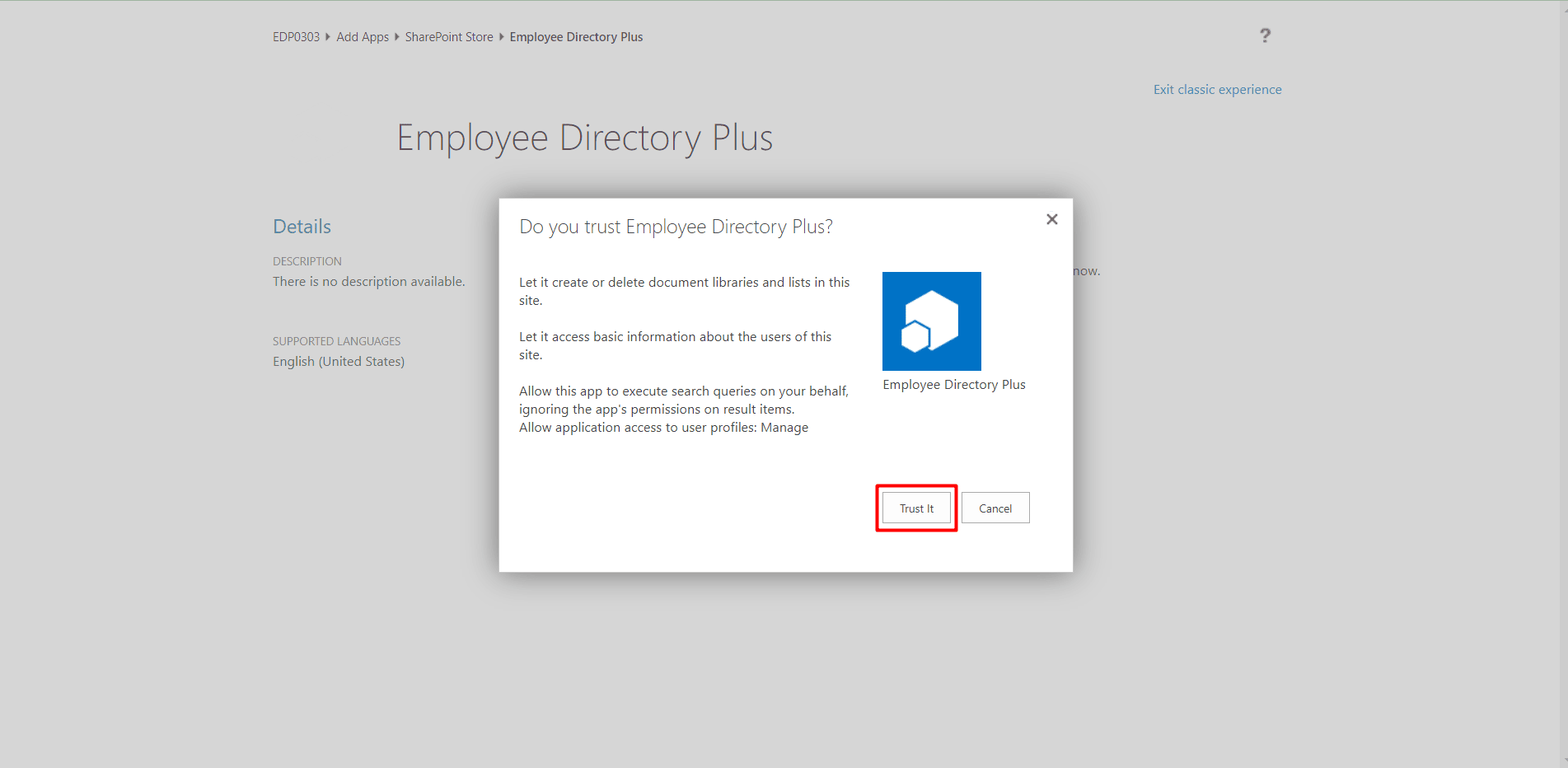Perform Update
-
Go to the location (i.e., Site collection or subsite) where the old version application is
available, which you
want
to update.
- Right-click and select Details.
- This displays the details page.
- Click on ADD IT as shown in below.
- Click on Trust it as shown in below.
To update the application, you can follow the below steps: