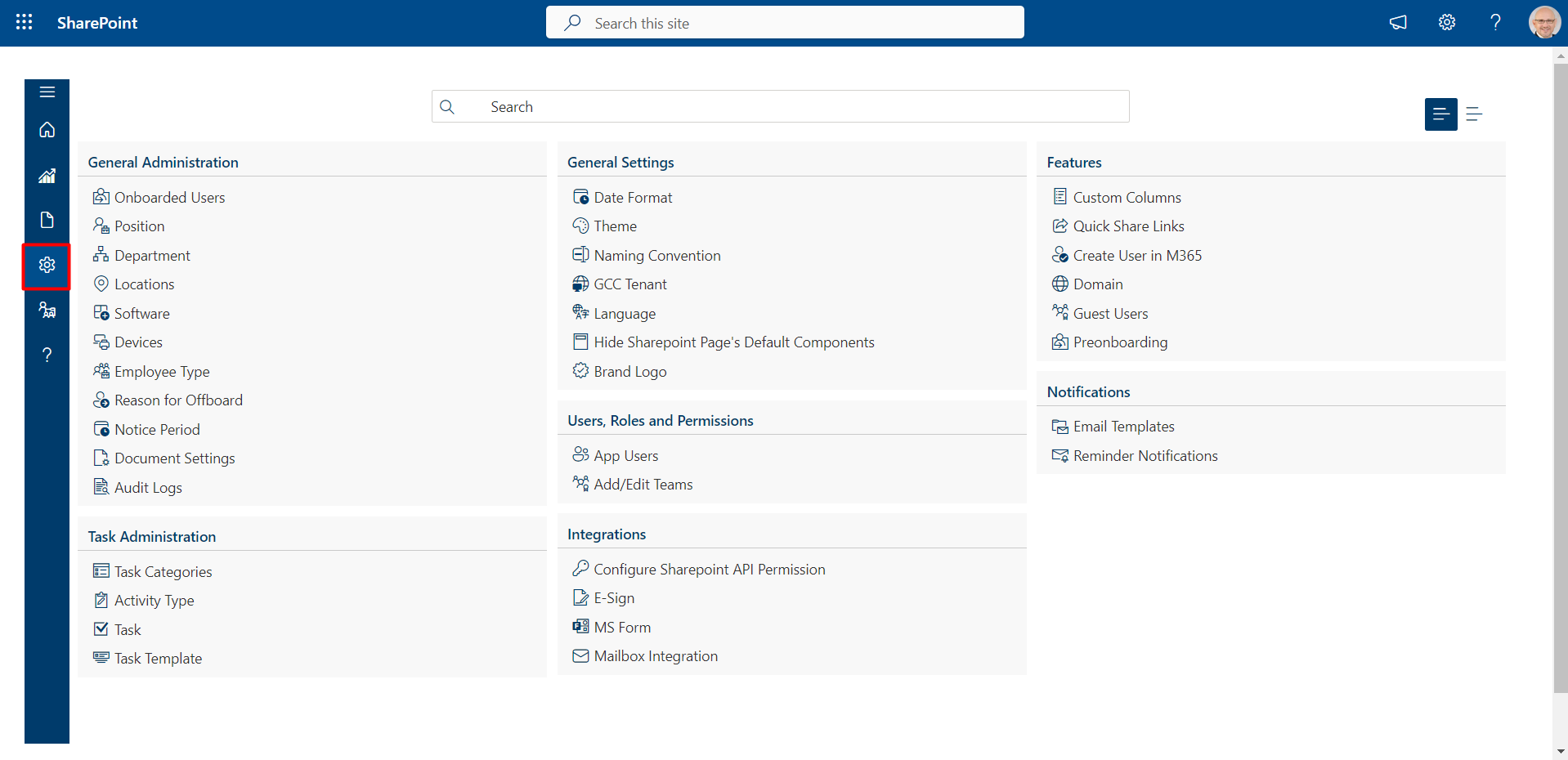Question
This section allows you to Create your own question according to your preferences.

- Click on Configure to process Further.
- A new screen will be displayed.
- Click on + Question Button to create new Question.
- In the "Add Question" panel, fill all the required fields.
- Enter the First question of your choice
- Select the question Section.
- Specify the time limit you wish to allocate for each question.
- After entering the first option, click on the button to input the second option, and continue this process for subsequent options.
- Select the Option Type.
- If you want to add an image, please enter the file name here.
- Next, select the answer type.
- Here, you can define the number of options for this question. If zero is selected, the user can then choose any number of options.