EO365 Assessments
In this section, you have the ability to create assessments and tests. Here, you can design your own test with questions of your choice.
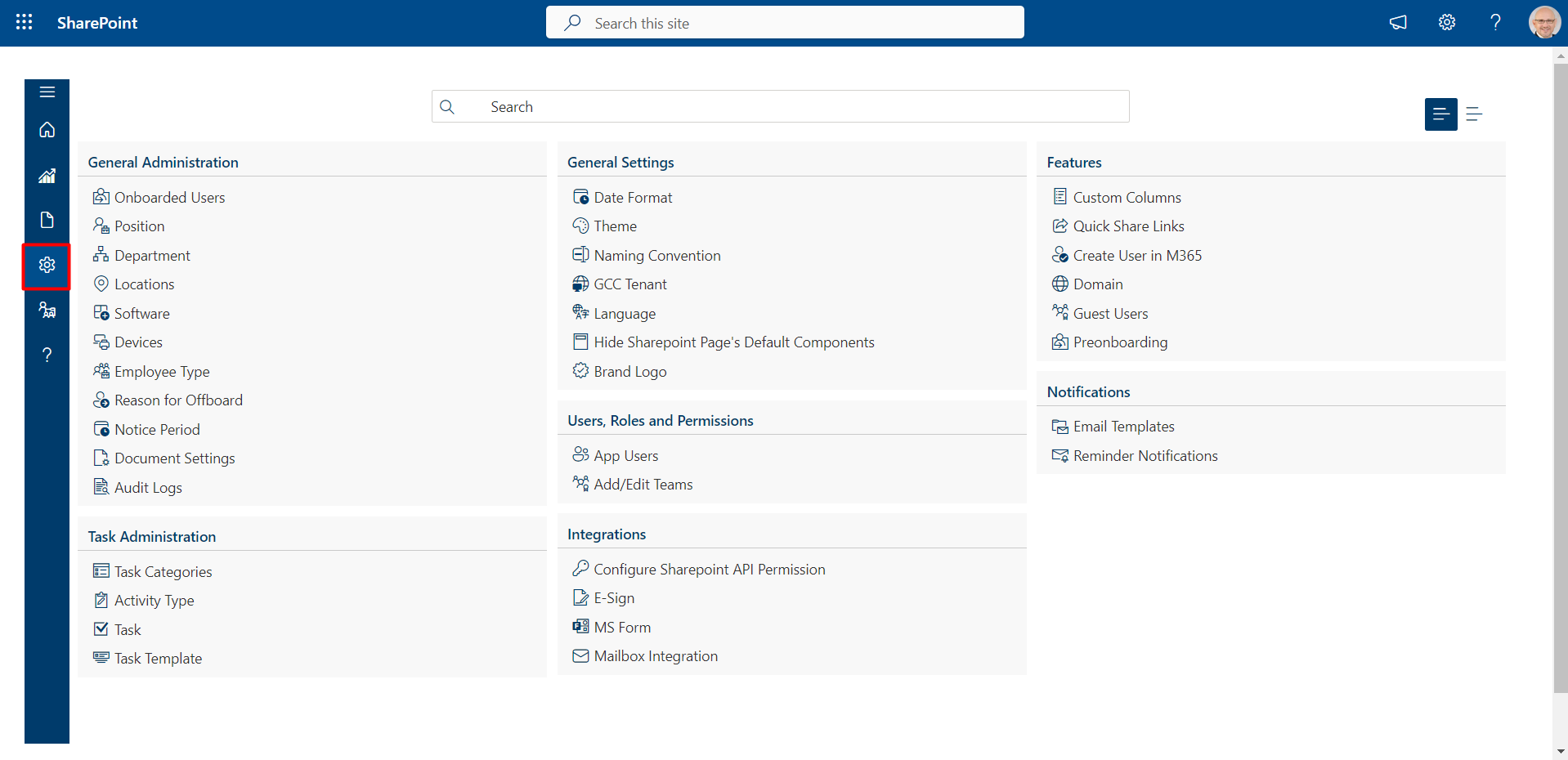
Questions
In this section, you have the option to create questions according to your preferences.




Sections
In this section, you have the option to create Section according to your preferences.



Assessments
In this section, you have the option to create Assessments according to your preferences.


Click on the Delete button to remove a question.

Company Details
In this section, you have the option to enter company details.

