General Setting
This section allows you to modify settings such as date format, theme, language selection, logo configuration, and more.
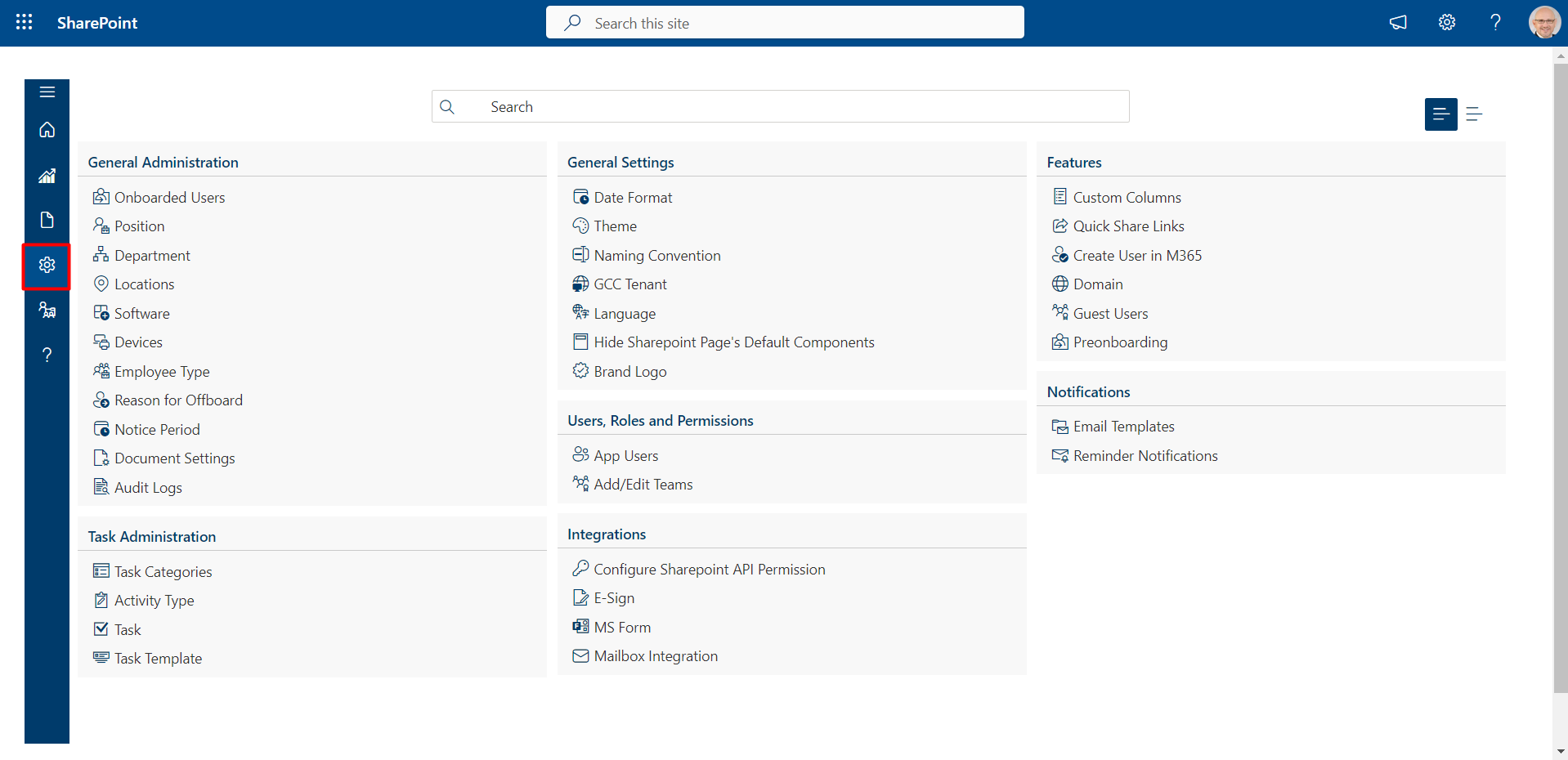
Date-Format
- You can change the Date format from here. This date format will be updated throughout the application.
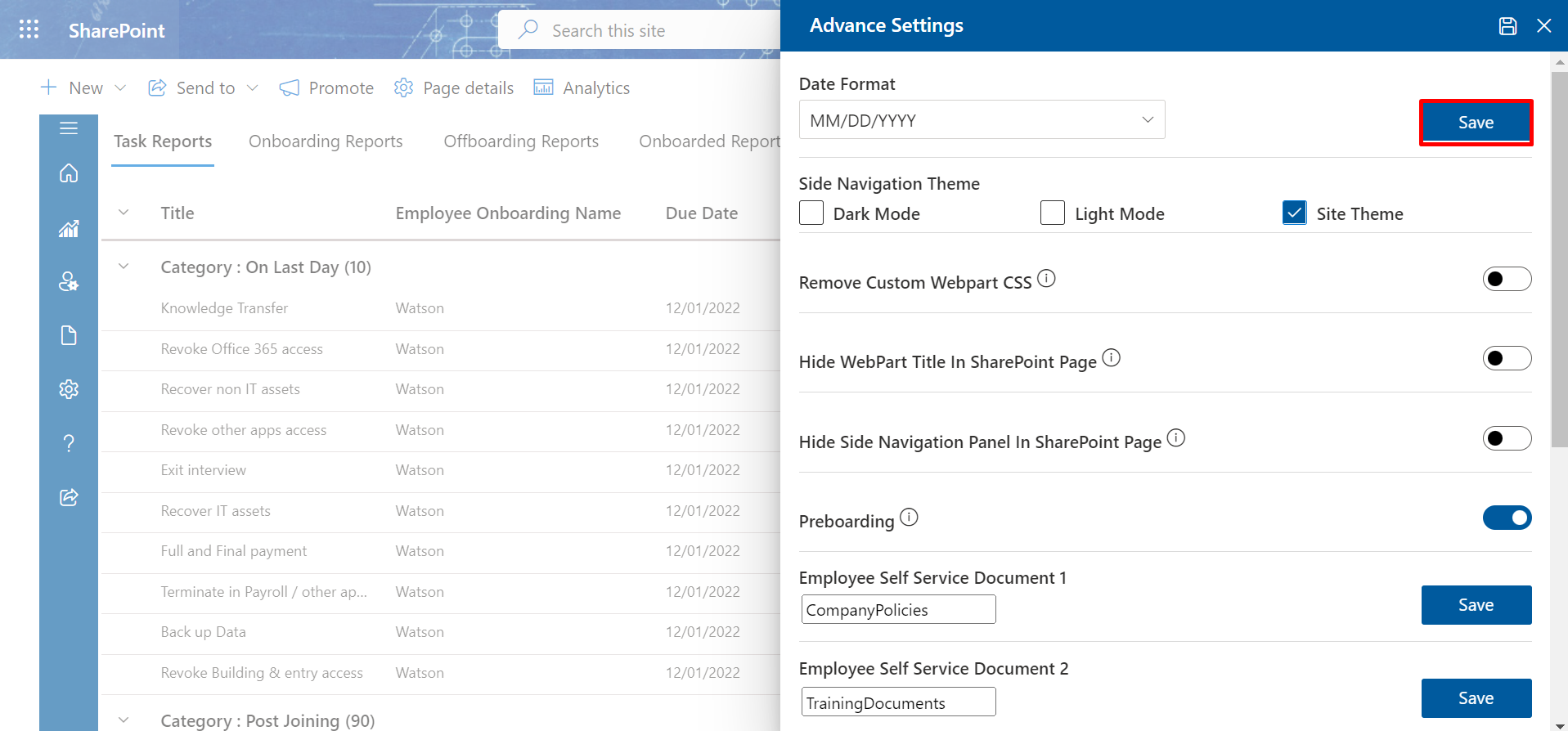
Theme
- From here you can select the theme for the application. There are three themes namely dark mode, light
mode,
and site theme color.

Naming-Convention
- Select Configure to continue processing.
- The Naming's will appear as headings in ESS portal where the required documents can be attached under
these
sections/namings


GCC-Tenant
- If your Microsoft 365 tenant is GCC (US Government Community Cloud), please enable this setting in
order to
make it work.

Show Fav Icon
-
By toggling this option, you can enable the display of the favicon on the left side of the browser tab, which helps users quickly identify the website.
Language
- This feature allows users to designate their preferred language for web content by setting it as the
default
language within their browser settings.

Hide Sharepoint Page's Default Components
- Select Configure to continue processing.
- Activating this toggle option within the settings will result in the automatic removal of empty space
surrounding the designated webpart.
- This functionality enables users to conceal the titles of webparts on SharePoint pages where
applications
are active.
- Hide side navigation panel in Sharepoint page where App is running.




Brand-Logo
- This functionality enables users to conceal the titles of webparts, and optionally, display a brand
logo, on
SharePoint pages where applications are active.
