Task Administration
Here, you have the ability to add task categories, task templates, and define activity types.
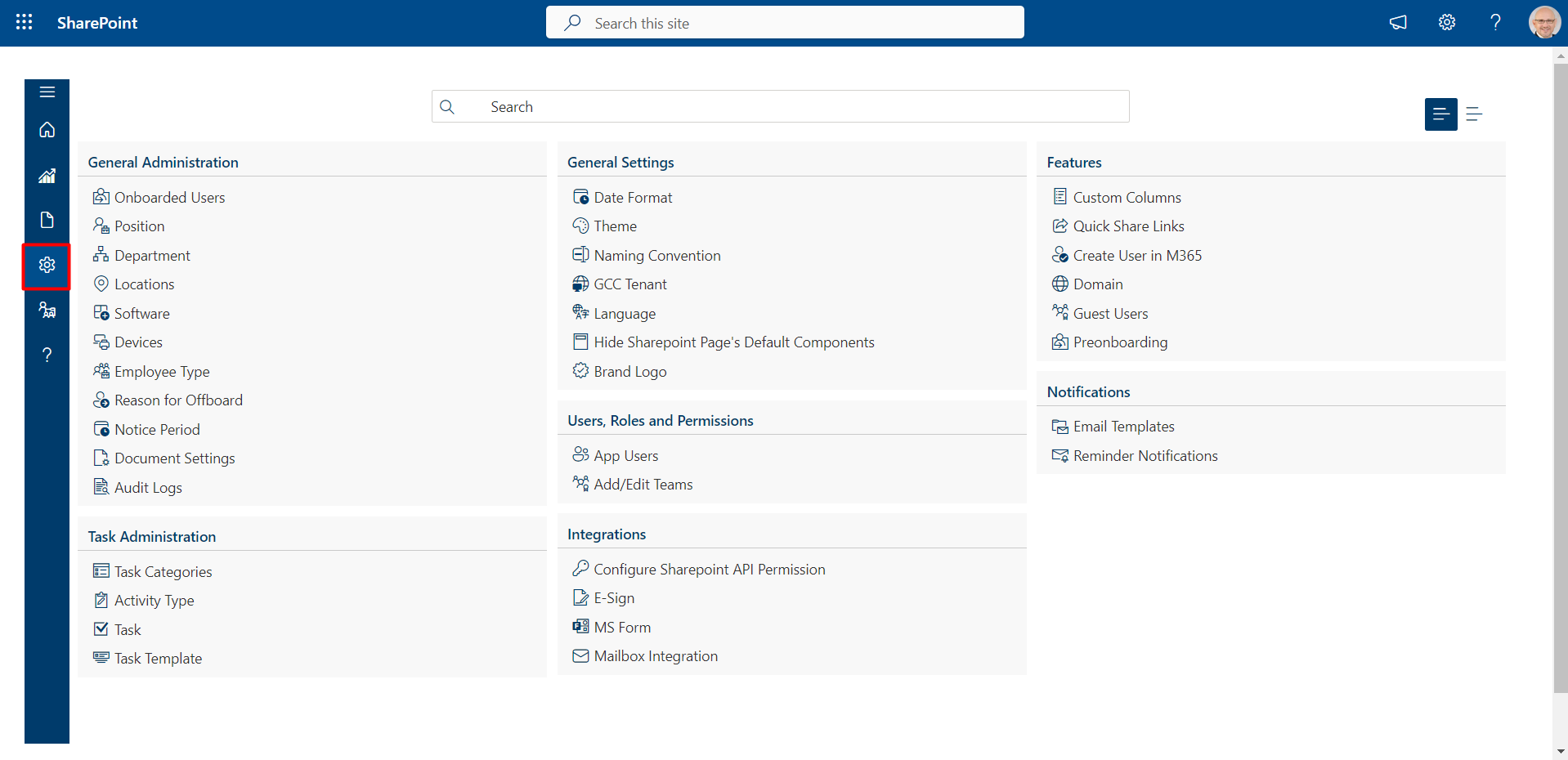
Task-Categories
- Select Configure to continue processing.
-
After clicking on +Add You Can Enter Dynamic Add Categories .
-
Here, you can add Process Type

-
Click on Save Button.

- To remove numerous Categories , use the Delete option.



Activity-Type
- Select Configure to continue processing.
-
After clicking on +Activity Type You Can Enter Dynamic Activity Type .
-
Click on Save Button.

- To remove numerous Activity Type , use the Delete option.



Task
- Select Configure to continue processing.
-
After clicking on +Task You Can Enter Dynamic Task.
-
Add The Task Accordingly
-
Click on Save Button.

- To remove numerous These Task , use the Delete option.




Task-Template
- Select Configure to continue processing.
-
After clicking on +Add You Can Enter Dynamic Task Template.
-
Add The Template Name and Process Type Accordingly
-
Click on Save Button.

- To remove numerous These Task Template , use the Delete option.



