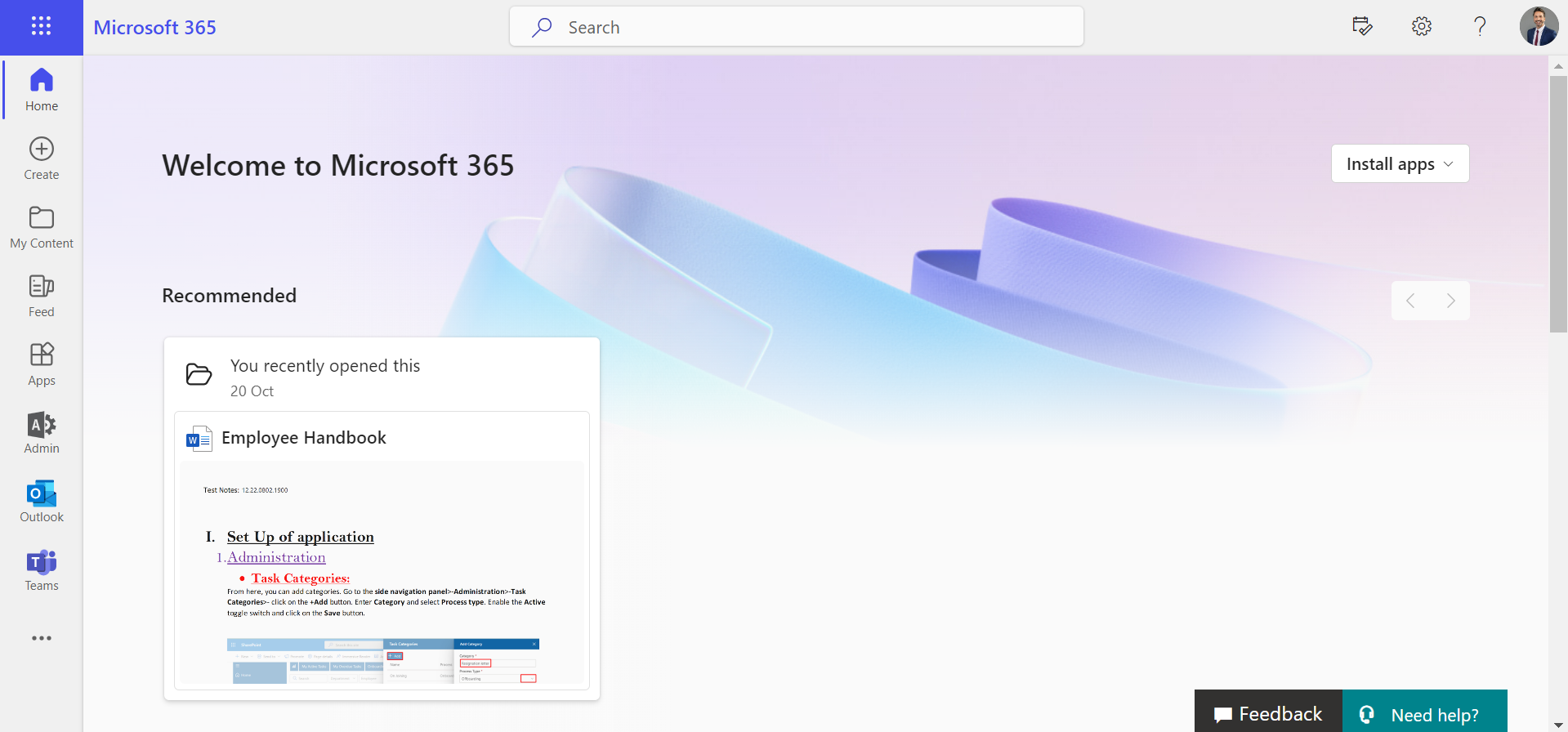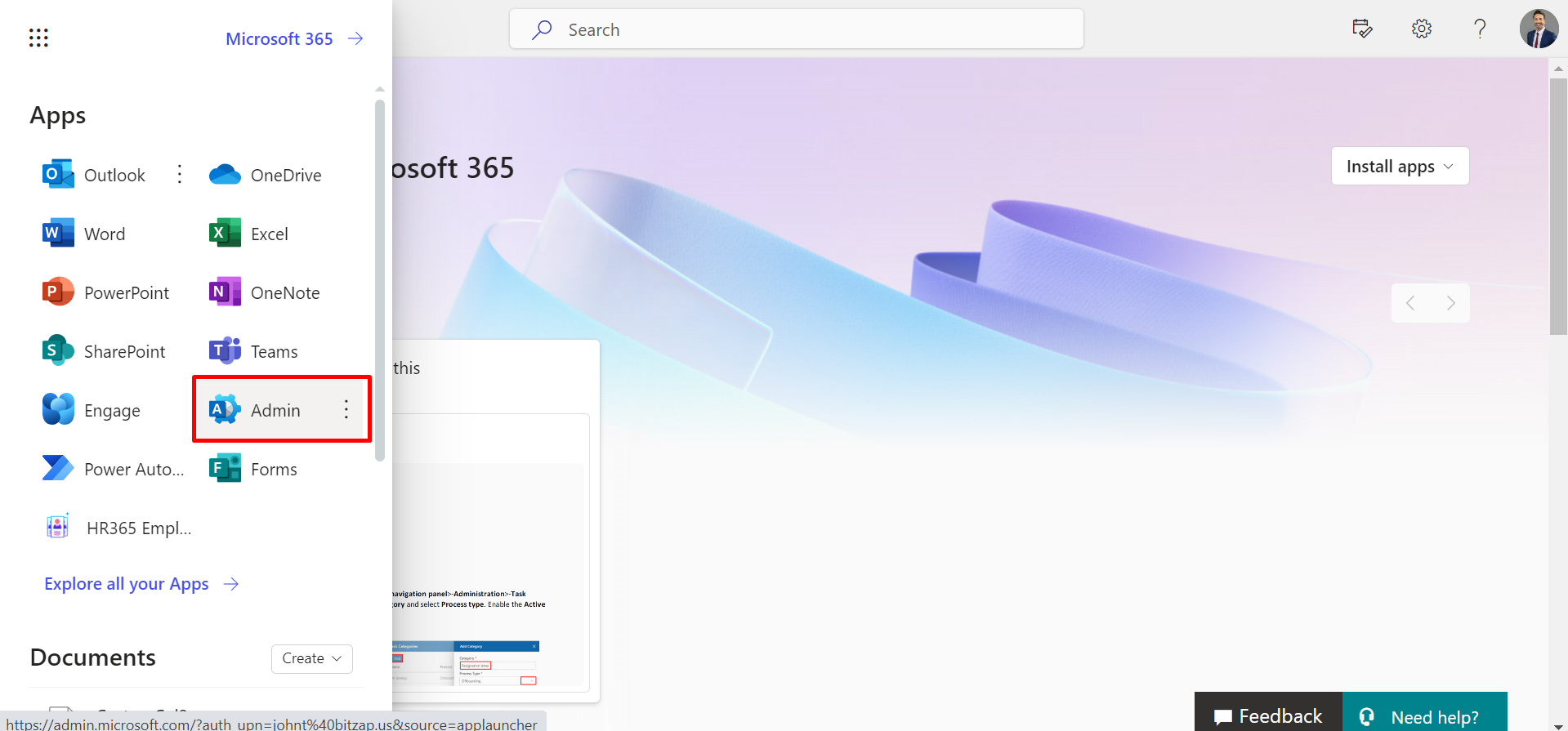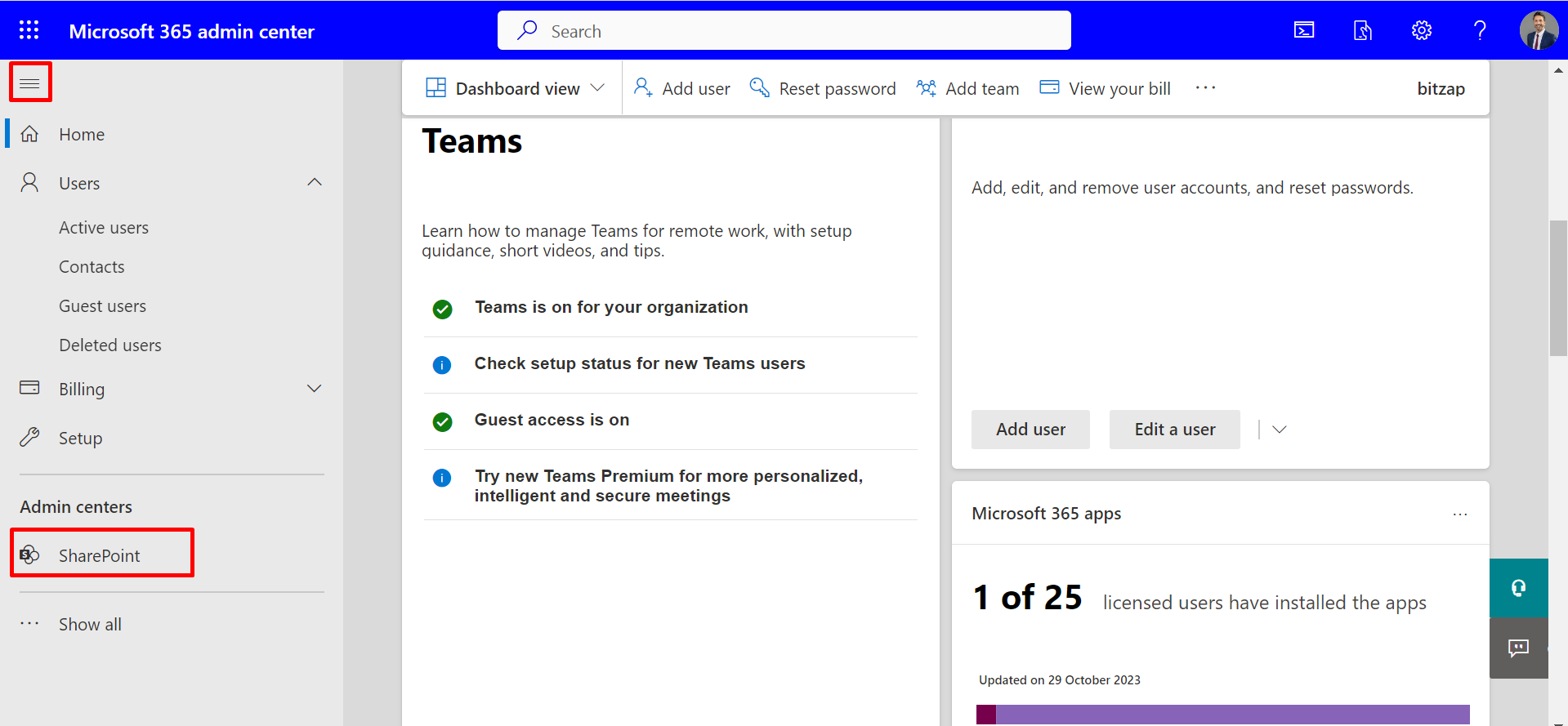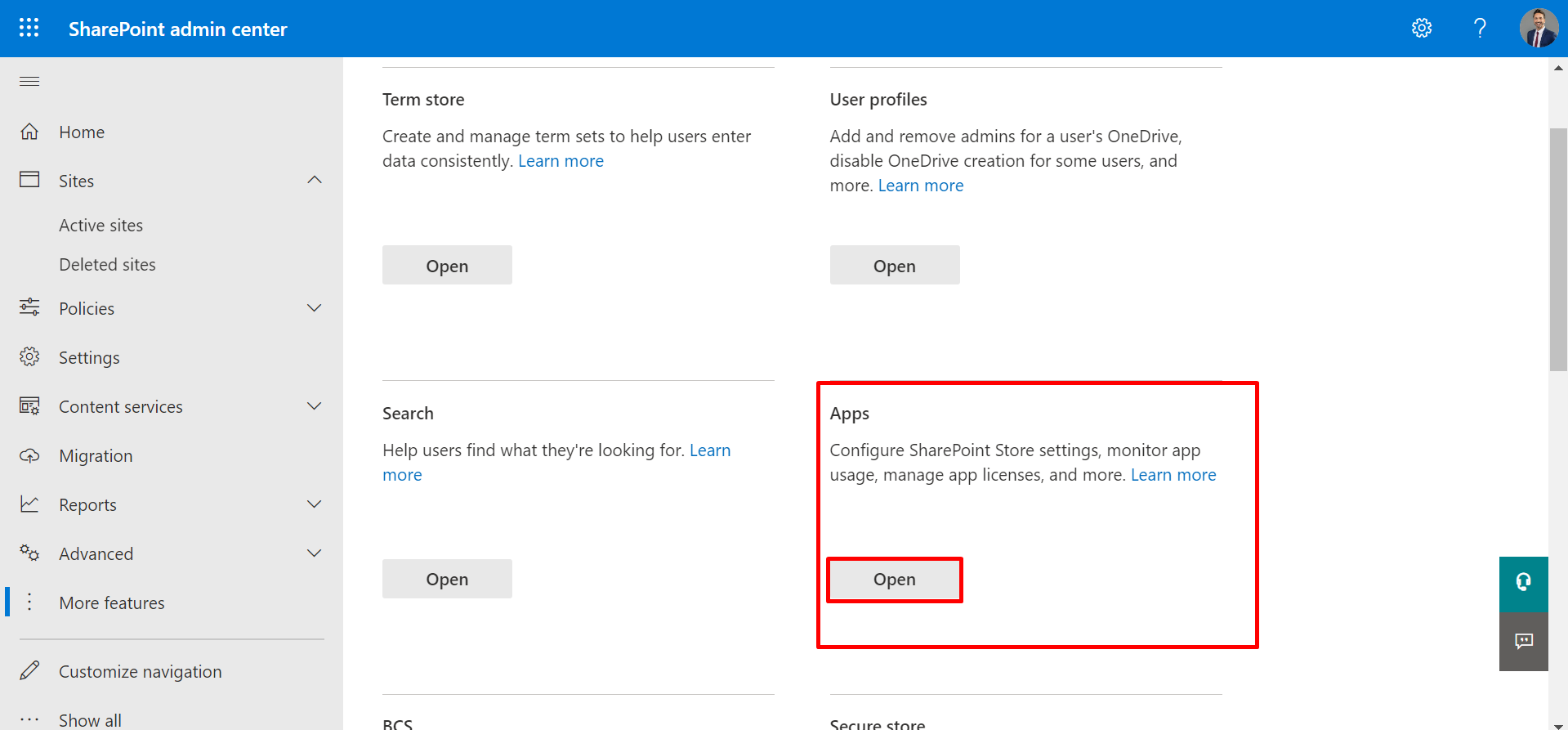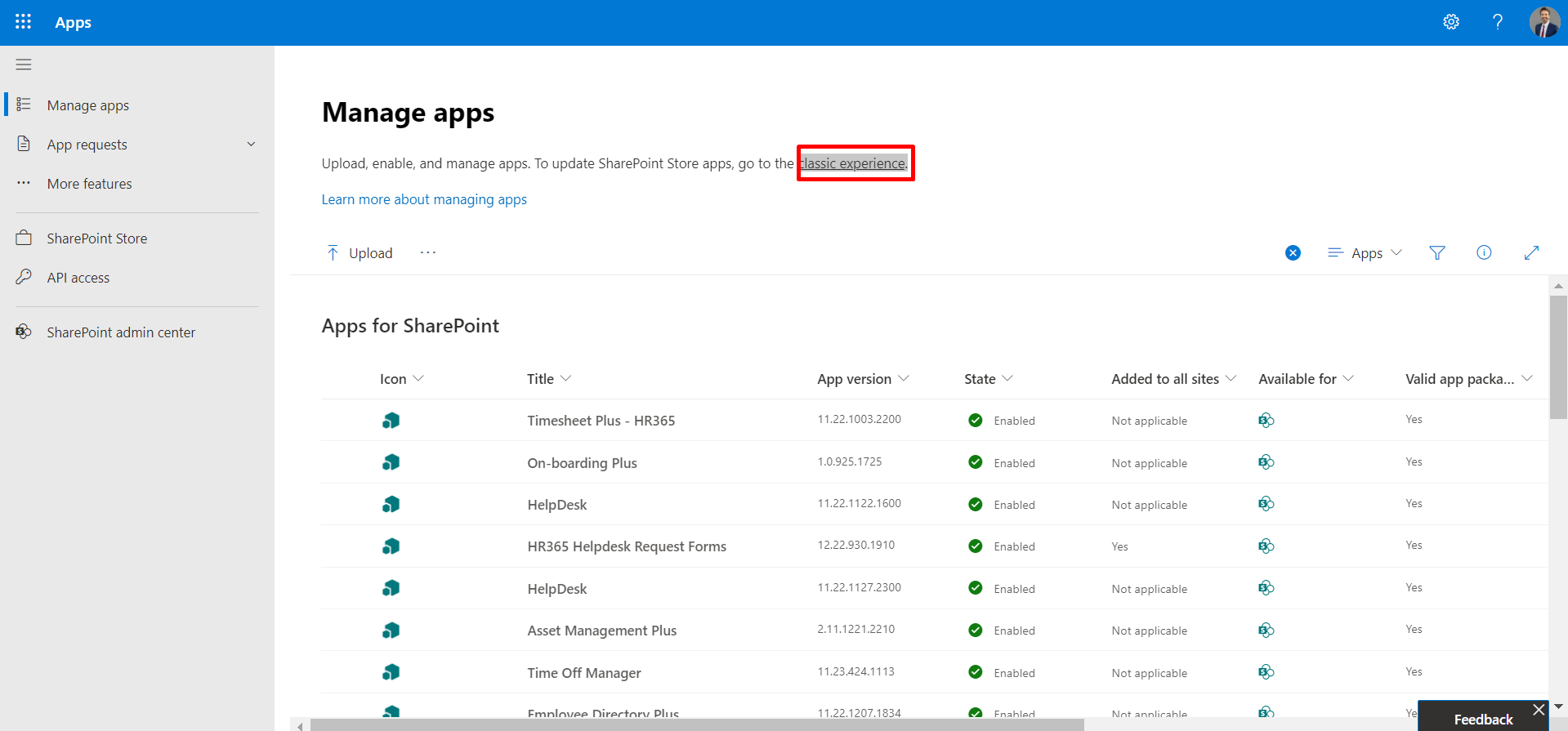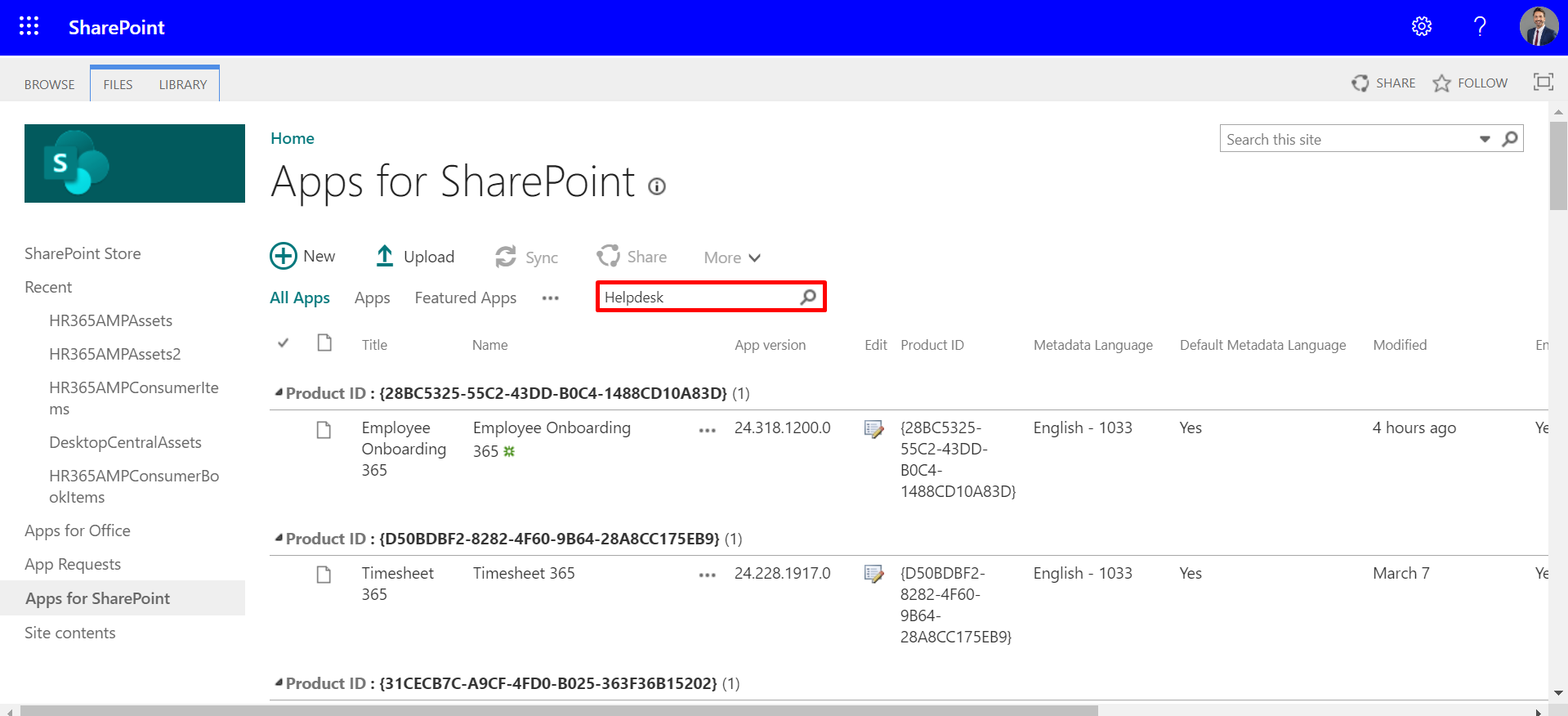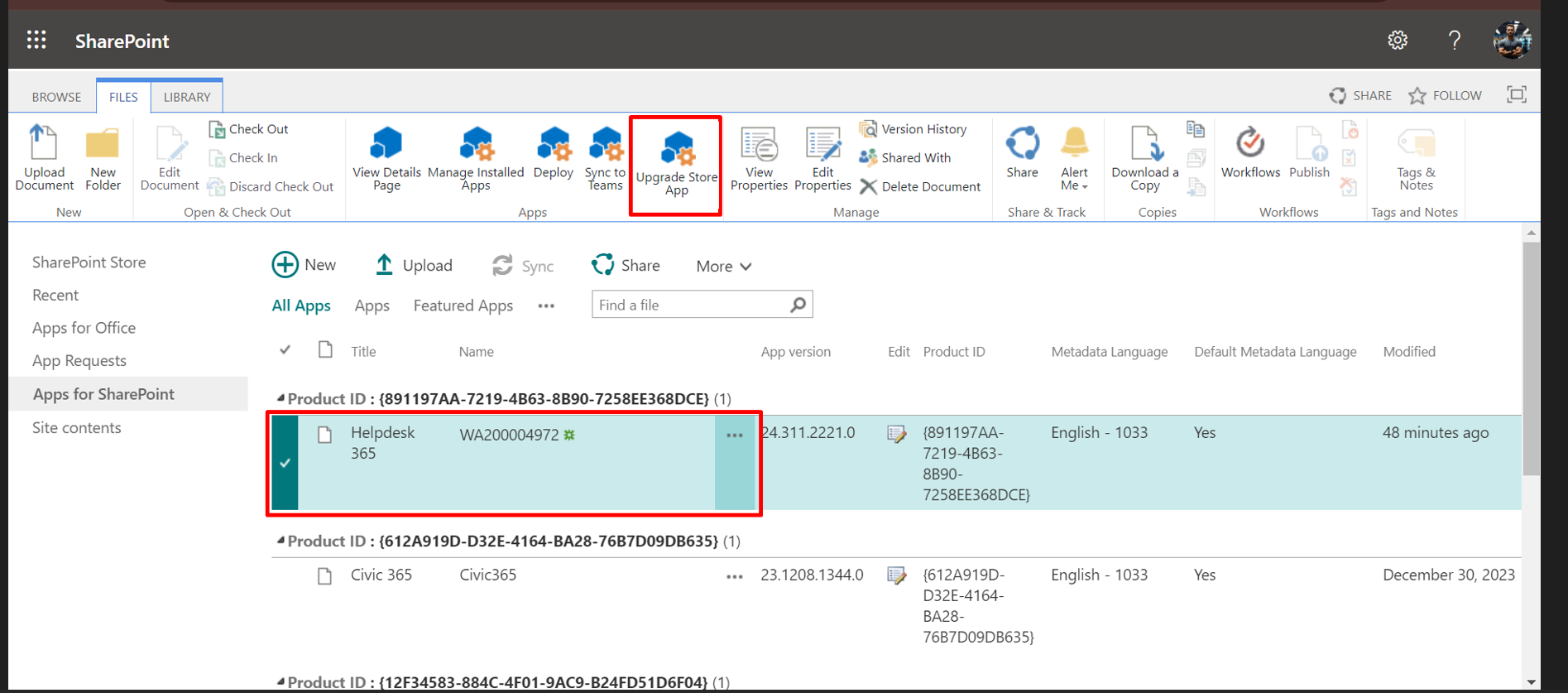- A global admin or SharePoint admin is capable of installing the application.
- The application's features function through APIs, and global admins have the authority to enable these APIs.
- Go to "portal.office.com"
- Access the Microsoft admin center through the app launcher.
- Access the navigation menu in the upper-left corner and then click on 'SharePoint.
- In the SharePoint Admin Center, choose 'More features' and then click 'Open' under 'Apps'.
- Select 'Classic experience' under 'Manage Apps'.
- Please search for the app name as depicted in the image below.
- First, select the app, then navigate to the "Go Files" section, and finally, click on "Upgrade Store App."
How to Update App
Prerequisites: