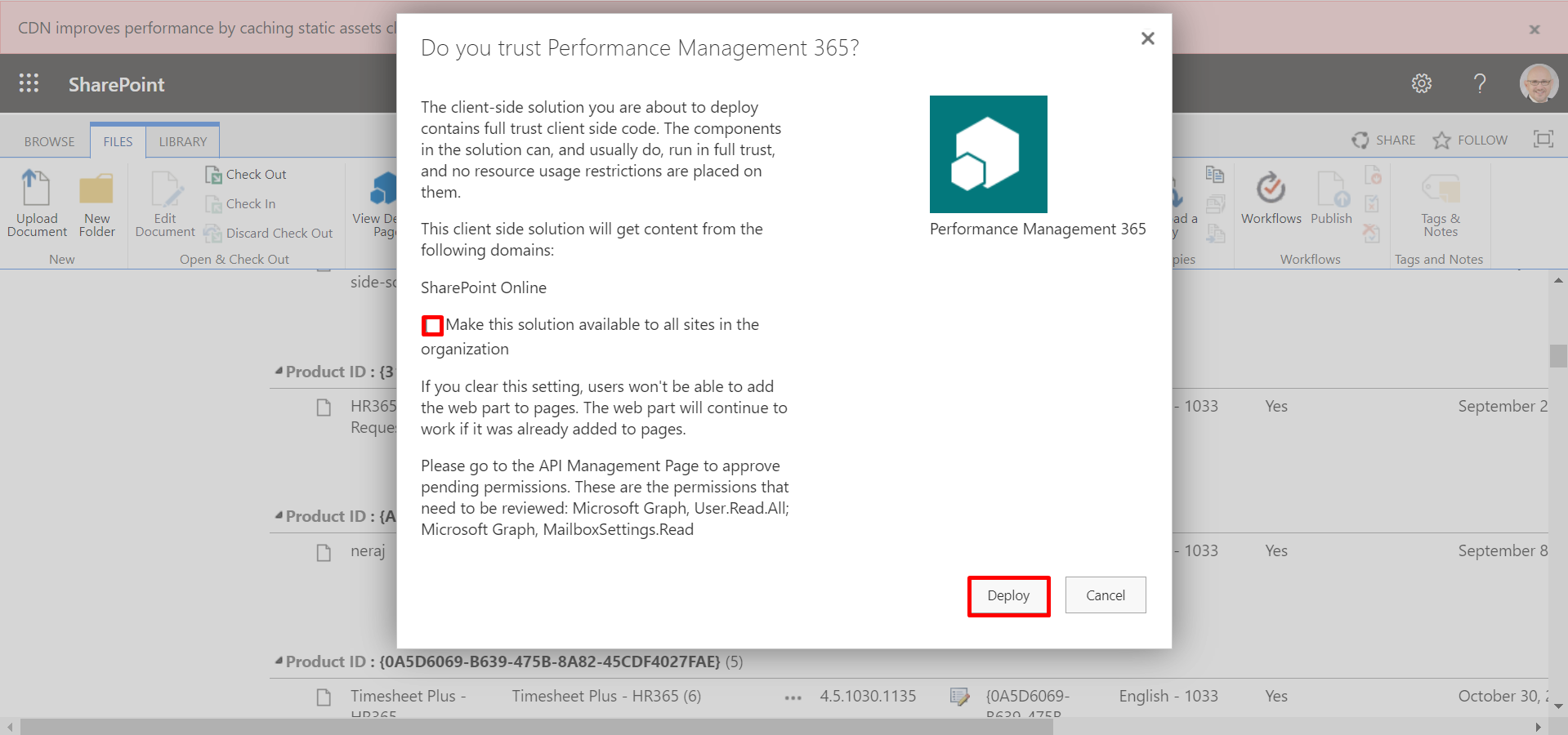Installation of applications from SharePoint Store
-
Go to the apps catalog page from the below URL format and click on classic
experience options.
https://yourtenantname.sharepoint.com/sites/appcatalog/_layouts/15/tenantAppCatalog.aspx/manageApps
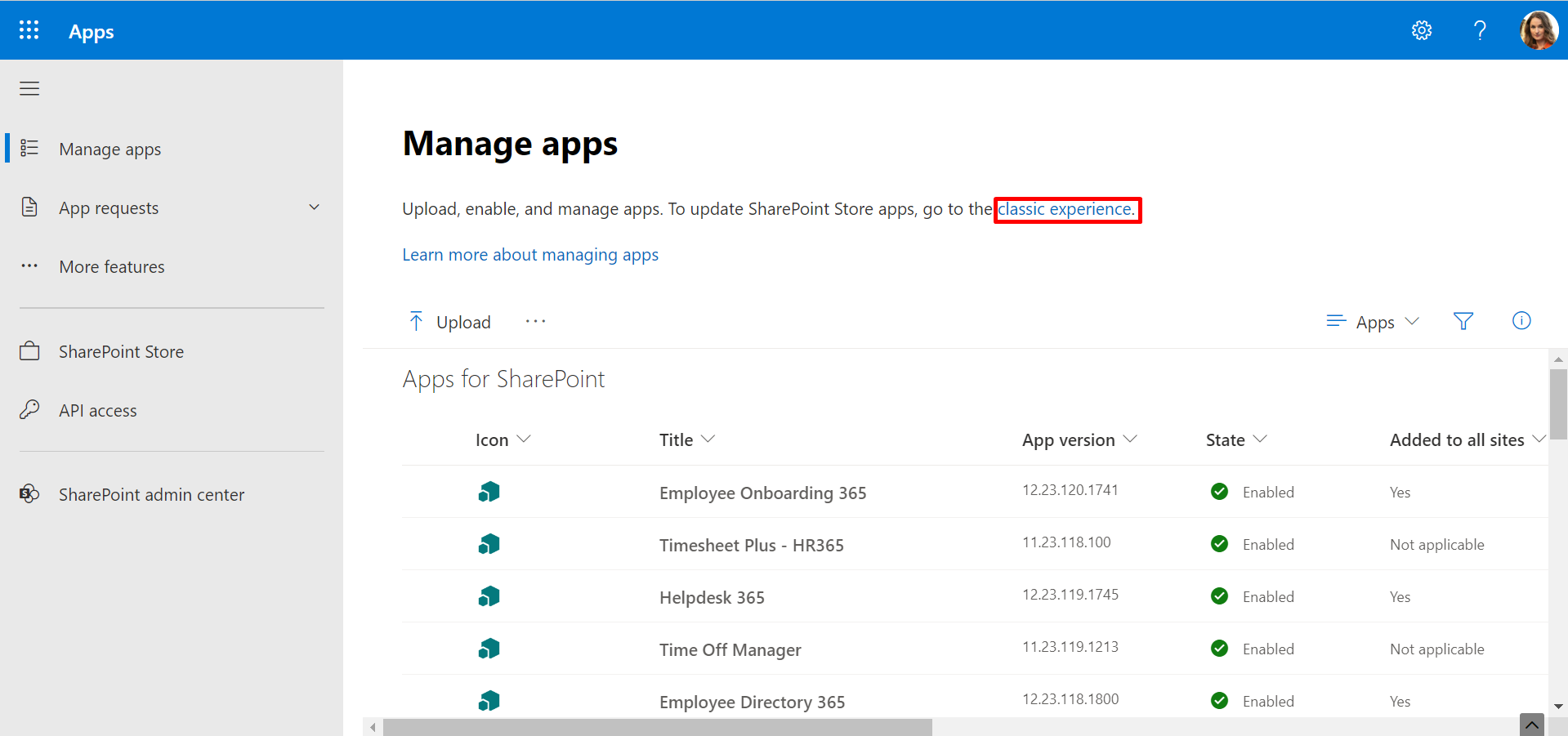
- Click on setting gear icon and select on Add an app.
- Click on New and select on App.
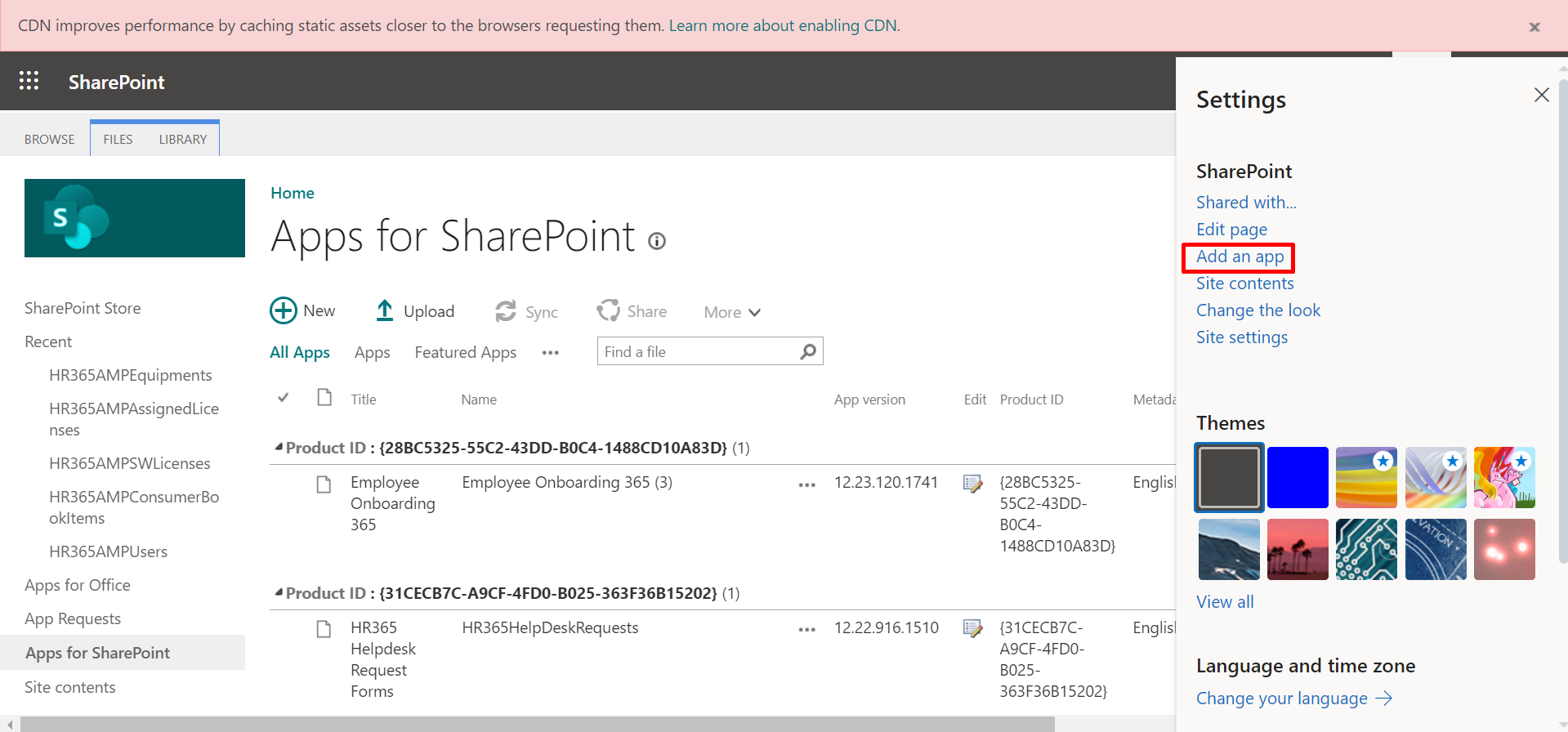
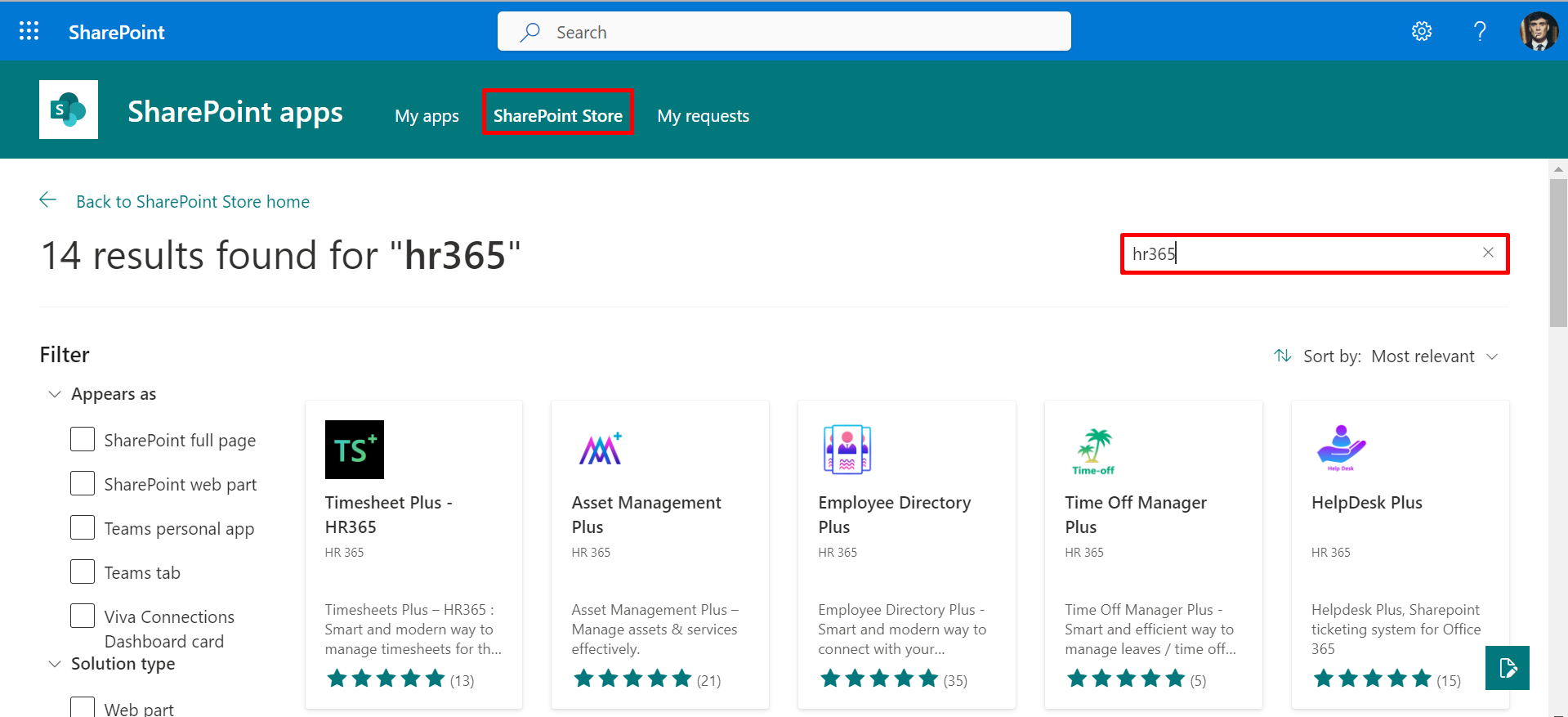
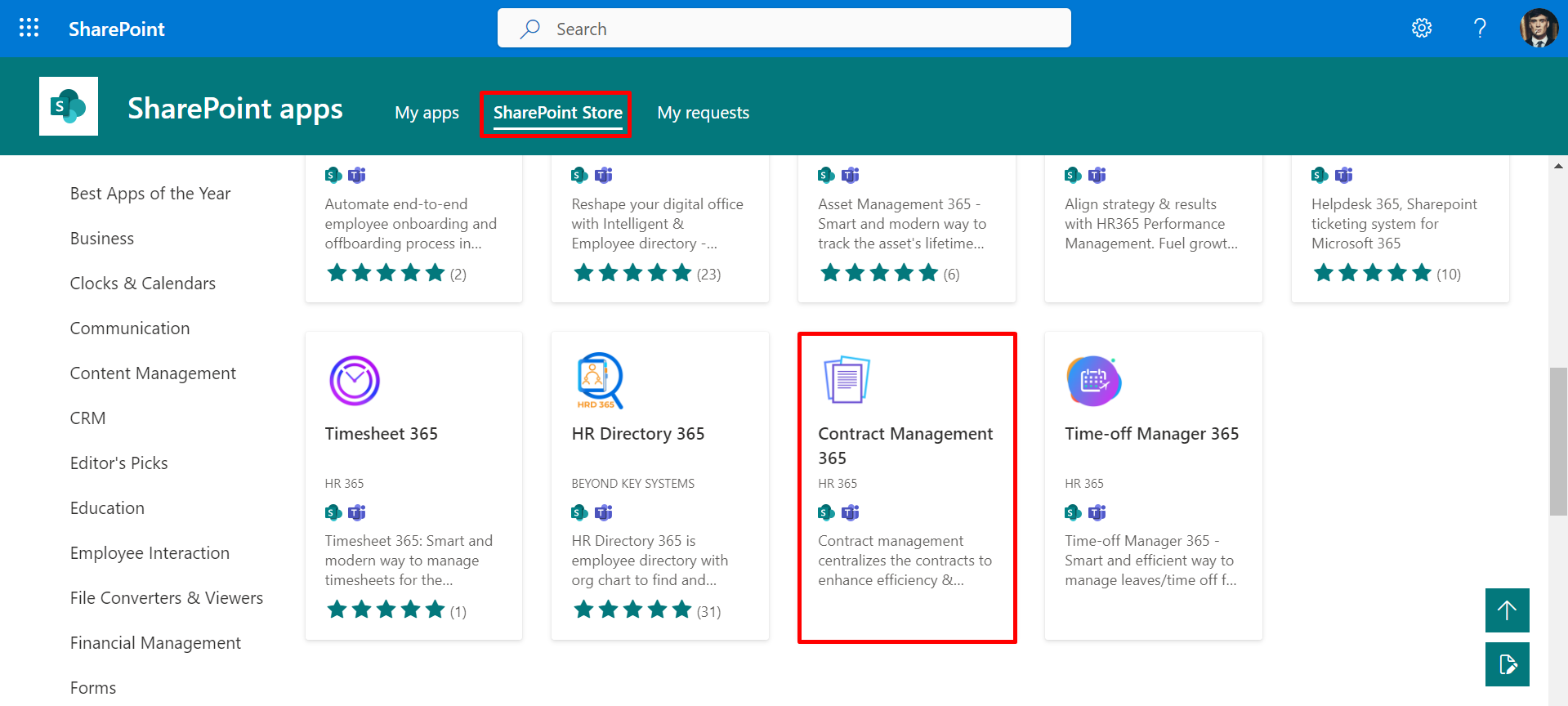
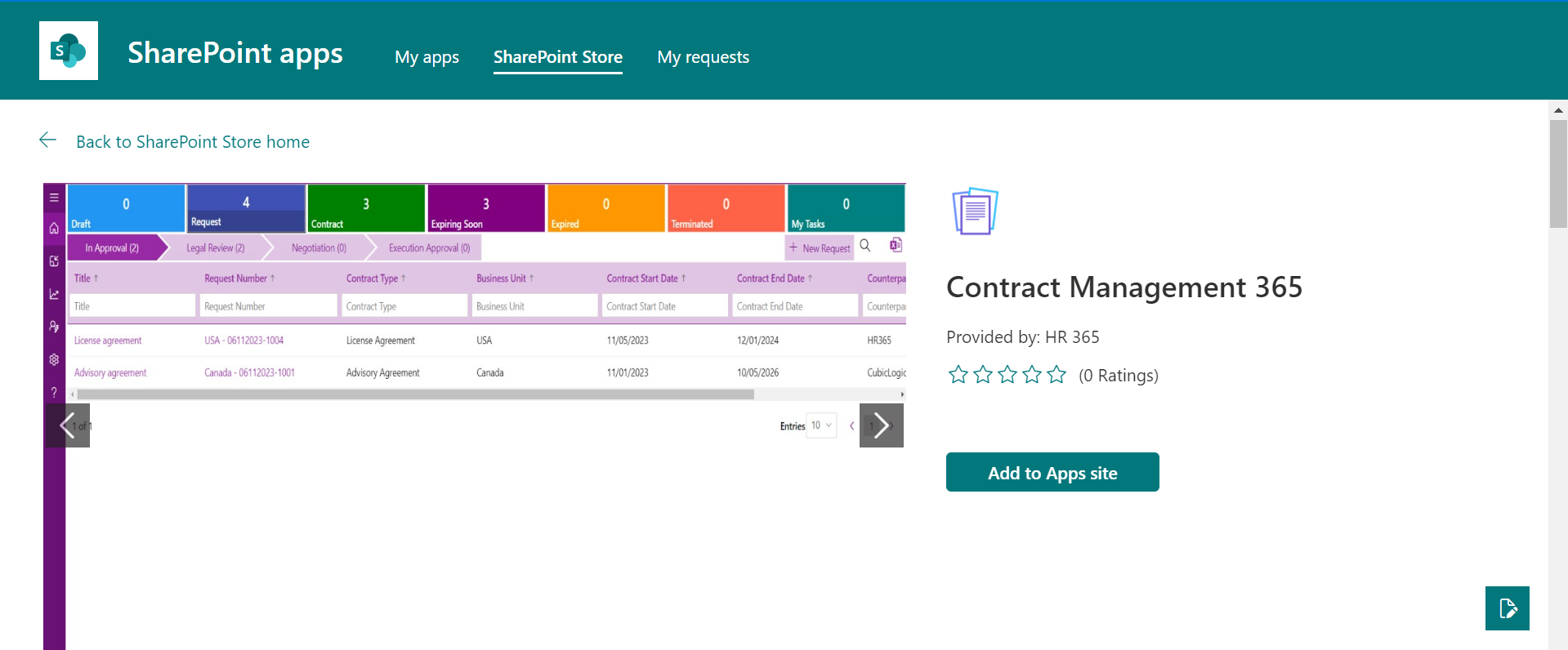
Now you can make this solution or application available for all sites in the organization, once the application is installed, later you can remove the app from all sites.
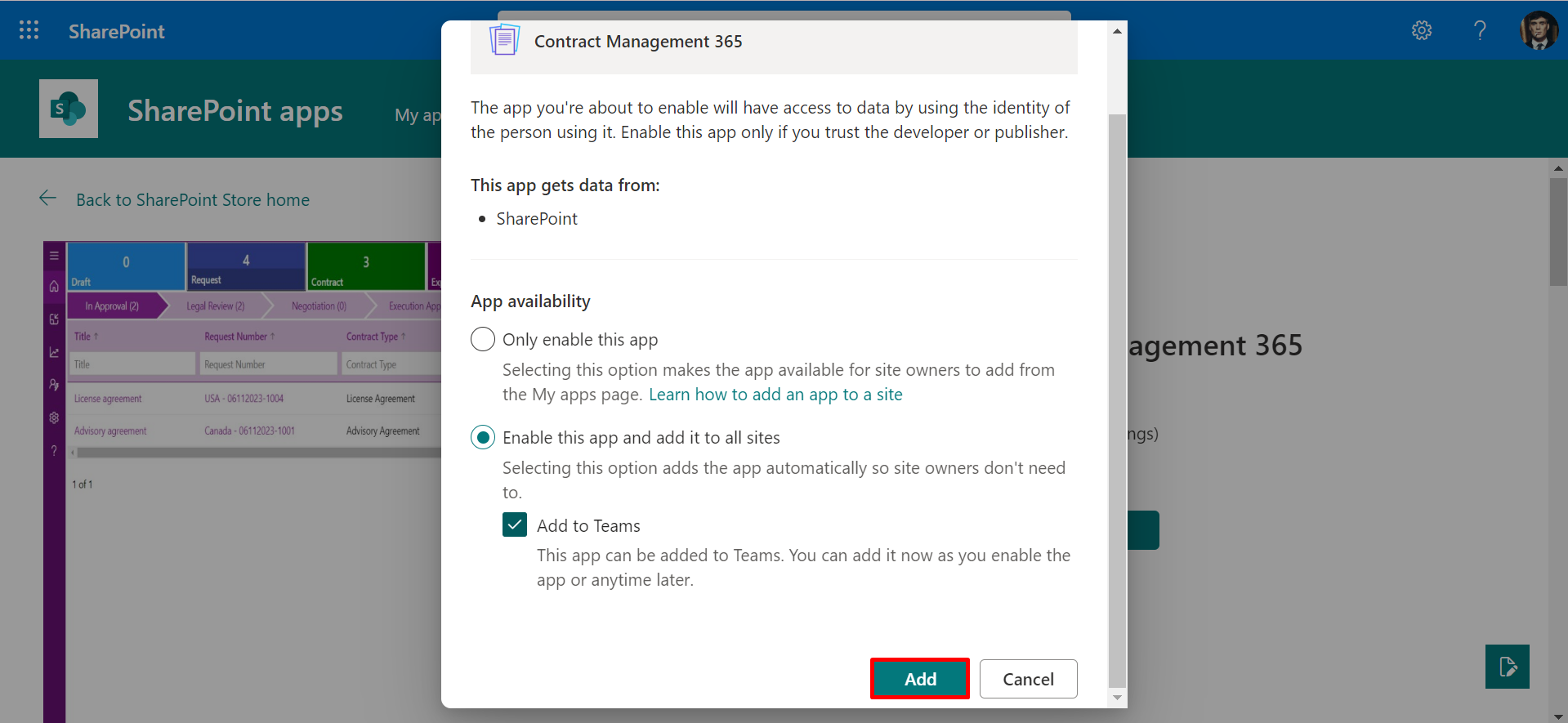
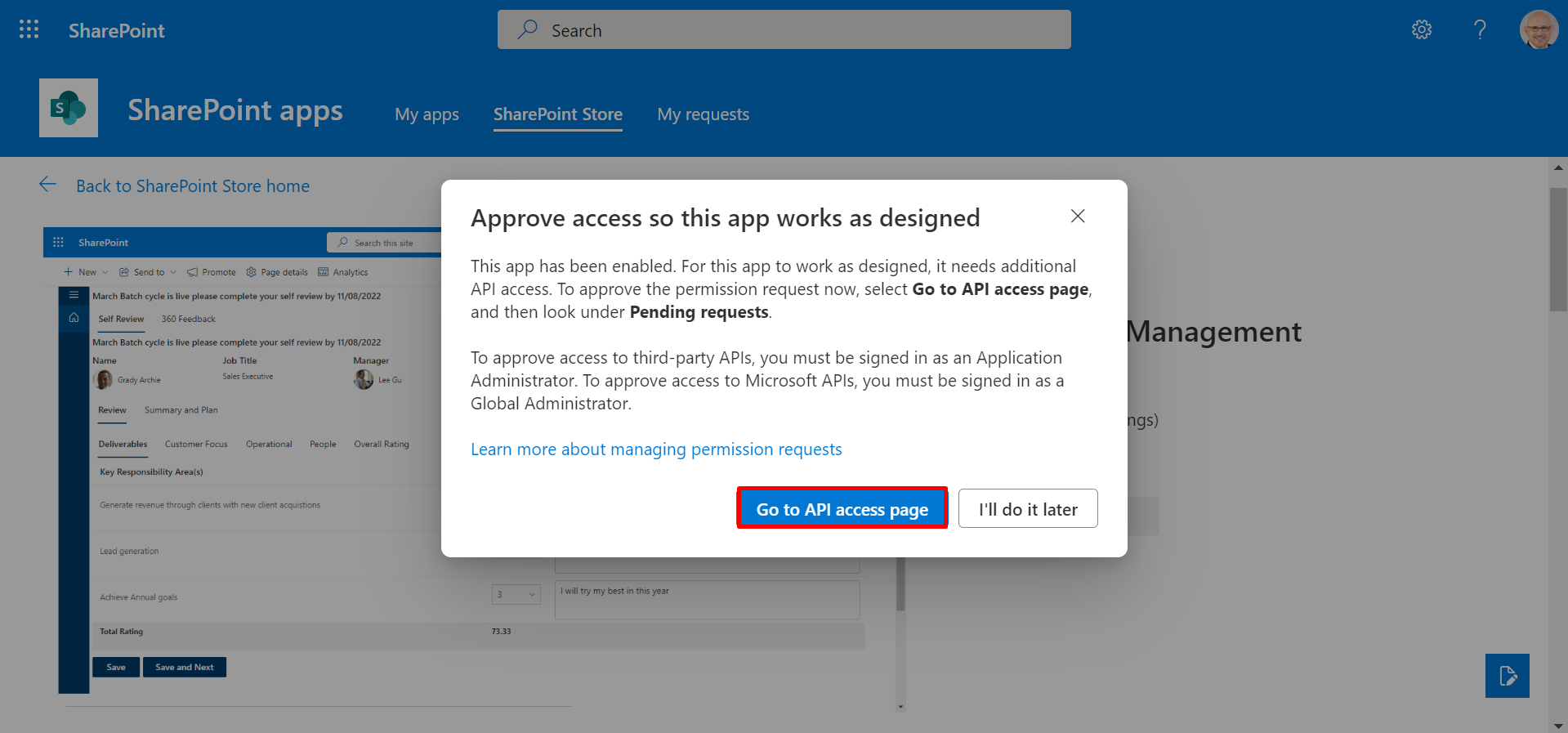
On SharePoint admin center page,From left panel under advanced click on API access option under pending request, there are 3 requests (Presence.Read.All, User.Read.All, and MailboxSettings.Read) select and click on approve one by one for all the 3 requests.
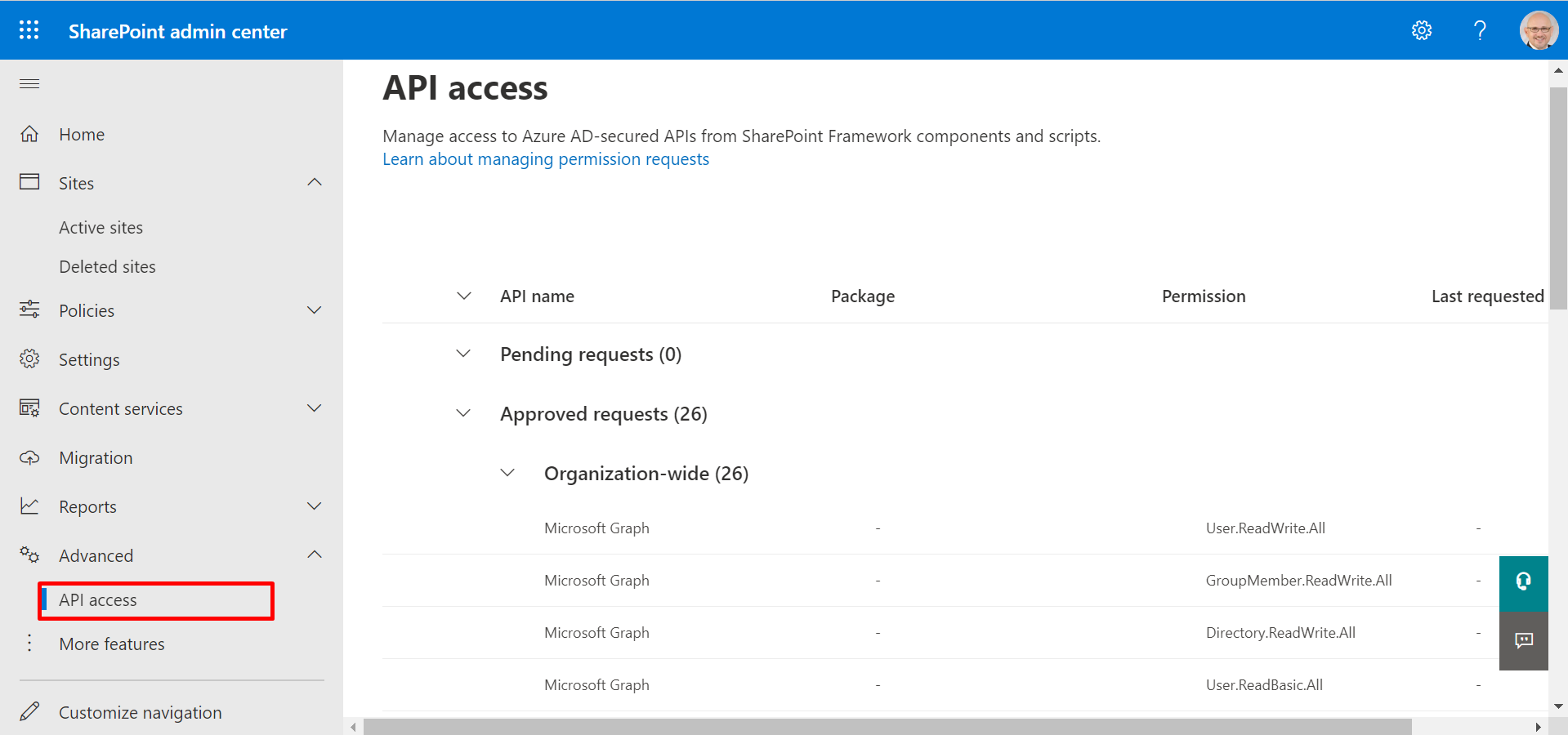
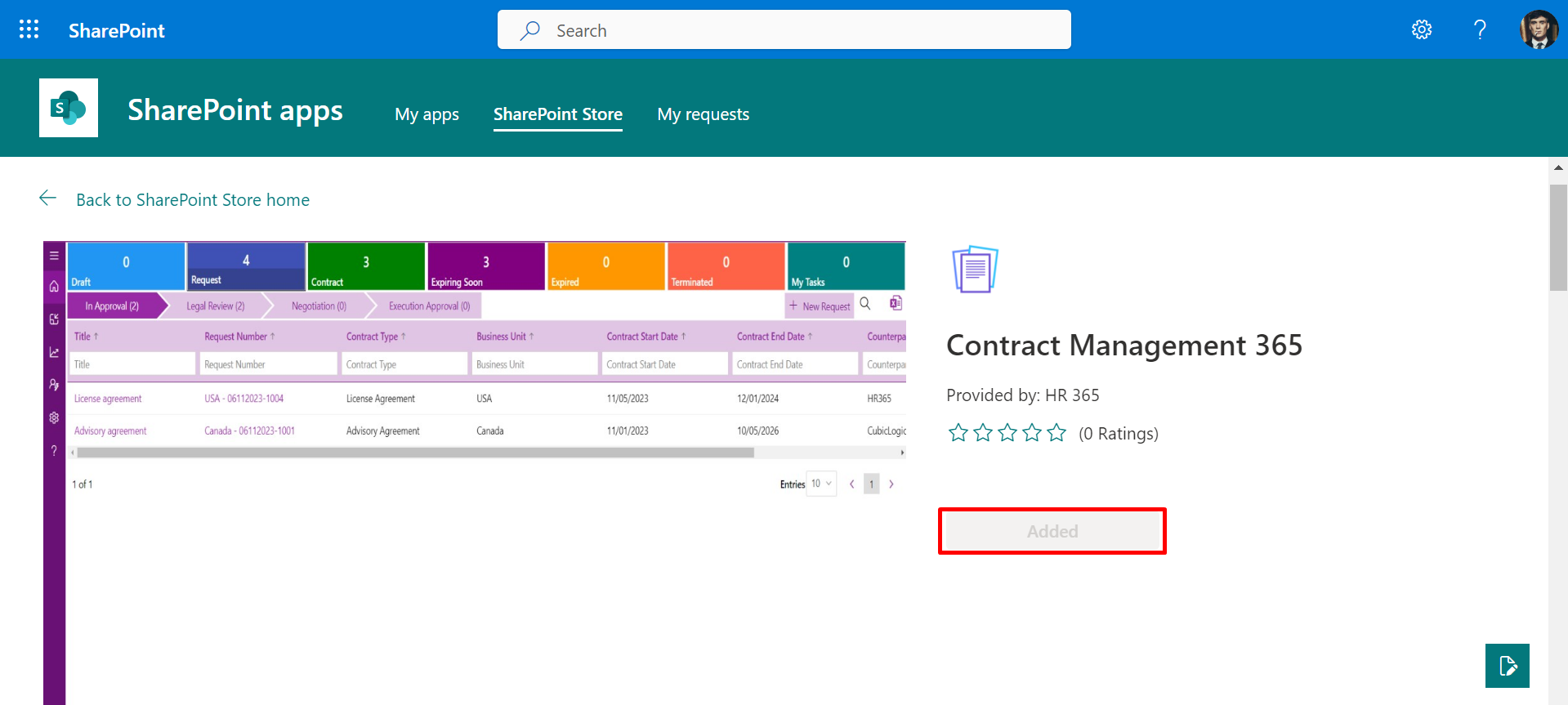
We have to add Contract Management 365 as the web part on the page.
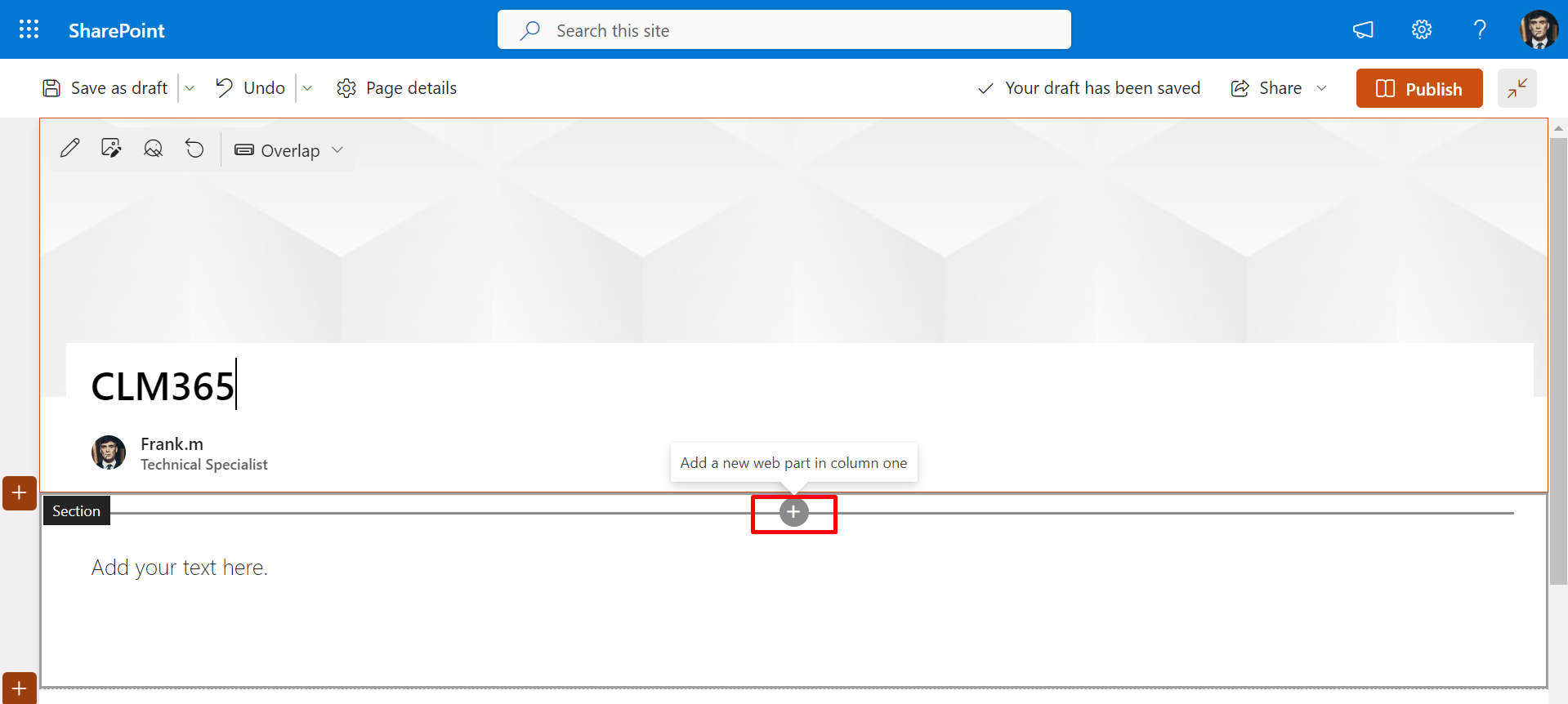
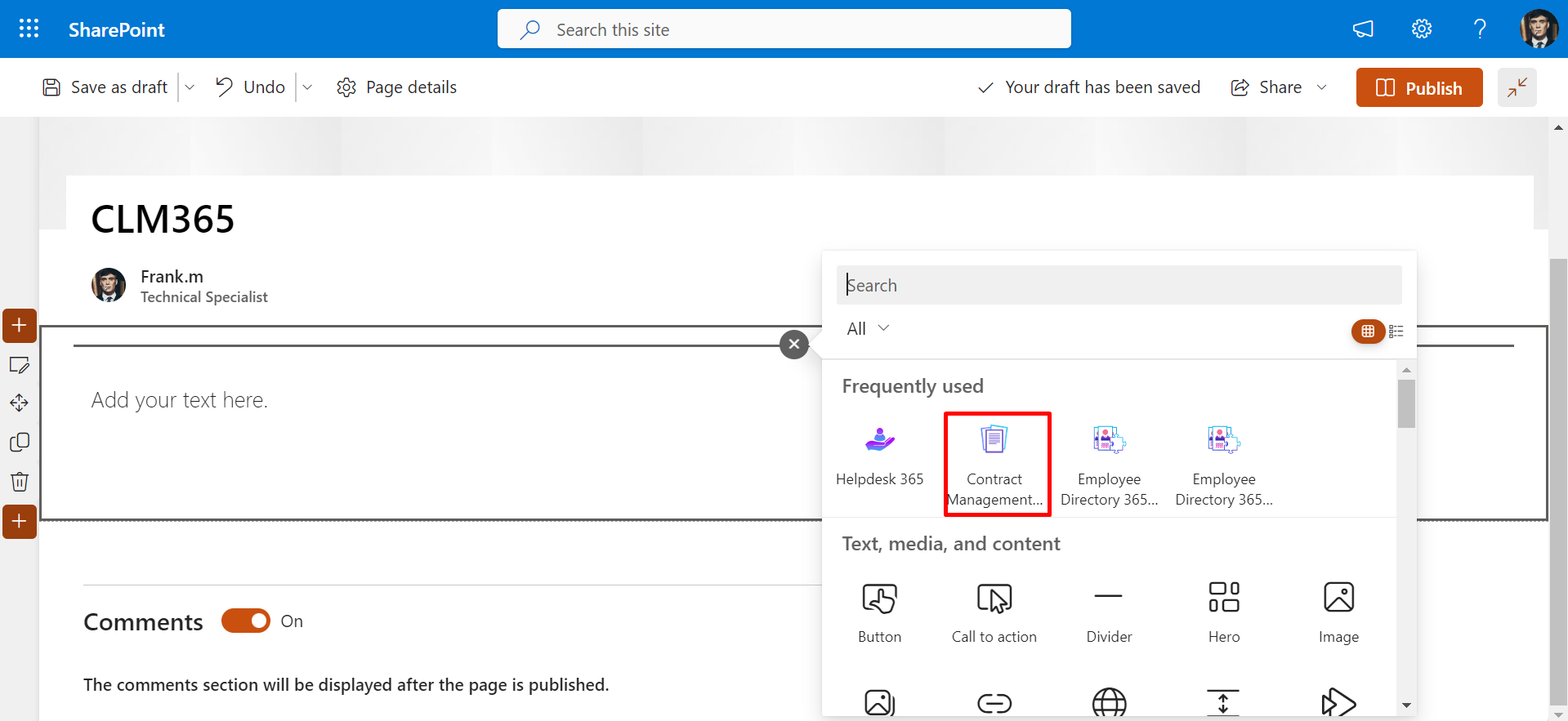
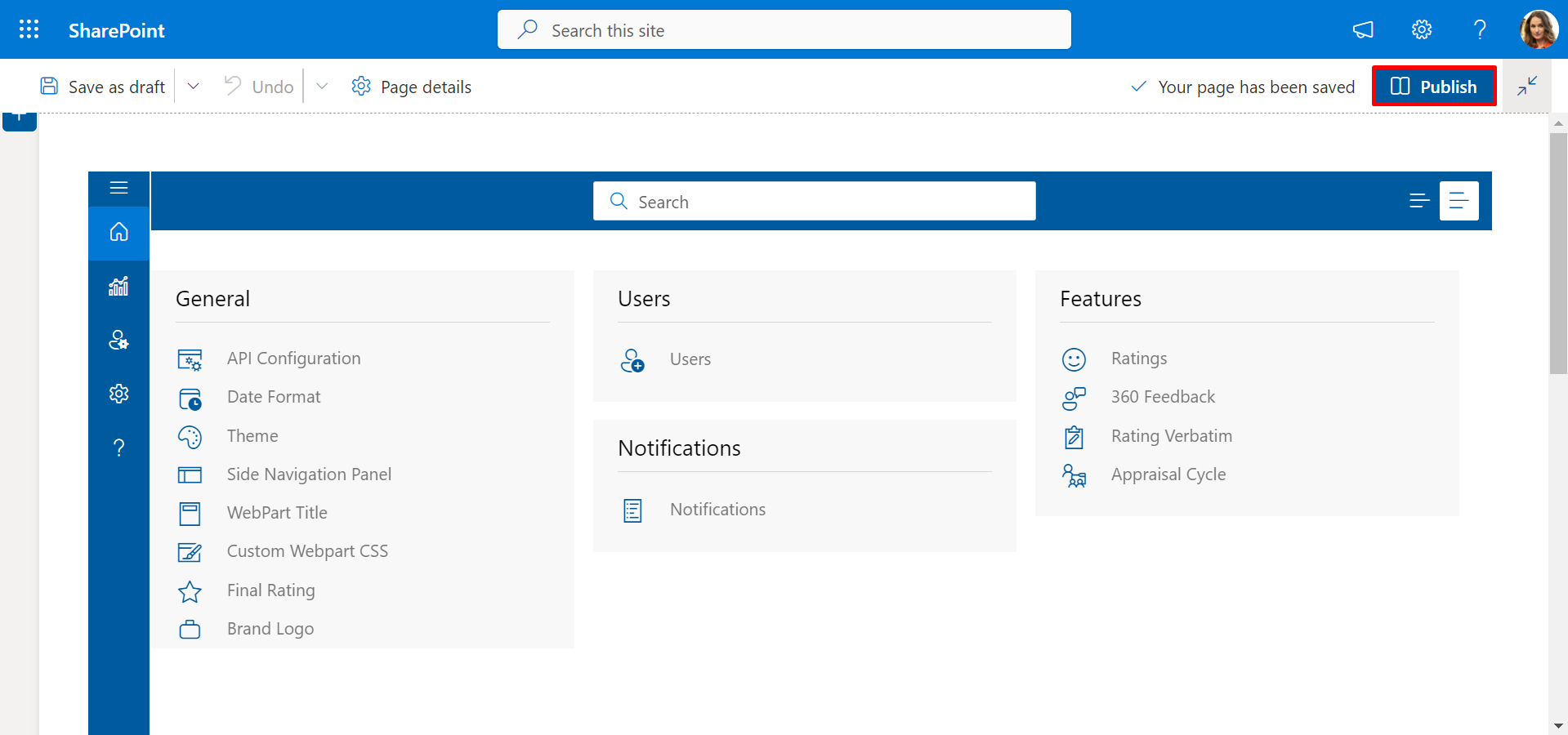
all
How to remove this solution available to all sites in the organization
-
Now select the Contract Management 365, click on files and then the deploy icon.
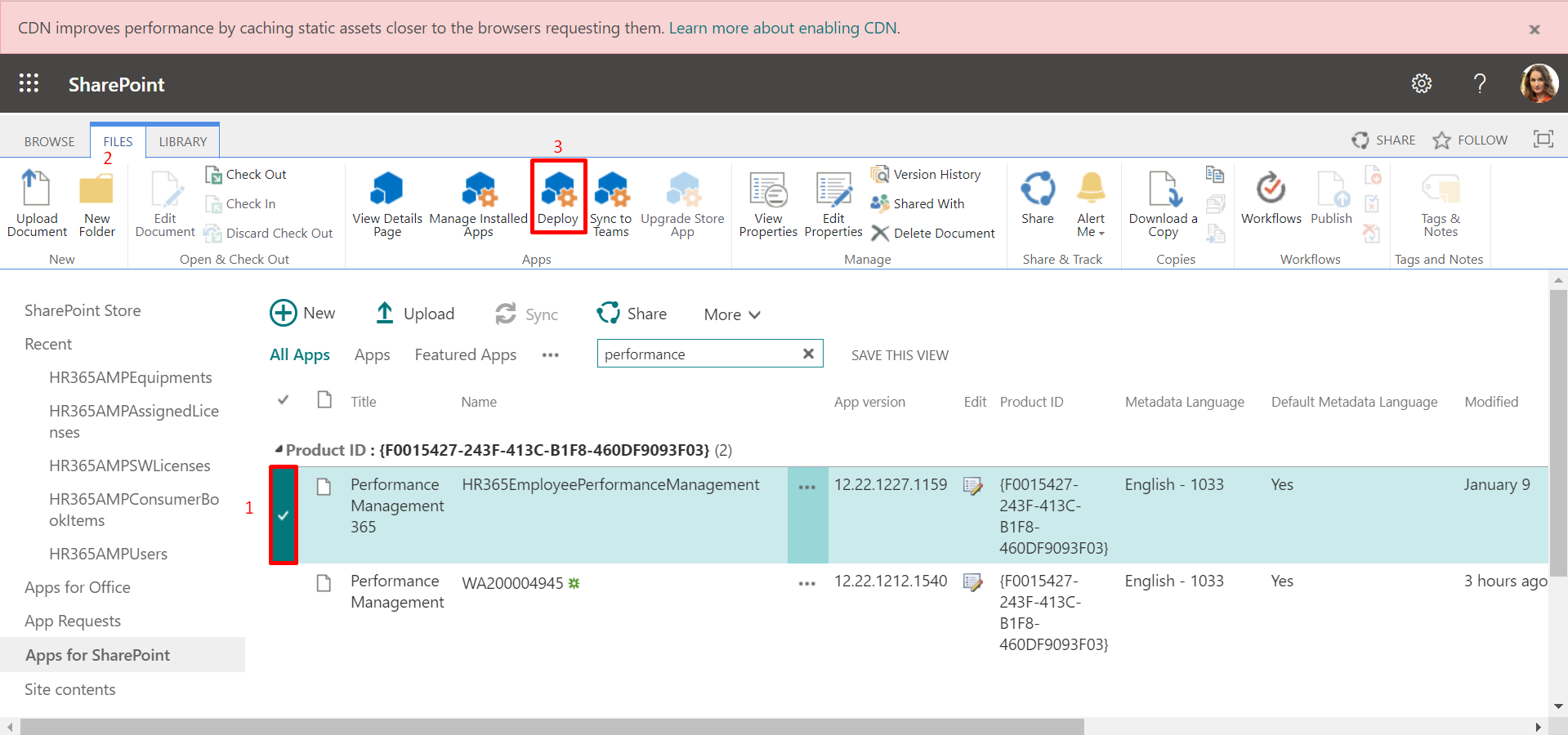
-
Now unselect the check box and finally click on deploy button.