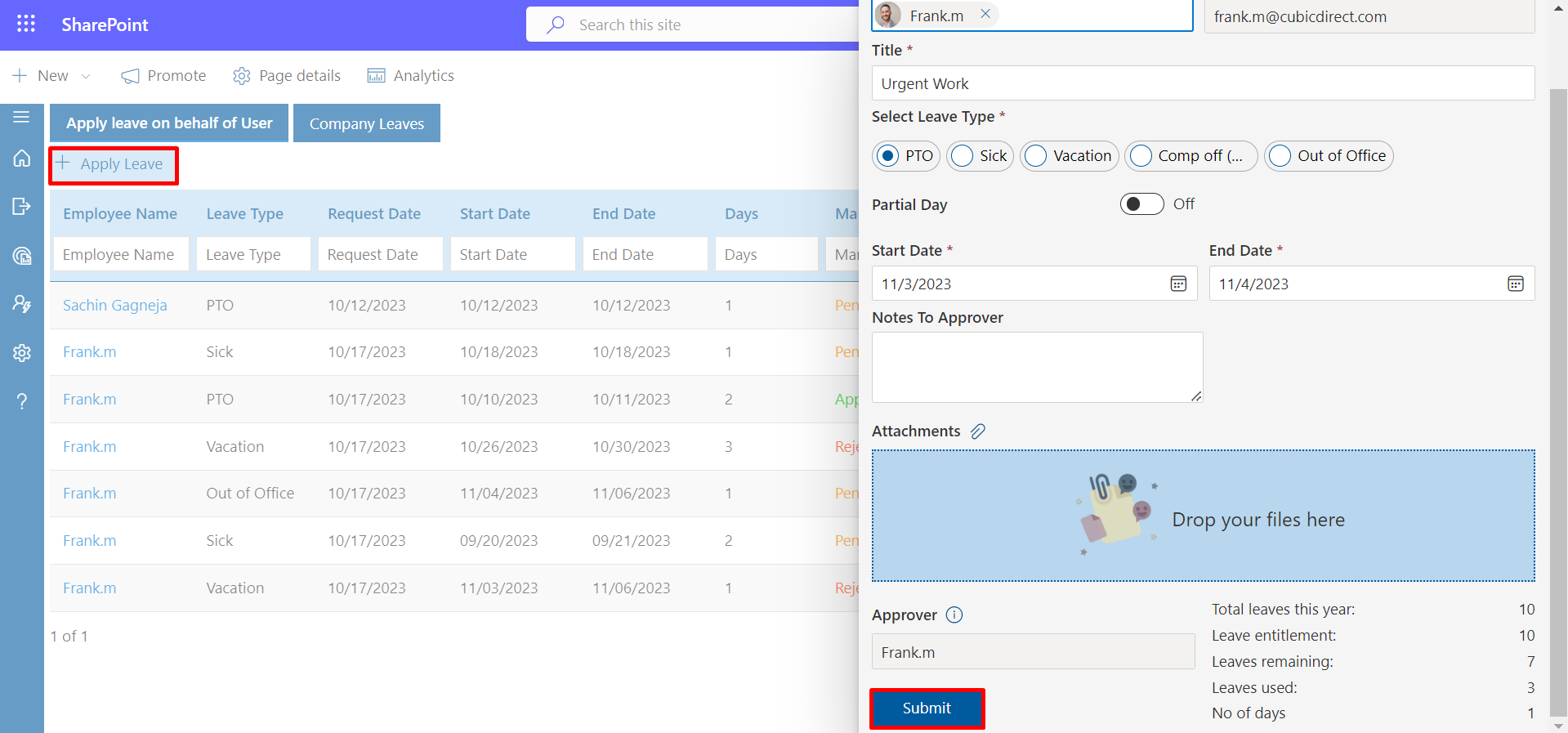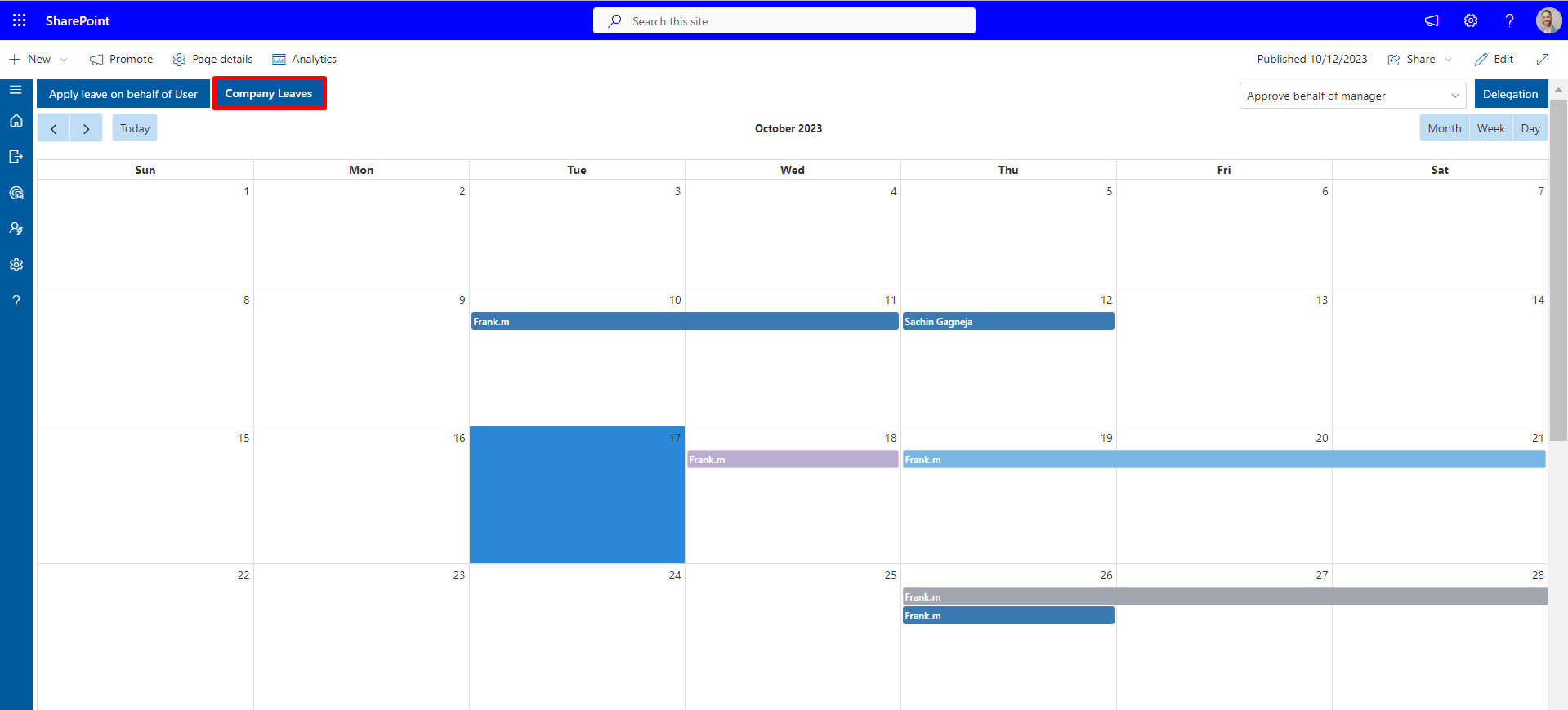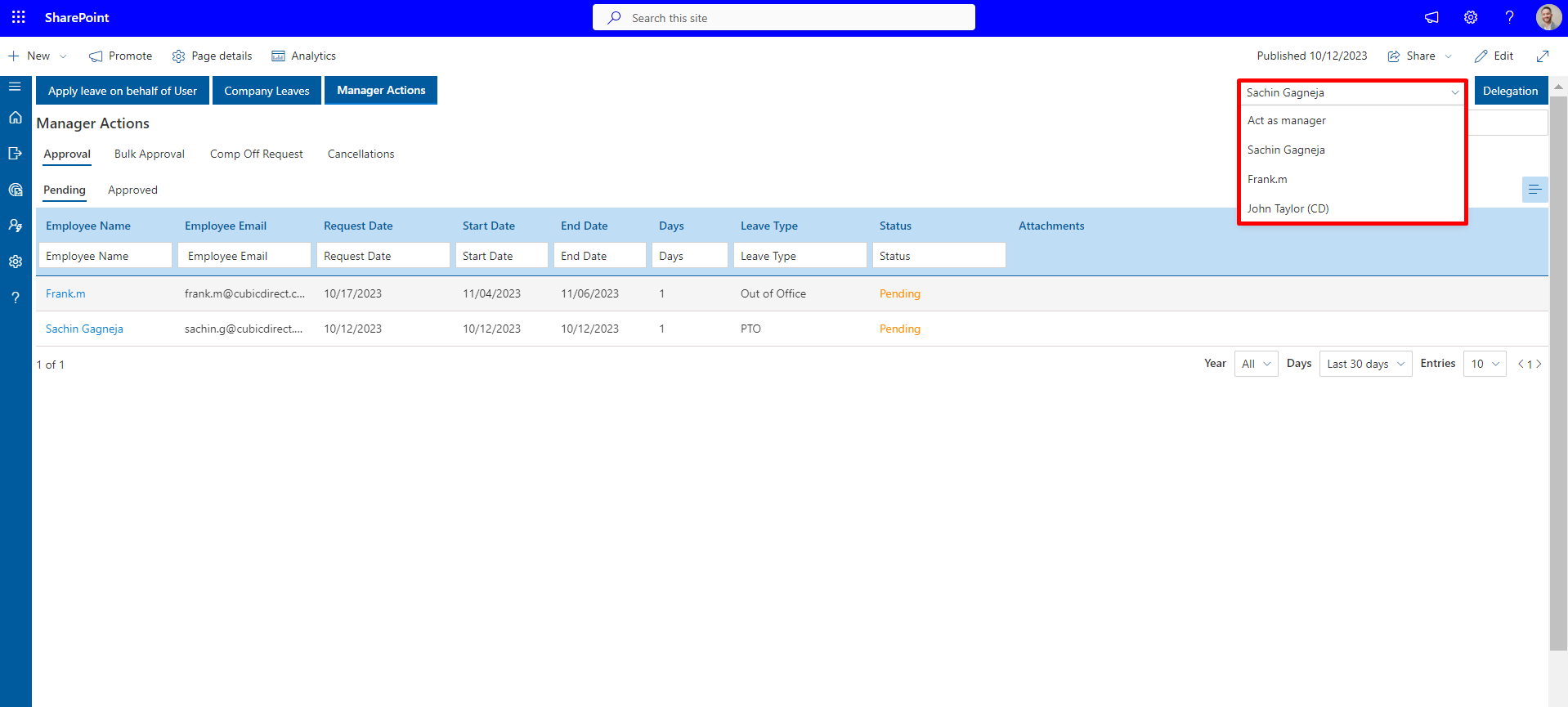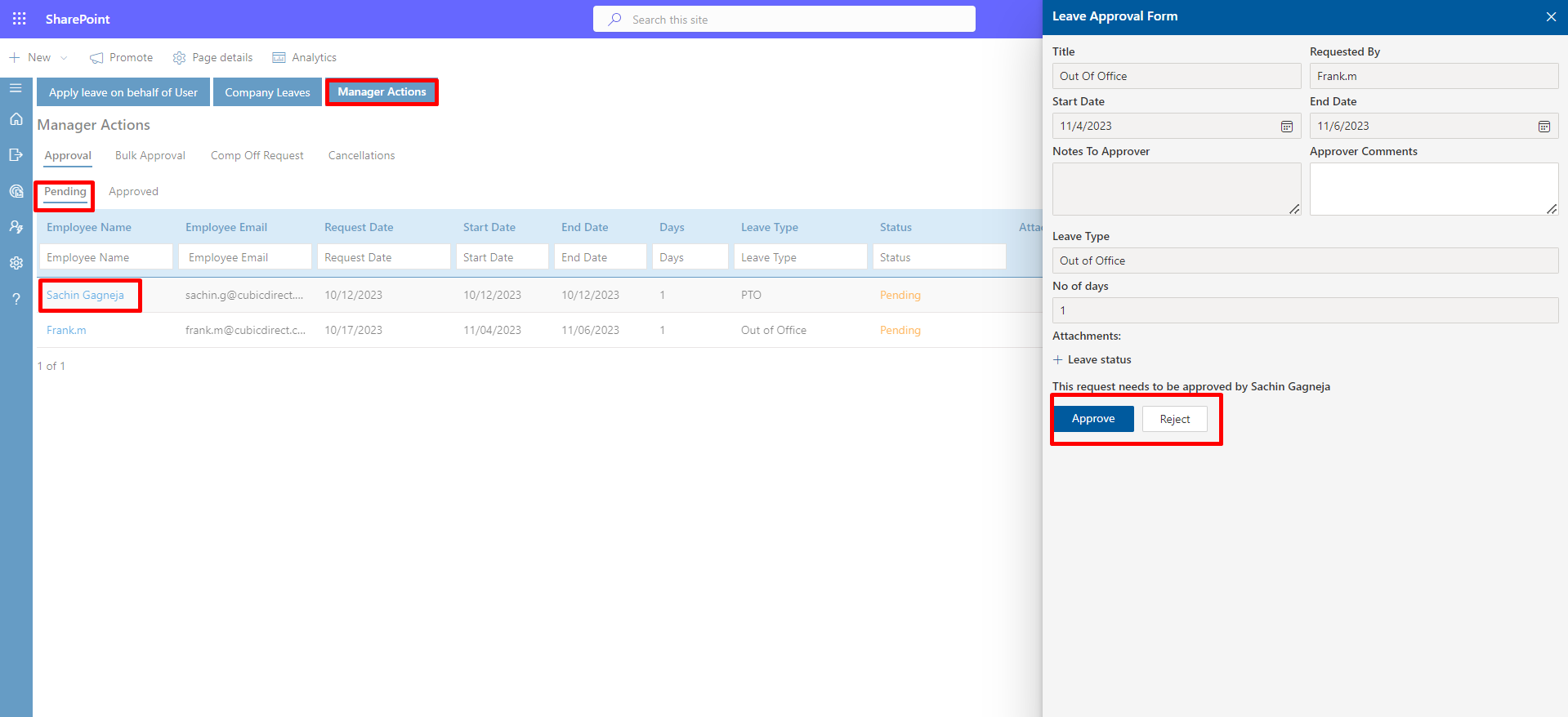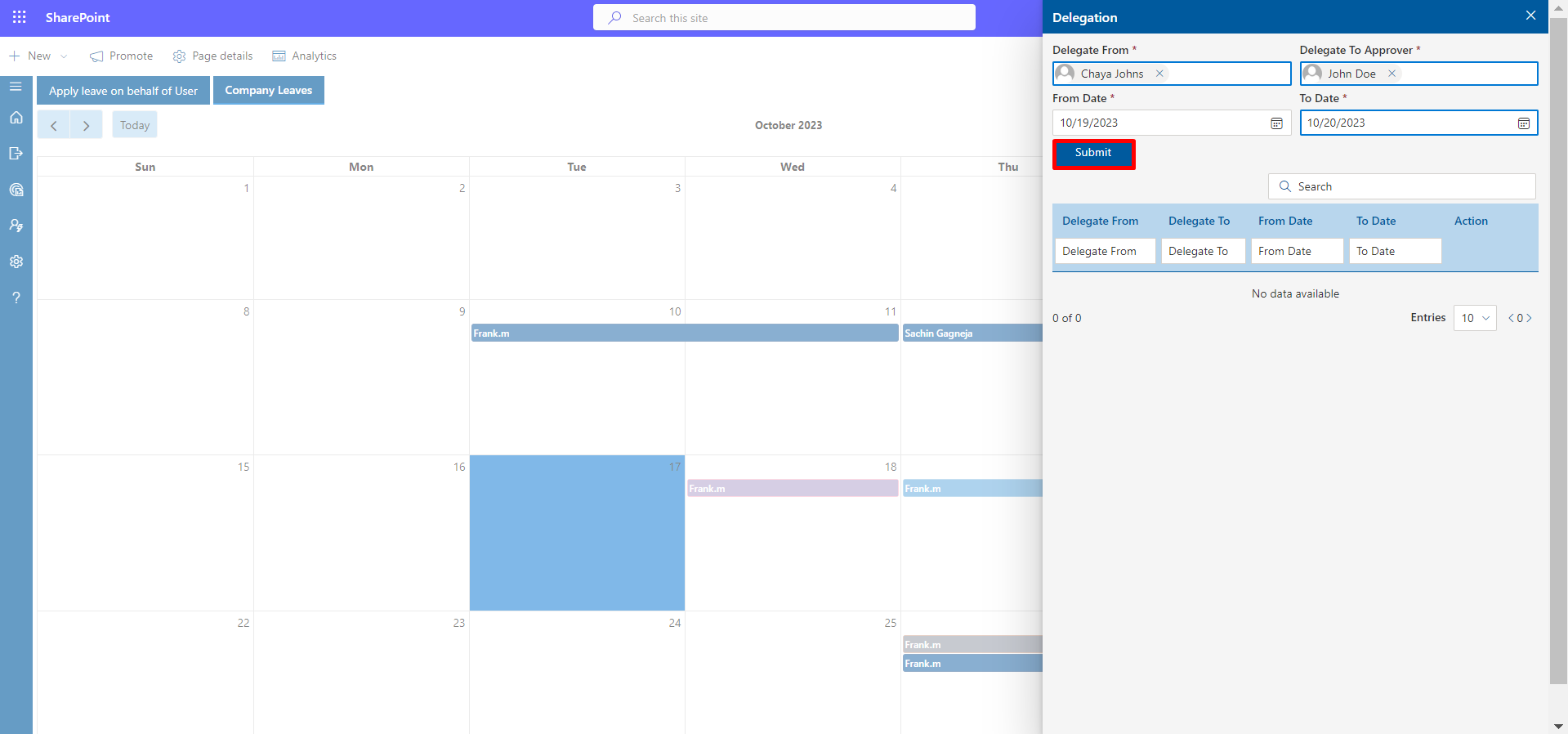HR actions
This page is visible only for Admins and HR's. They could view the details by clicking on the entries made in the table.
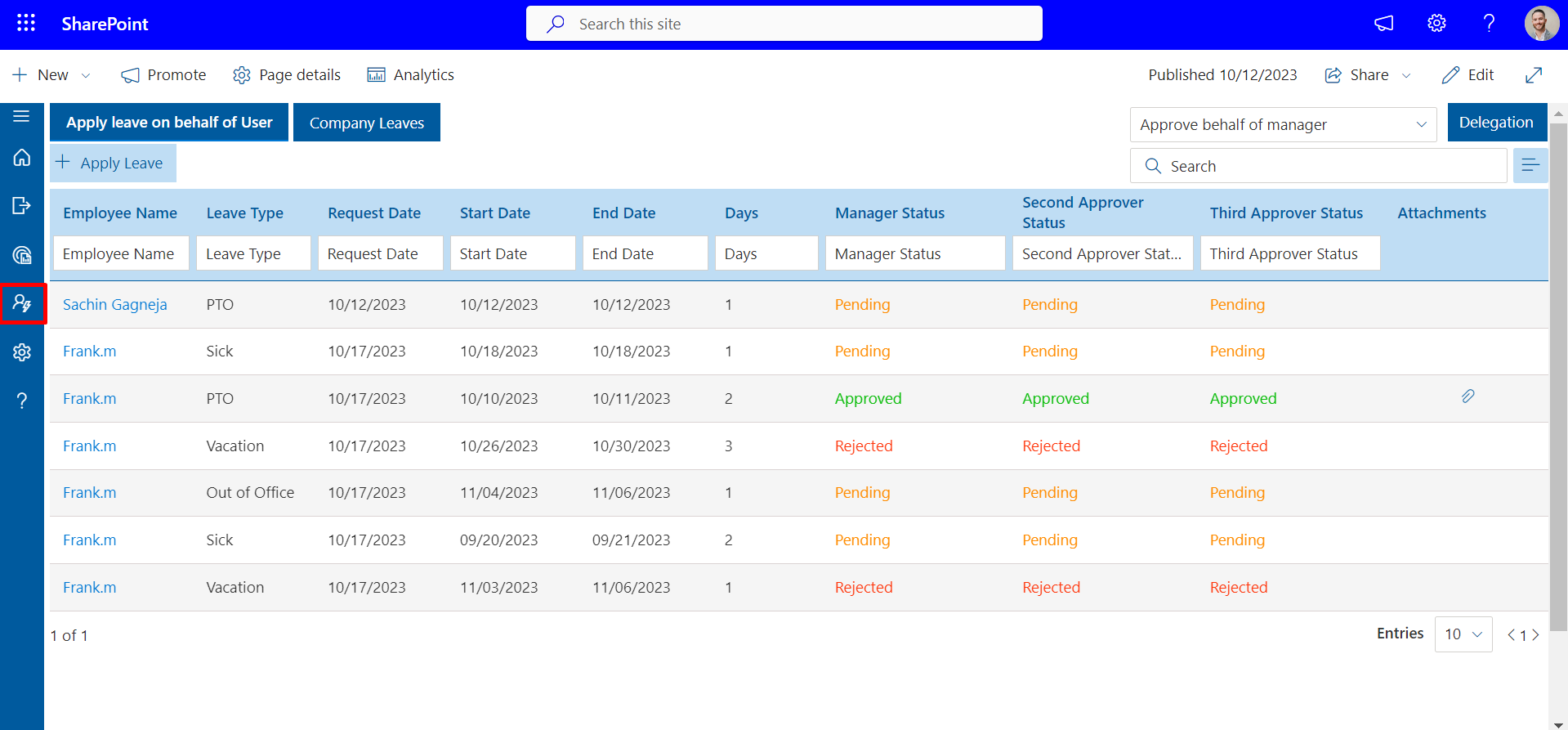
Apply Leave on Behalf of User:
Admin and HR can apply leave on behalf of user by entering the user’s name and filling the details from HR leave forms.Company Leaves:
HR would be able to view the leaves applied by employees in the organization.- Act as Manager:The request for leaves made on another manager's behalf may be approved or rejected by the manager or HR.
- Delegation:You can delegate by clicking on delegation button, enter the details and click on Submit button.
Both delegated from and delegated to person will receive the email notification about leave request for approval.