-
Open the appcatalog page with the below URL.
https://yourtenantname.sharepoint.com/sites/appcatalog/_layouts/15/tenantAppCatalog.aspx/manageApps
YourTenantName – Replace your tenant’s name from the above URL.
- Click on classic experience as shown below.
- Select the Time off Manager 365, click on Files and then Upgrade Store App.
- Once you click on the Upgrade Store App button, this will redirect you to the below page then click on the Deploy button.
- You can verify the application version in the App Catalog and Time off Manager 365. In both, the application version must be the same.
-
Now select the Time off Manager 365, click on files and then the deploy icon.
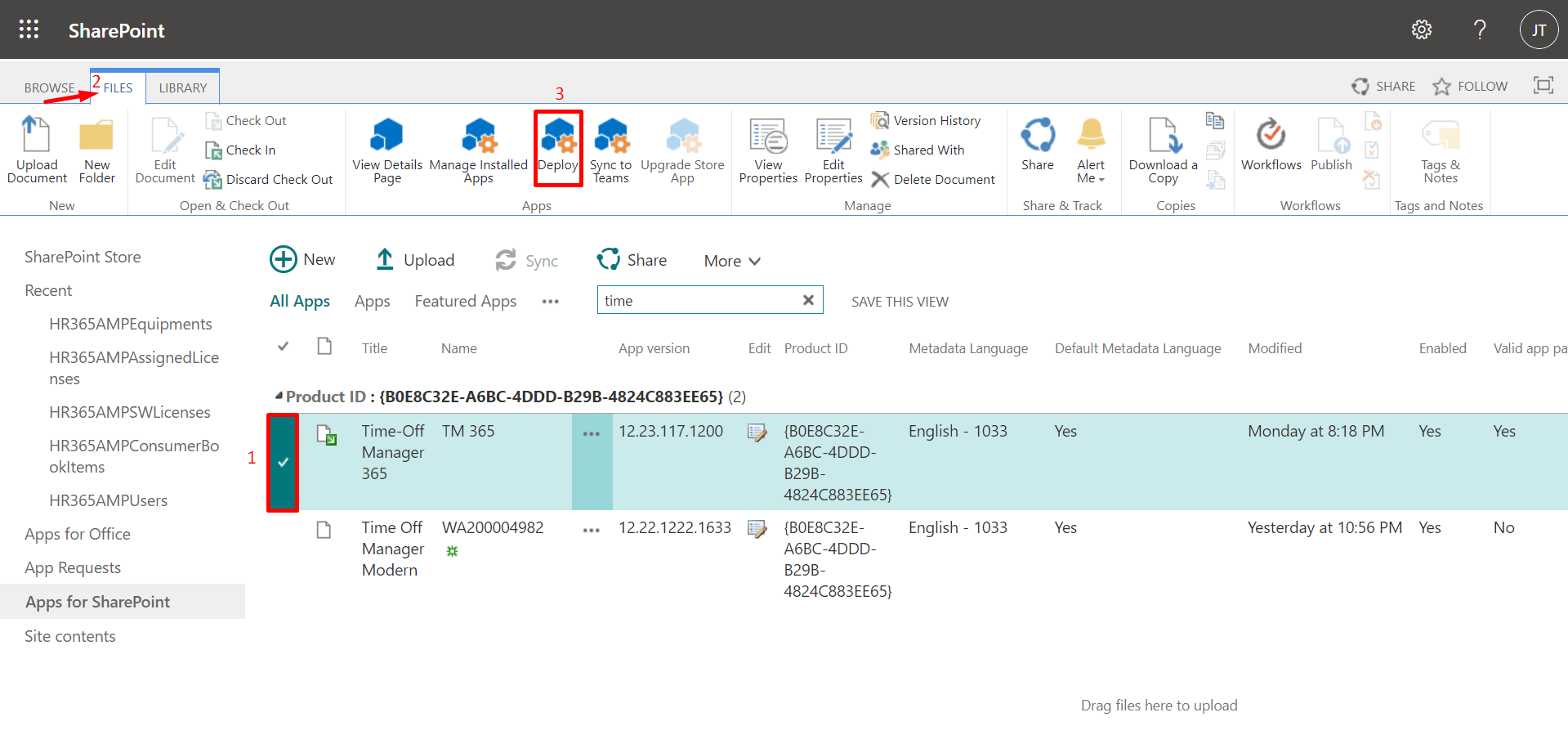
-
Now unselect the check box and finally click on deploy button.
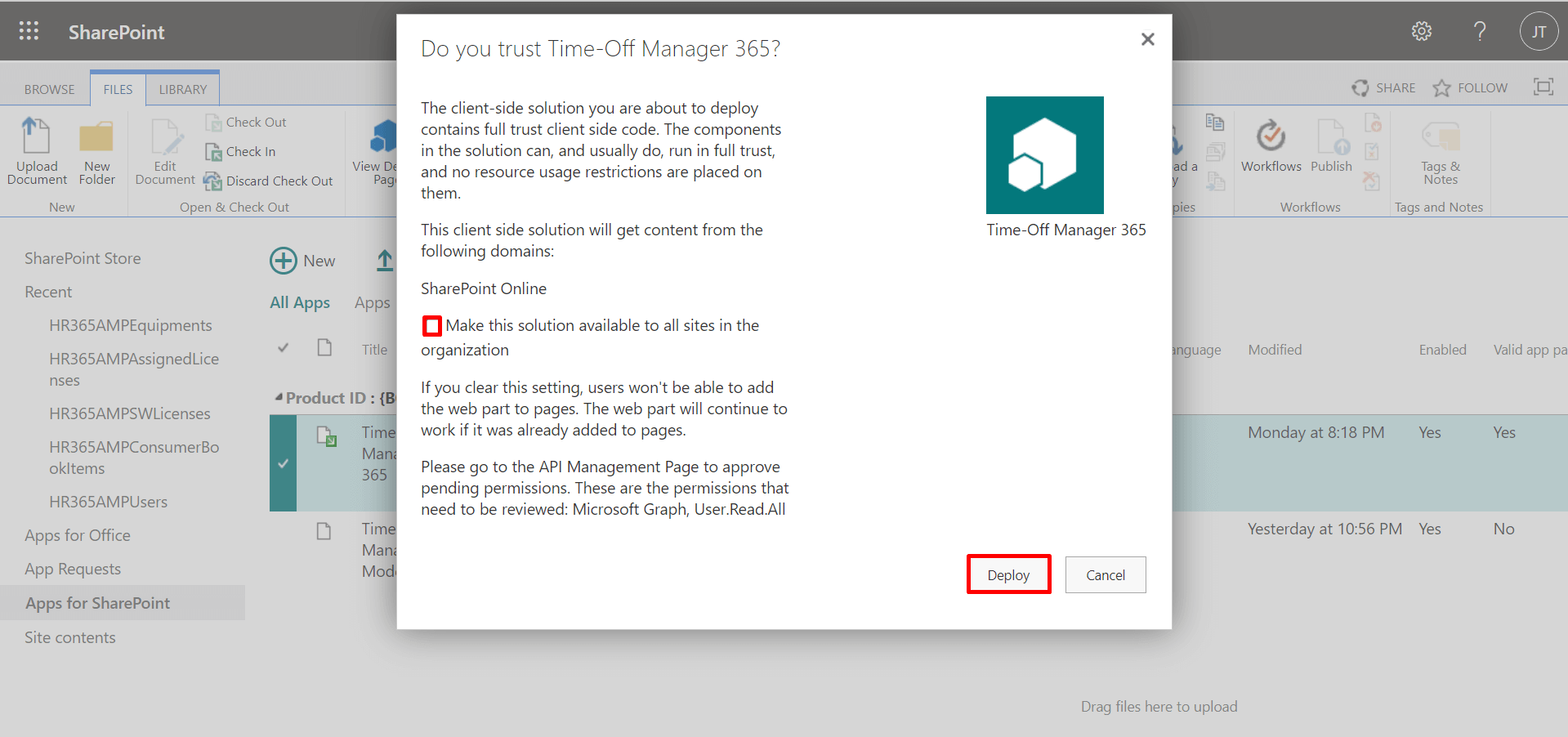
Perform Update
To update the application, you can follow the below steps:Only SharePoint admin can upgrade the application.

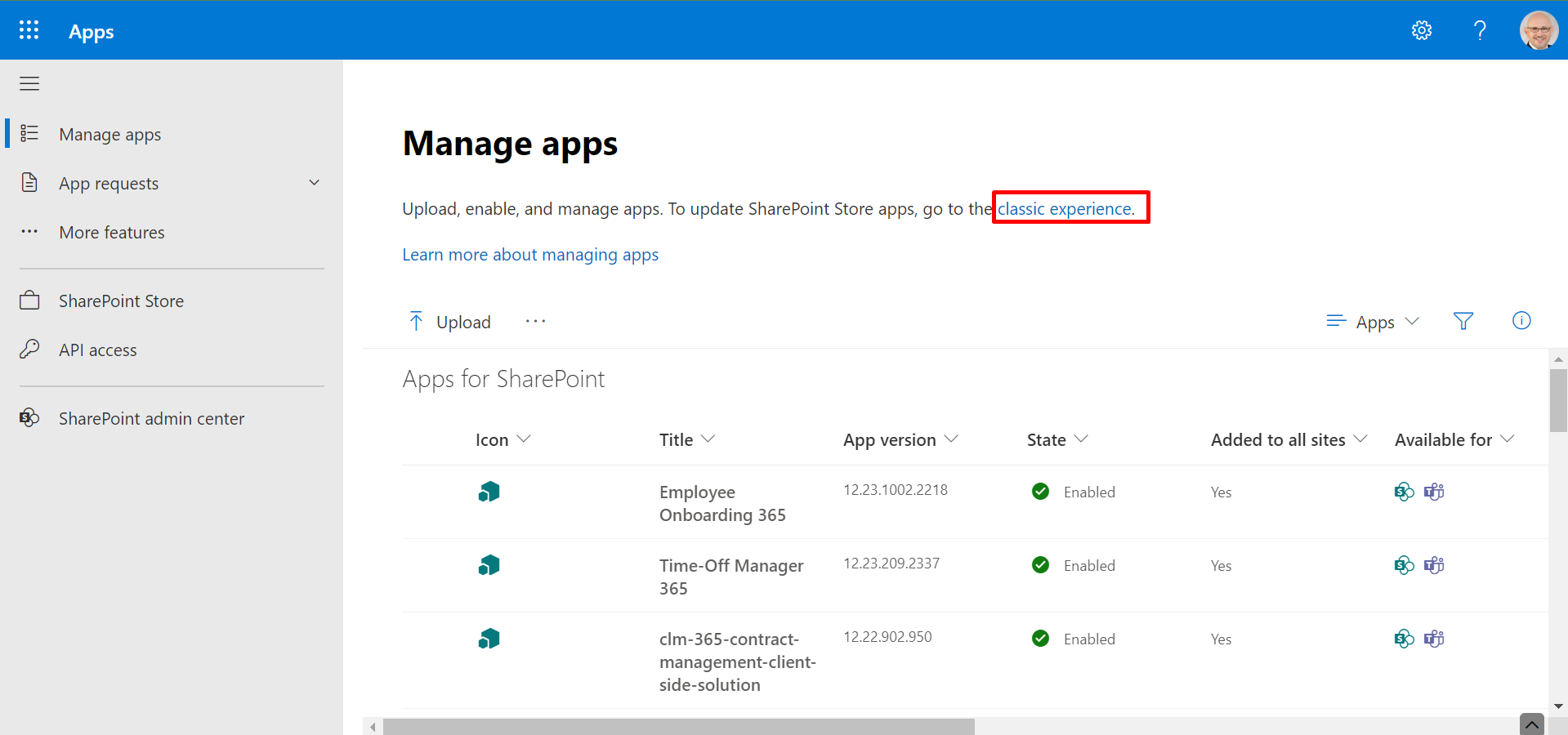
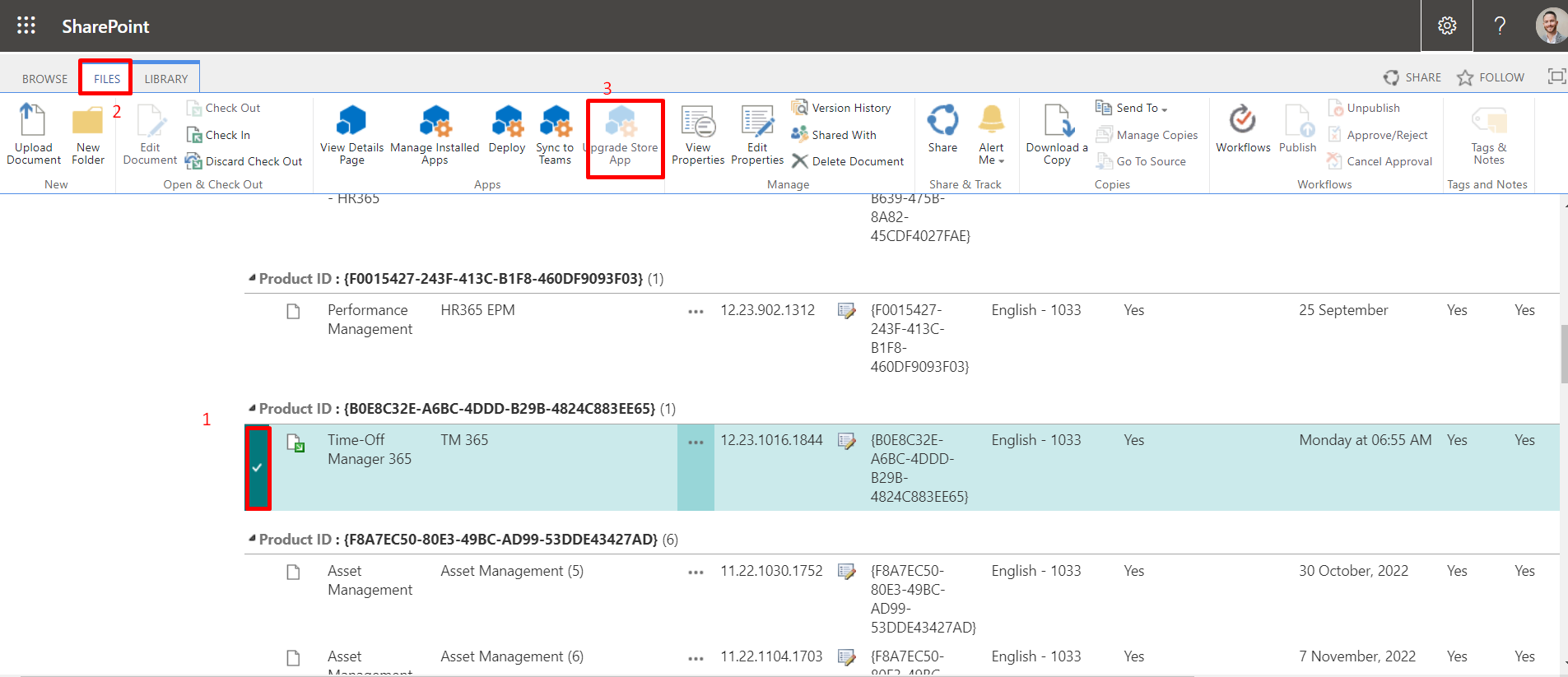
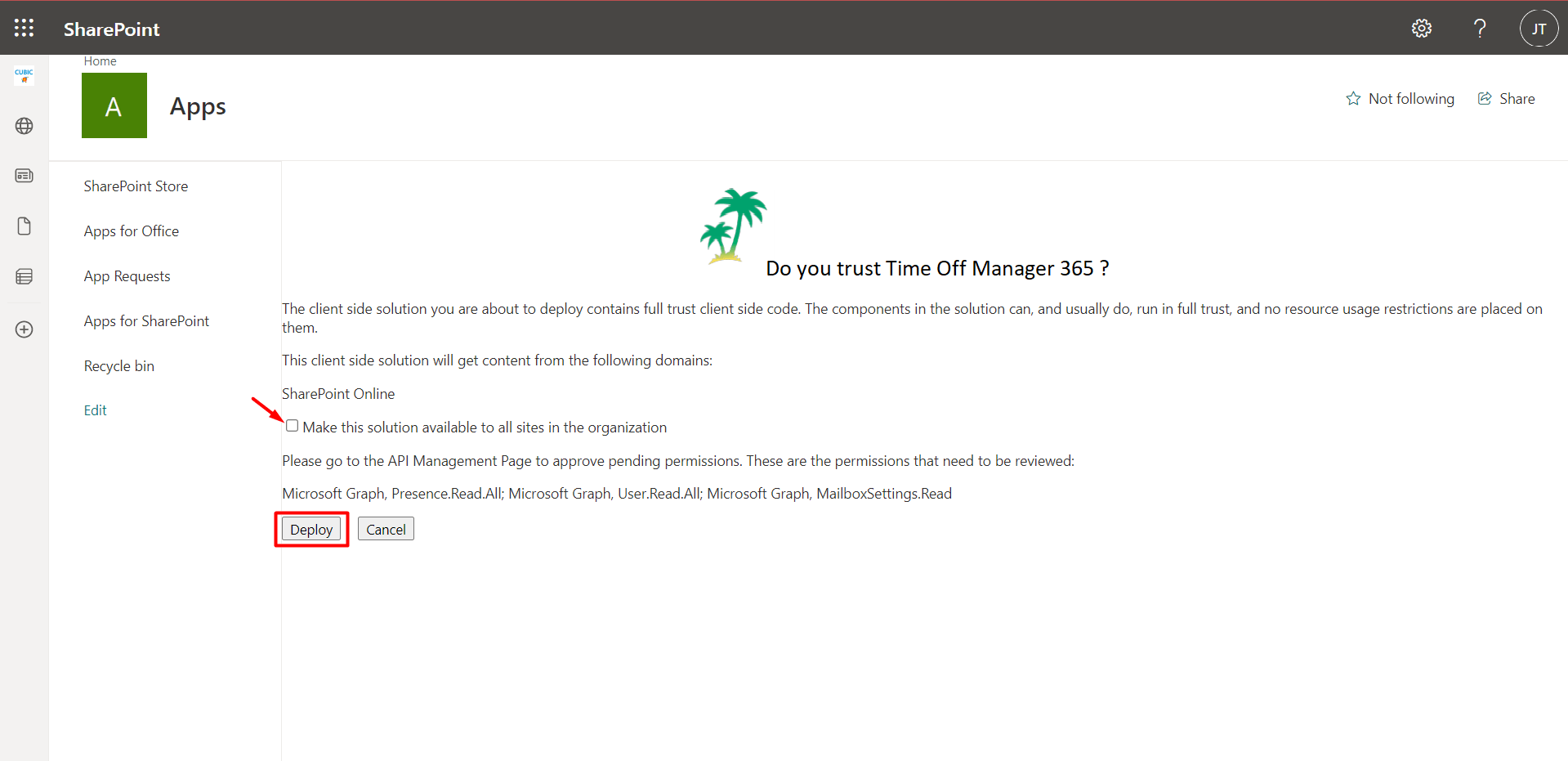
If you want to make this application available for all sites, you can select the check box and then click on the Deploy button.