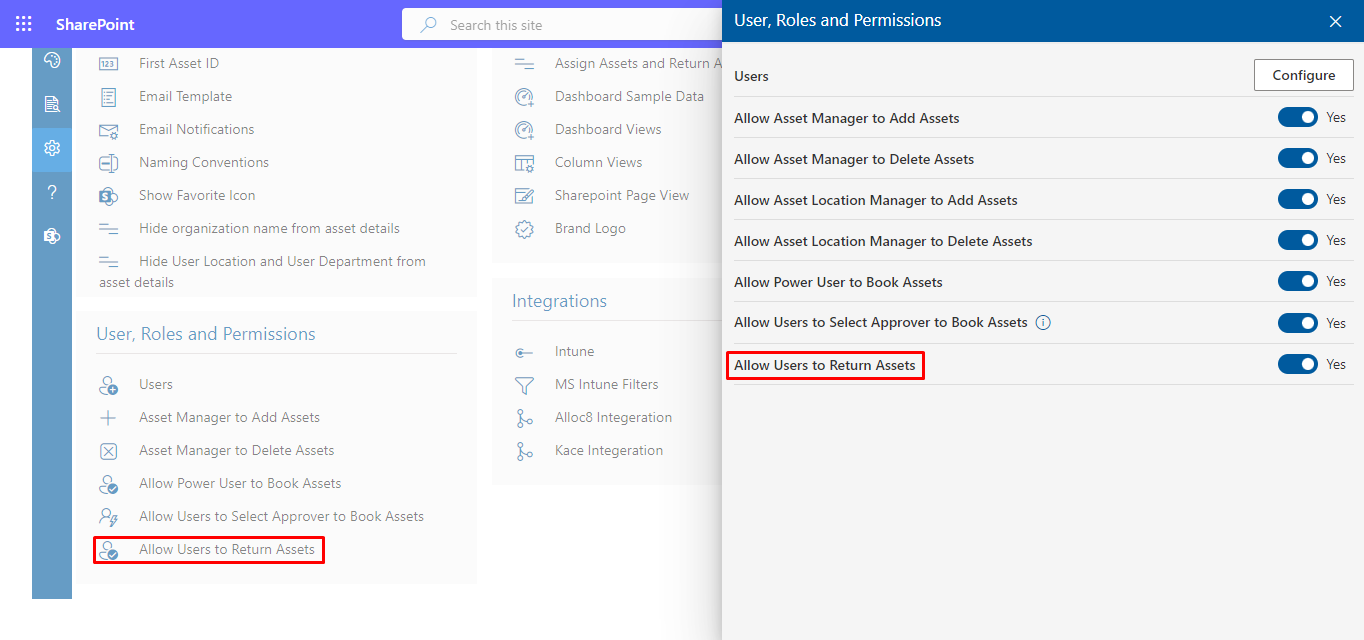- Admin has full control.
- Able to do all settings.
- Can view dashboard.
- Admin can allow manager to add assets.
- Admin can allow manager to delete assets.
- Admin can allow users to select approver.
- Admin can allow users to book assets.
- Can generate reports of all assets.
- Asset Manager Able to add, delete, assign, and return assets, audit assets, report assets, and record assets. book assets can be edited or deleted.
- Asset location Manager can perform the same functions as asset manager do Able to add, delete, assign, and return assets, audit assets, report assets, and record assets. and book assets can be edited or deleted, but only for assets that share the same location.
- The User cannot Access the Application.
- Able to see all the Assets Only.
- Power user can Book the Assets.
- Supervisor role entails the ability to allocate assets, retrieve assets, conduct asset audits, generate asset reports, manage book assets, make modifications to or remove book assets.
- User role is limited to viewing assets assigned exclusively to them.
User, Roles And Permissions
From here, admin can assign roles to users and teams.
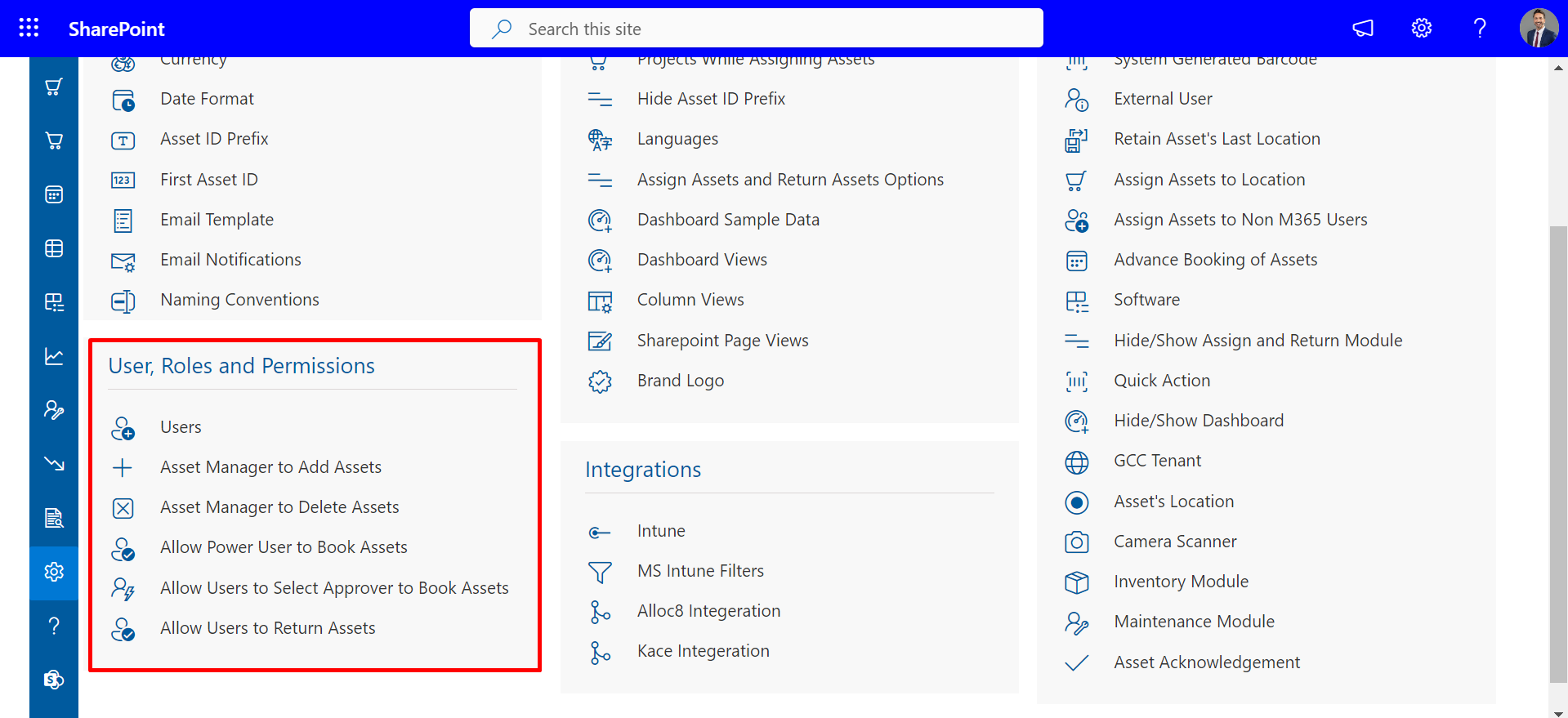
Importance of Roles:
Admin:
Asset Manager:
Asset Location Manager:
No Access:
Power User:
Supervisor:
User:
Users
Admin can add users to this application.
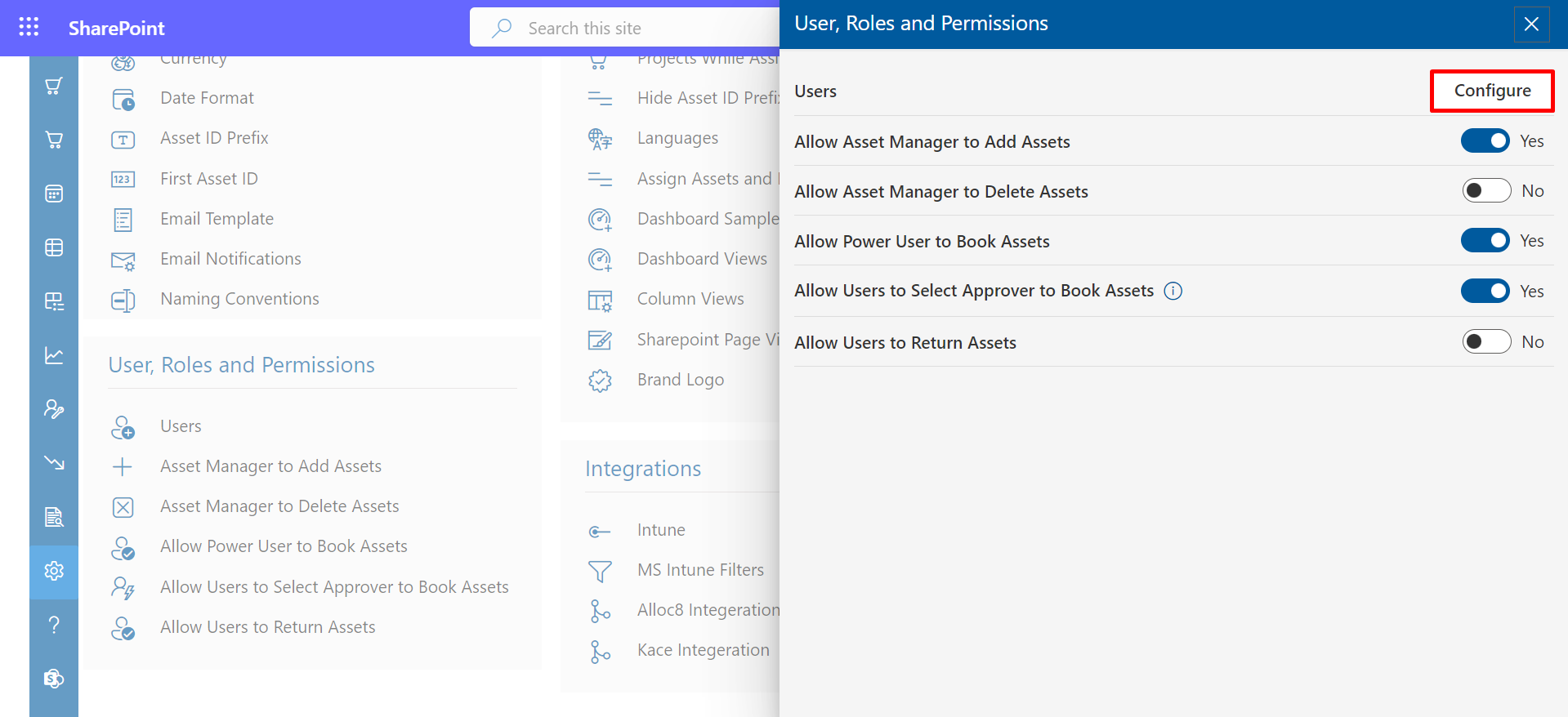
Admin can add users to this application. There are different types of roles like the user, admin, asset manager, supervisor, power user, asset location manager and no access as shown below.
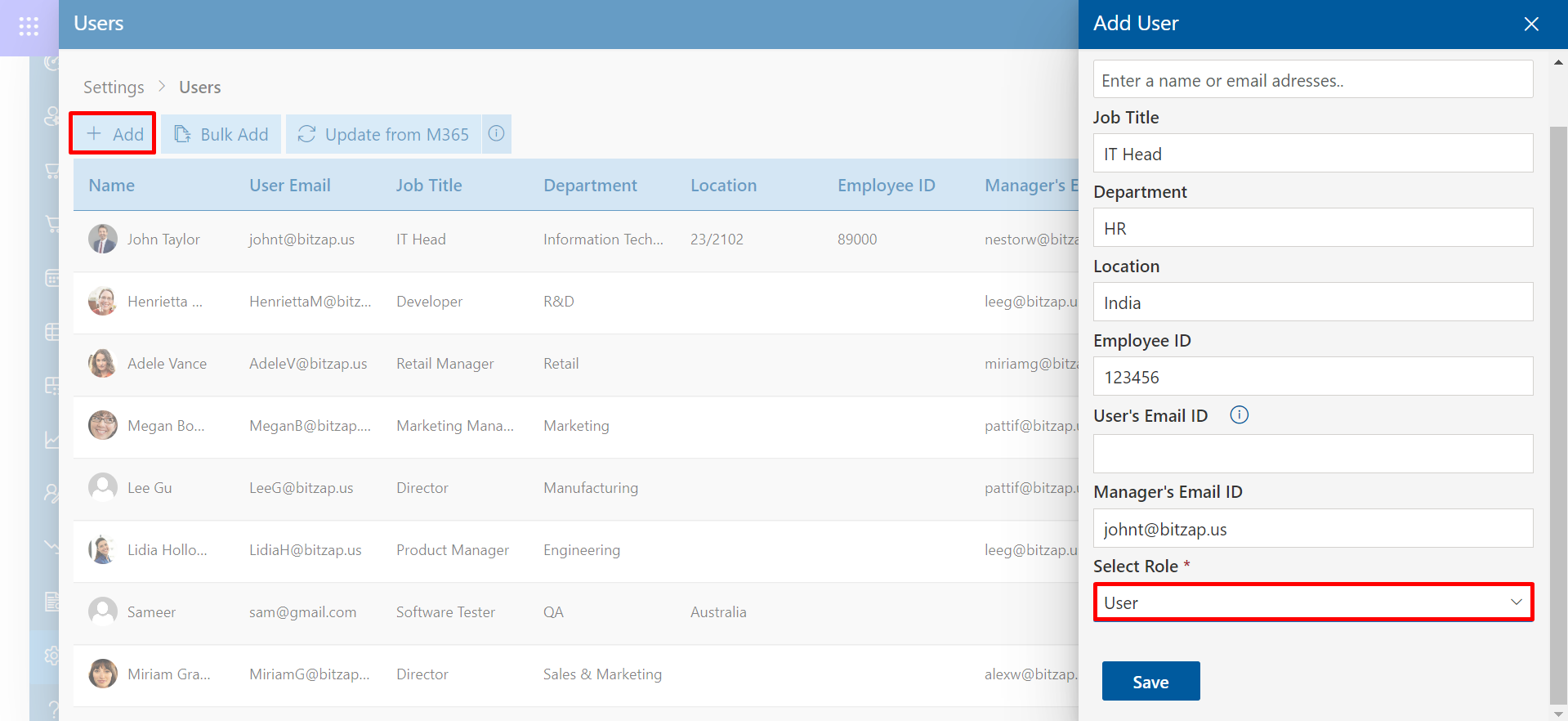
Asset Manager to Add Assets
Enabling the toggle allows the manager to add assets. If the toggle is turned off, the manager will be restricted from adding assets.
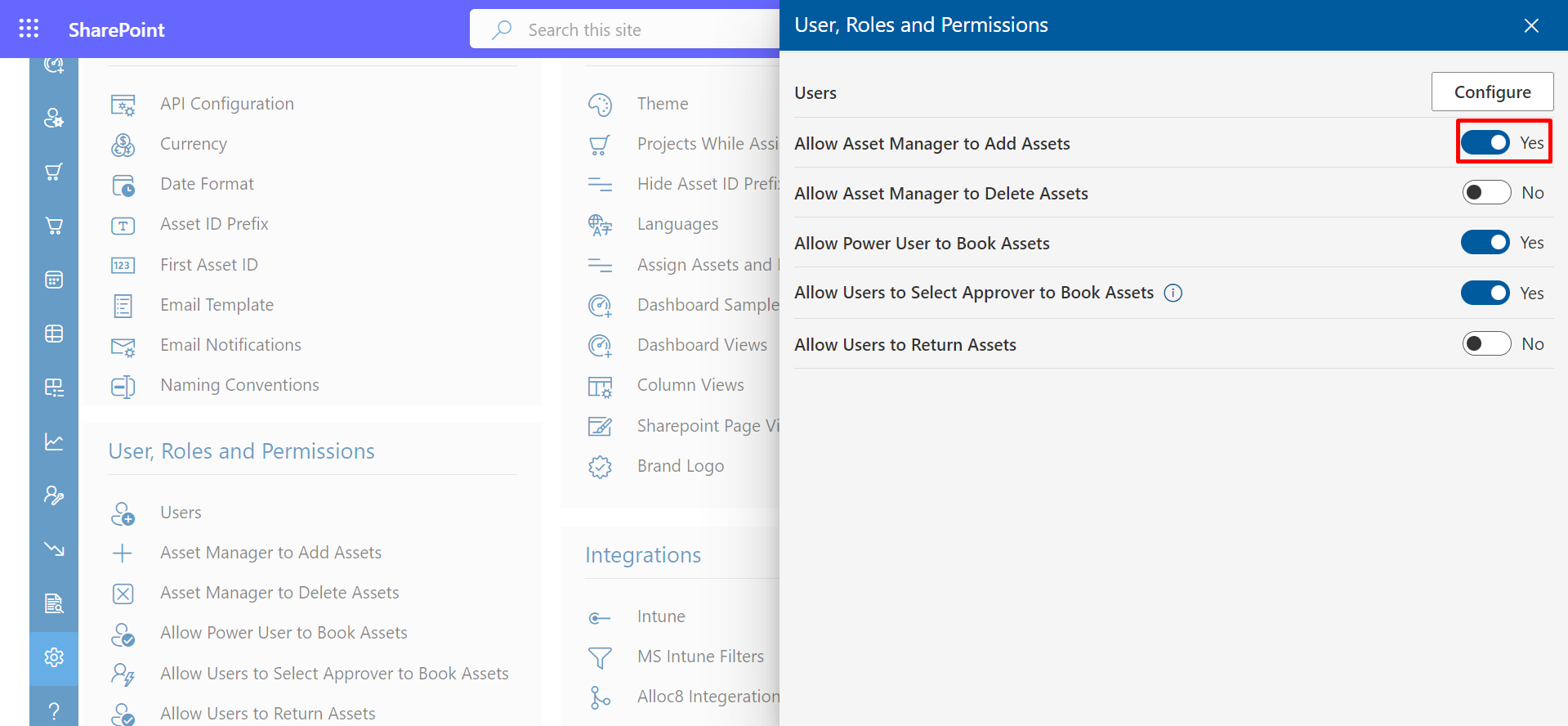
Asset Manager to Delete Assets
Enabling the toggle permits the manager to delete assets. When the toggle is off, the manager will be restricted from performing deletions.
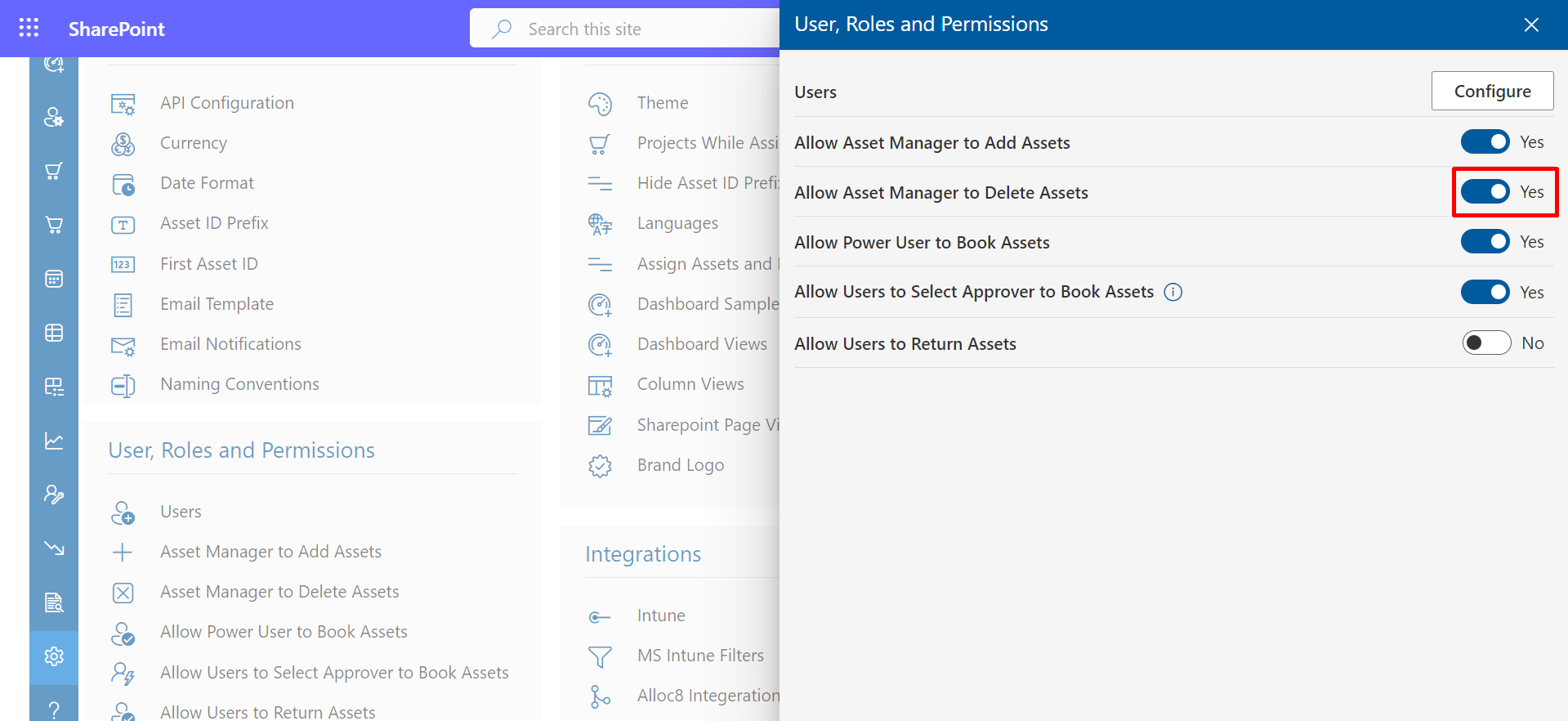
Allow Asset Location Manager to Add Assets
Enabling the toggle allows the asset location manager to add assets. When the toggle is off, the asset location manager will be restricted from adding assets.
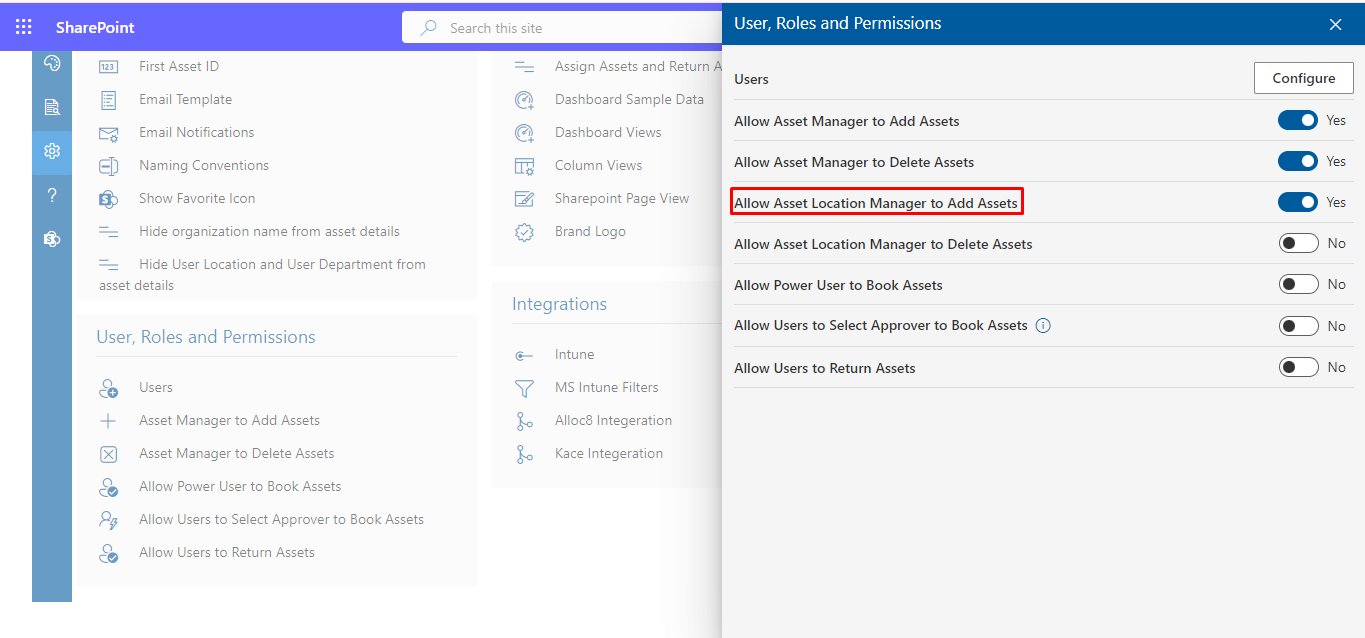
Allow Asset Location Manager to Delete Assets
Enabling the toggle allows the asset location manager to delete assets. When the toggle is off, the asset location manager will be restricted from deleting assets.
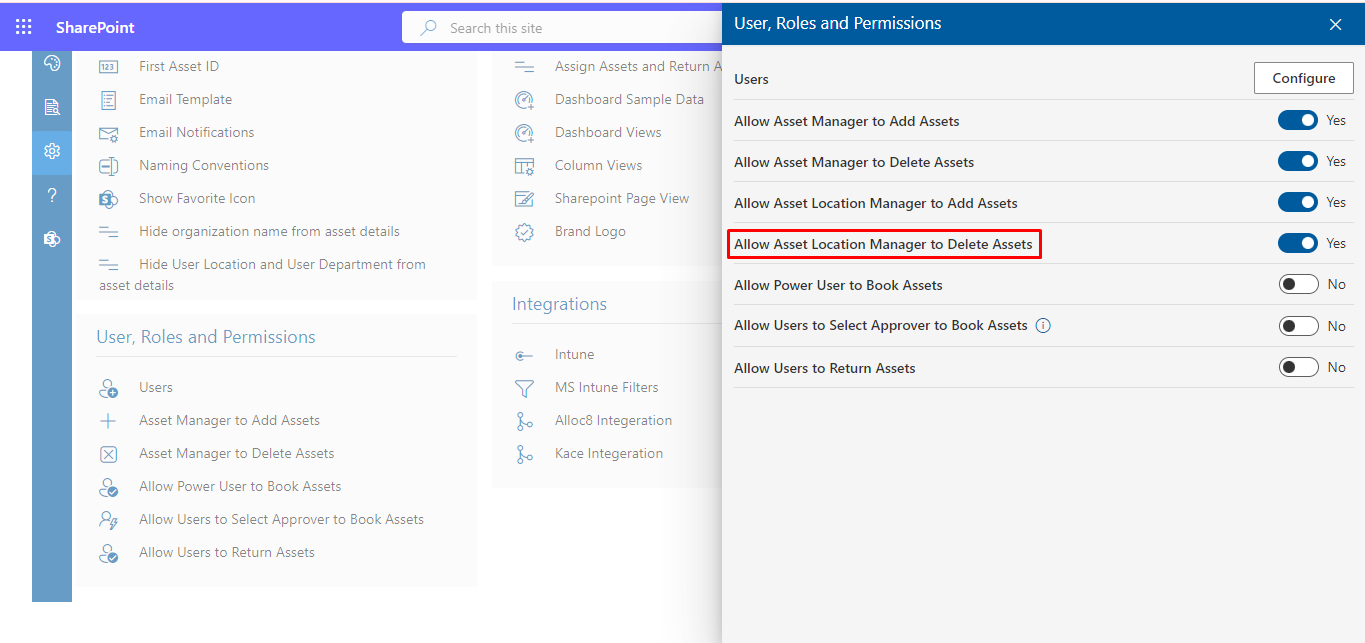
Power User to Book Assets
Enabling the toggle allows power users to book assets. When the toggle is off, power users will be restricted from booking assets.
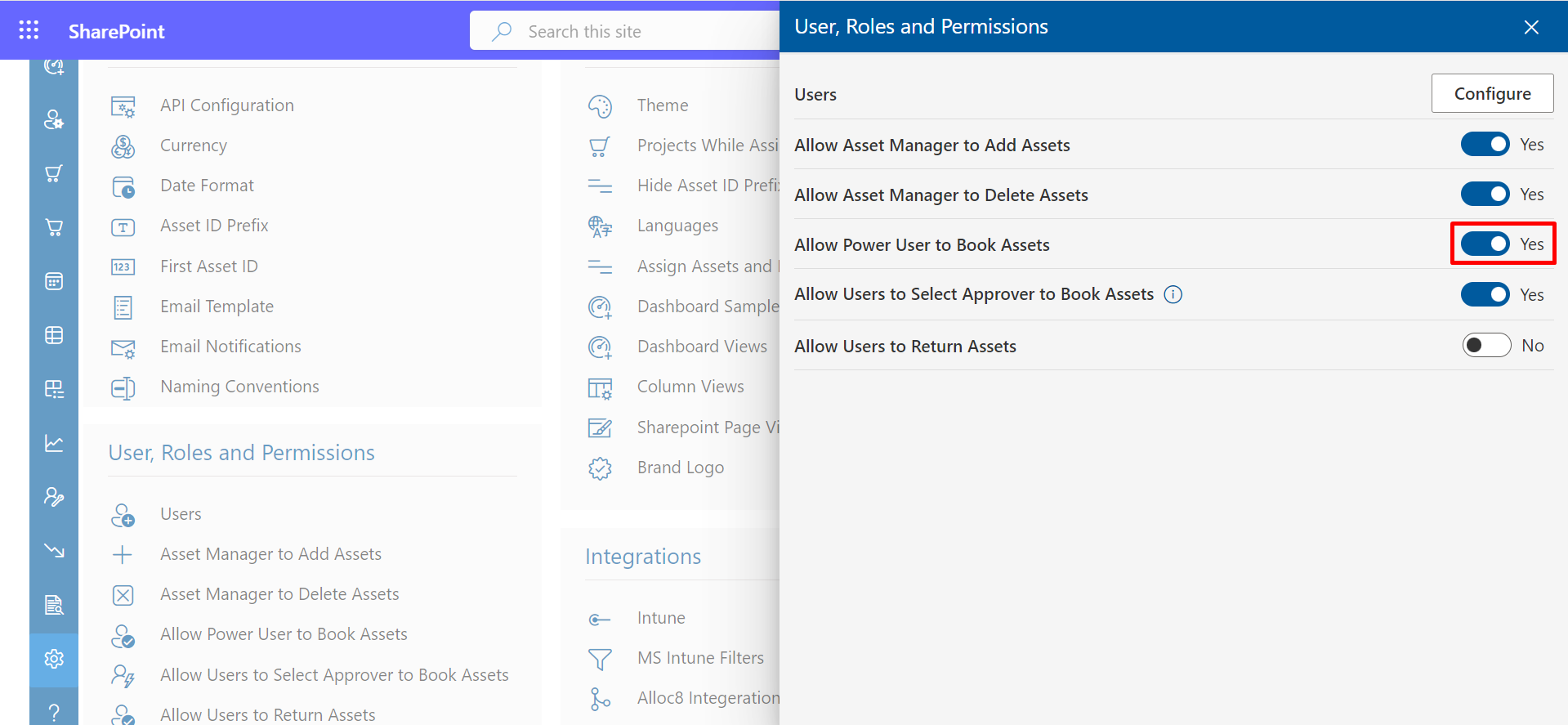
Allow Users to Select Approver to Book Assets
Allow users to select approvers from the approvers list in order to book assets.
.png)
Allow Users to Return Assets
Enabling the toggle allows the user to return assets. When the toggle is off, the user will be restricted from returning assets.