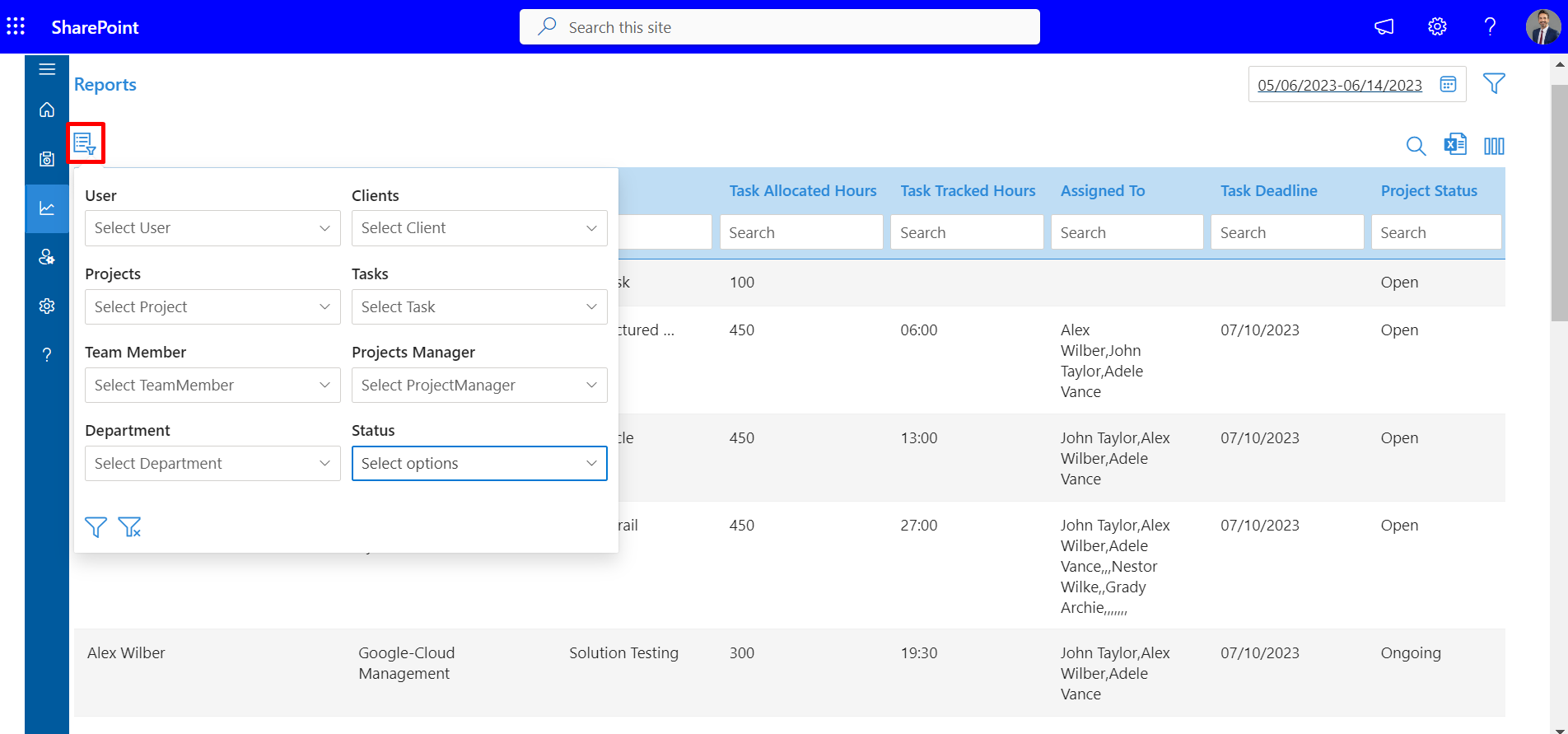Reports
Here admin, and project coordinator can generate and download the reports of all the projects. And program manager, project manager, and project observer can generate reports of their projects..

To generate the reports, click on the right-side filter icon and select the dates for the required time frame or select the weeks or months (this week, last week, this month, or last month).
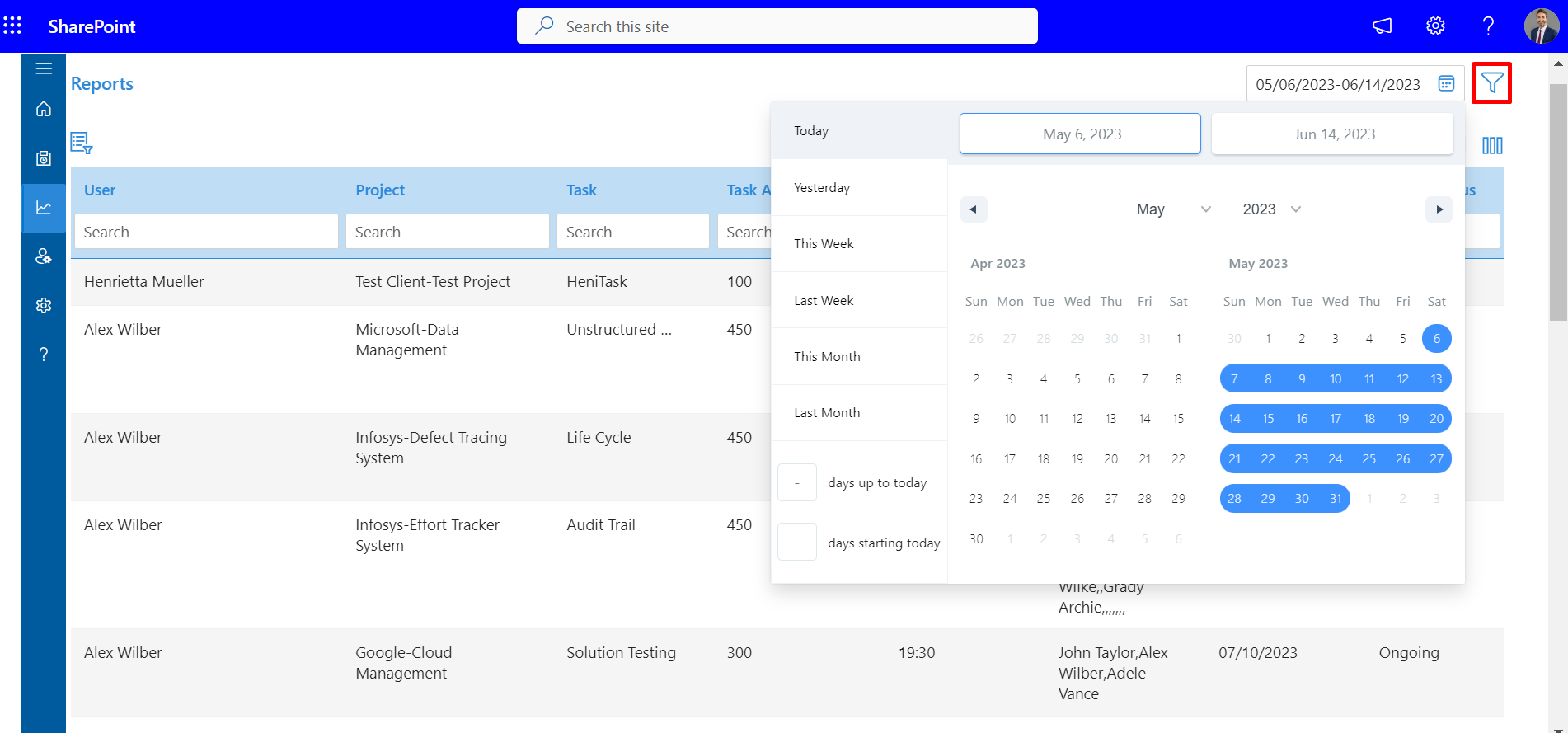
Then click on the filter icon on the left side, and the filter panel opens, select the filters and click on the apply filters located at the left button of the panel.