Date Format
From here admin can change the date format. The date format settings apply everywhere in the application.

Time Format
From here, the admin has the capability to adjust the time format of the helpdesk application.

Theme
From here, the admin can change the theme of the helpdesk application.

Admins can customize the theme of the helpdesk application by selecting a custom color and saving the changes in the settings.

Select Teams and priority as dropdown in new ticket page
Activating this feature will treat the teams, priority, and request type fields in the new ticket creation form as dropdowns rather as choicegroups.

Show resolved ticket in selected tabs
If you enable Show Resolved Tabs in Home Page from General, you can view the resolved tabs on the home page.

GCC Tenant
GCC (US Government Community Cloud), if your Microsoft 365 tenant is GCC, please enable this setting to make it work
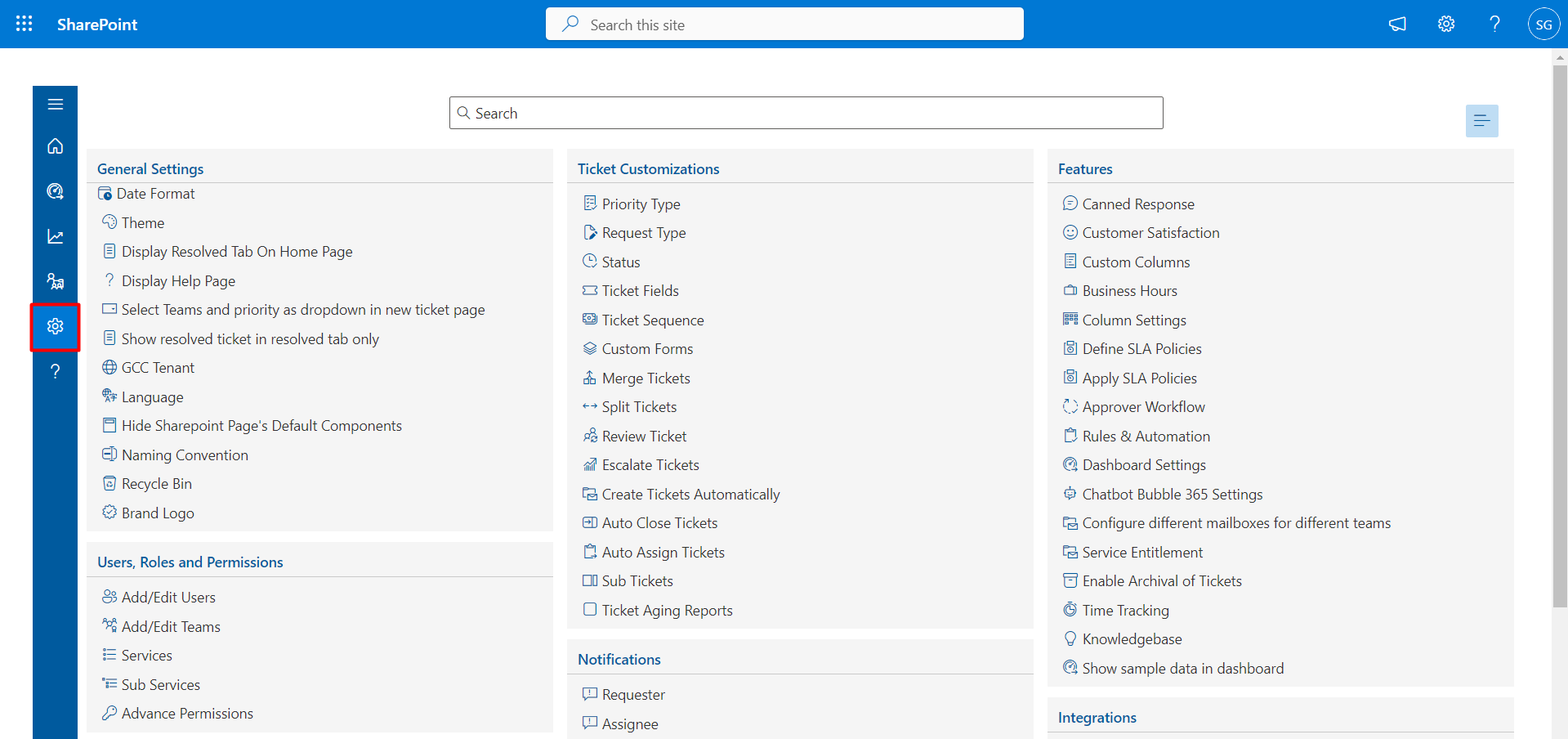
Display Help Page
Admin could enable the help page from the general settings, and users would be able to see the help option on the side navigation panel.

Single line ticket form
The single-line ticket form option allows users to quickly create a ticket by entering only the essential details, like the ticket name or short.

Show resolve tab in user home
The Resolve tab in the user's home page allows users to view and manage tickets that have been marked as resolved or are ready for resolution.

Disable email notifications to all CC users
The Disable email notifications to all CC users option prevents email updates from being sent to users listed in the CC field for ticket-related activities.

Show favicon of Helpdesk 365
Toggle on to display the favicon. The favicon appears on the left side of the browser tab, helping users easily recognize the website.
Customize the favicon
The Customize the favicon option allows users to change the small icon displayed in the browser tab for the helpdesk application, enhancing branding and personalization.
Language selection as browser default language
Here, you can enable the toggle for the language selection as browser default language.

Language selection in case browser default language is not detected
Helpdesk 365 can work in Czech, Dutch, English, French, German, Hungarian, Italian, Japanese, Polish,Portuguese, Russian and Spanish as per your browser language. Admin can enable the toggle Language selection as browser default language.

Language update
The Language update option allows users to change the application's language settings, ensuring the interface is displayed in the preferred or required language.

Hide Sharepoint Page's Default Components
From here you can hide sharepoint page default
Hide topbar in SharePoint page: To Enable this toggle you can hide the topbar
in Sharepoint Page.
Hide command bar in SharePoint page: To Enable this toggle you can hide
Command bar from sharepoint page.
Hide sharepoint comments wrapper: Enable this toggle will hide comments
wrapper in sharepoint page where app is running.
Hide webpart title in SharePoint page: Enable this toggle will remove the
Webpart title.
Custom css for webpart to remove spaces: Enable this toggle will remove space
outside of Webpart.
Make SharePoint page layout in full width: Make your SharePoint page width in
full screen for larger resolution where app is running.

Naming Convention
From here, you can rename the display title, company name, and application title. Click the configure button of the Naming Convention, this displays the Naming Convention page.

Enter the name and click on save icon.

Use Teams Code as Ticket Suffix : As a suffix, you may use team code.With the use of a toggle, you may turn this on or off . The team code will be added at the end of the Ticket ID.


Teams Name in New Ticket Page :Enable this to show the teams' name instead of the teams' code on the New Ticket panel or ticket form.



Recycle Bin
The deleted tickets will display in recycle bin, the admin can restore them or delete them permanently.

Enable logs collection
The Enable logs collection option allows the system to gather logs for tracking and troubleshooting purposes; if not needed, you can turn off the toggle to disable log collection.

Default Date Range of Tickets on homepage
The Default Date Range of Tickets on Homepage setting allows users to view tickets from the current month up to one year, streamlining access to relevant ticket data.

Brand Logo
From here admin can add or update the company logo. The updated logo is displayed at the top of the left-side navigation panel. The recommended size of the logo is 150 X 60 with the same aspect ratio along with a transparent or white background is recommended for a better visibility and experience.



