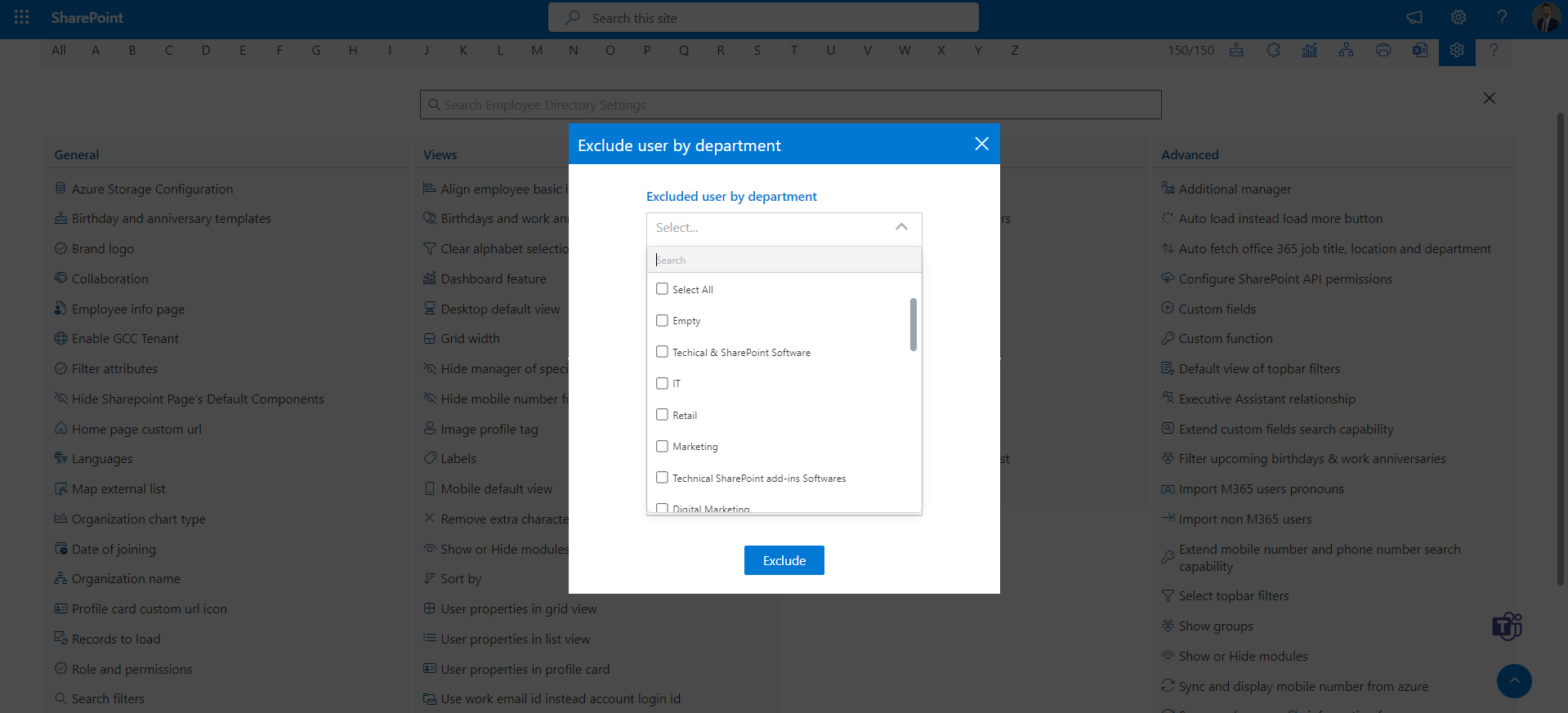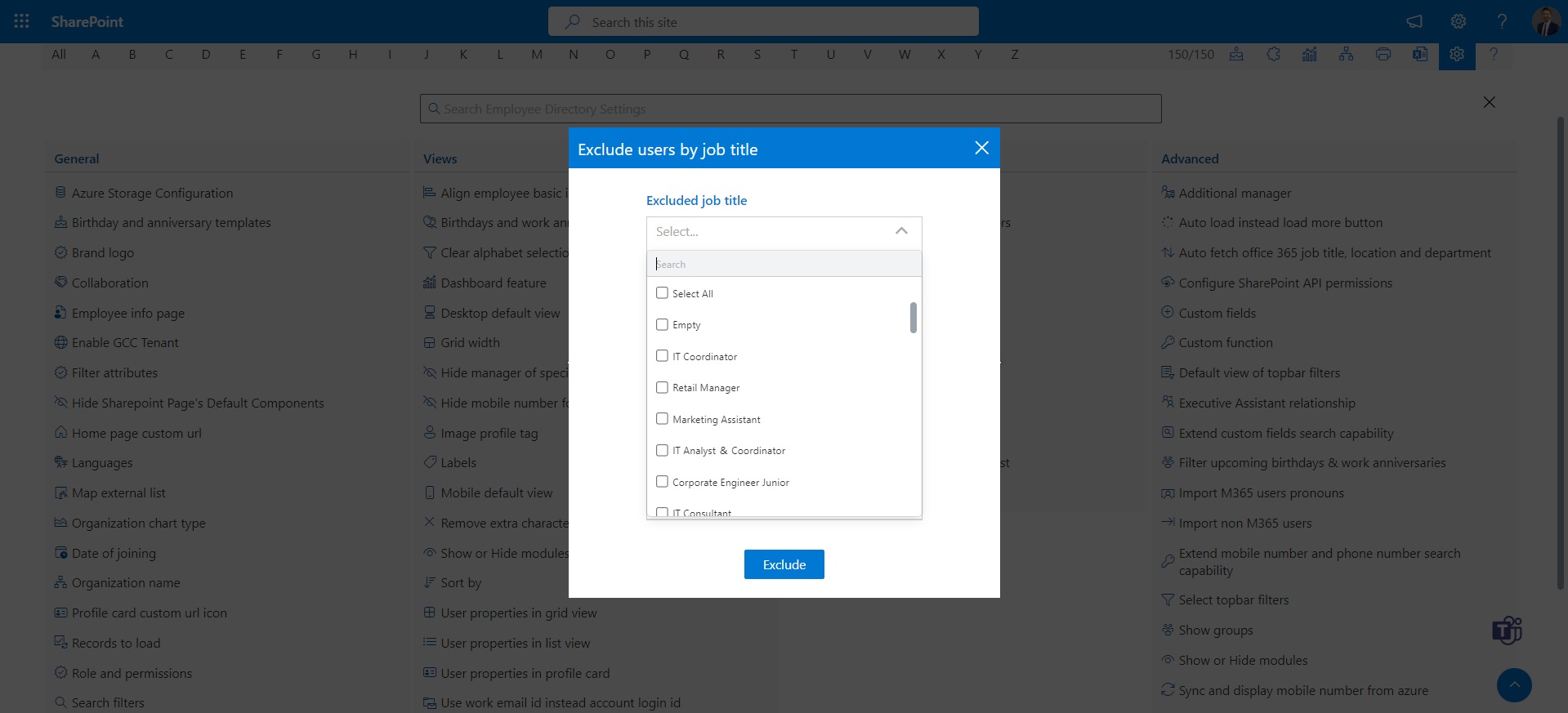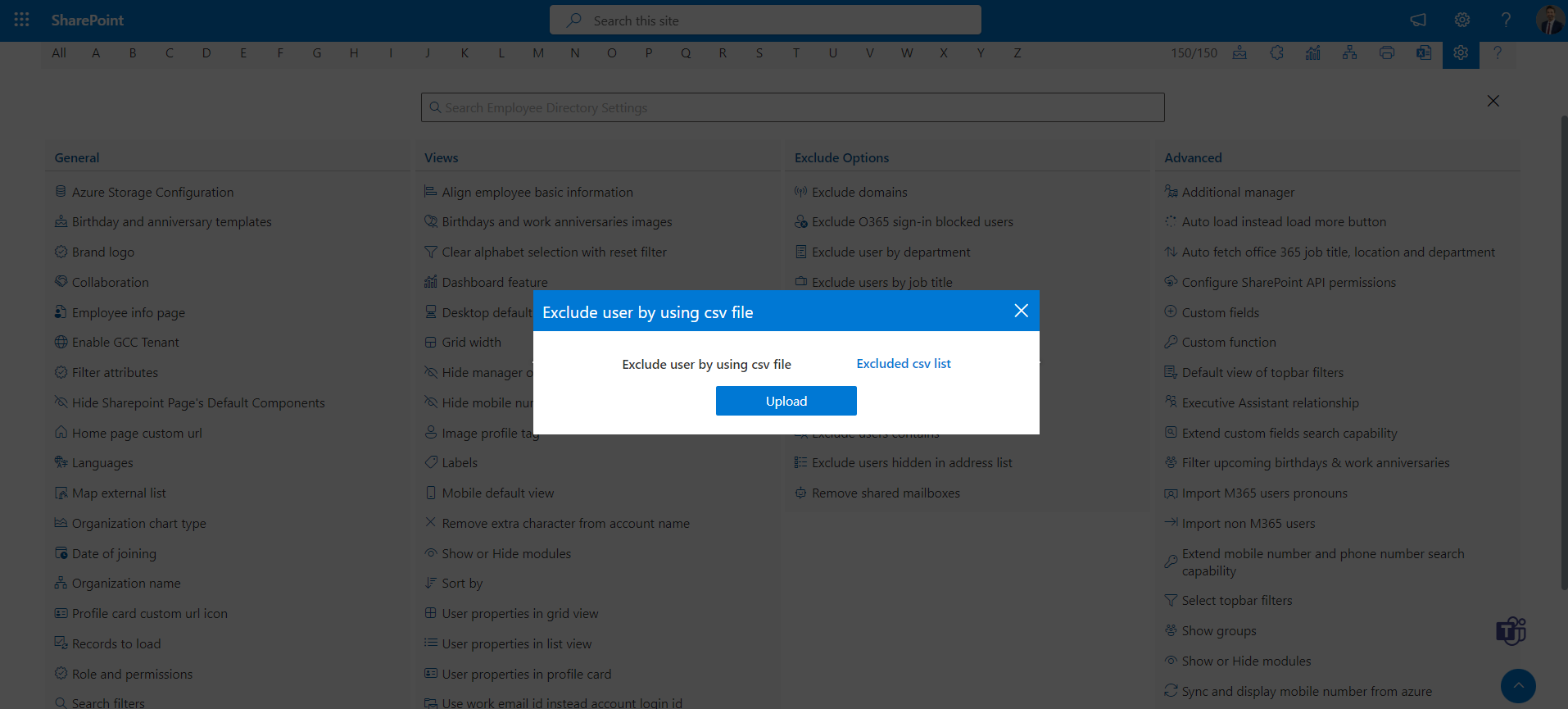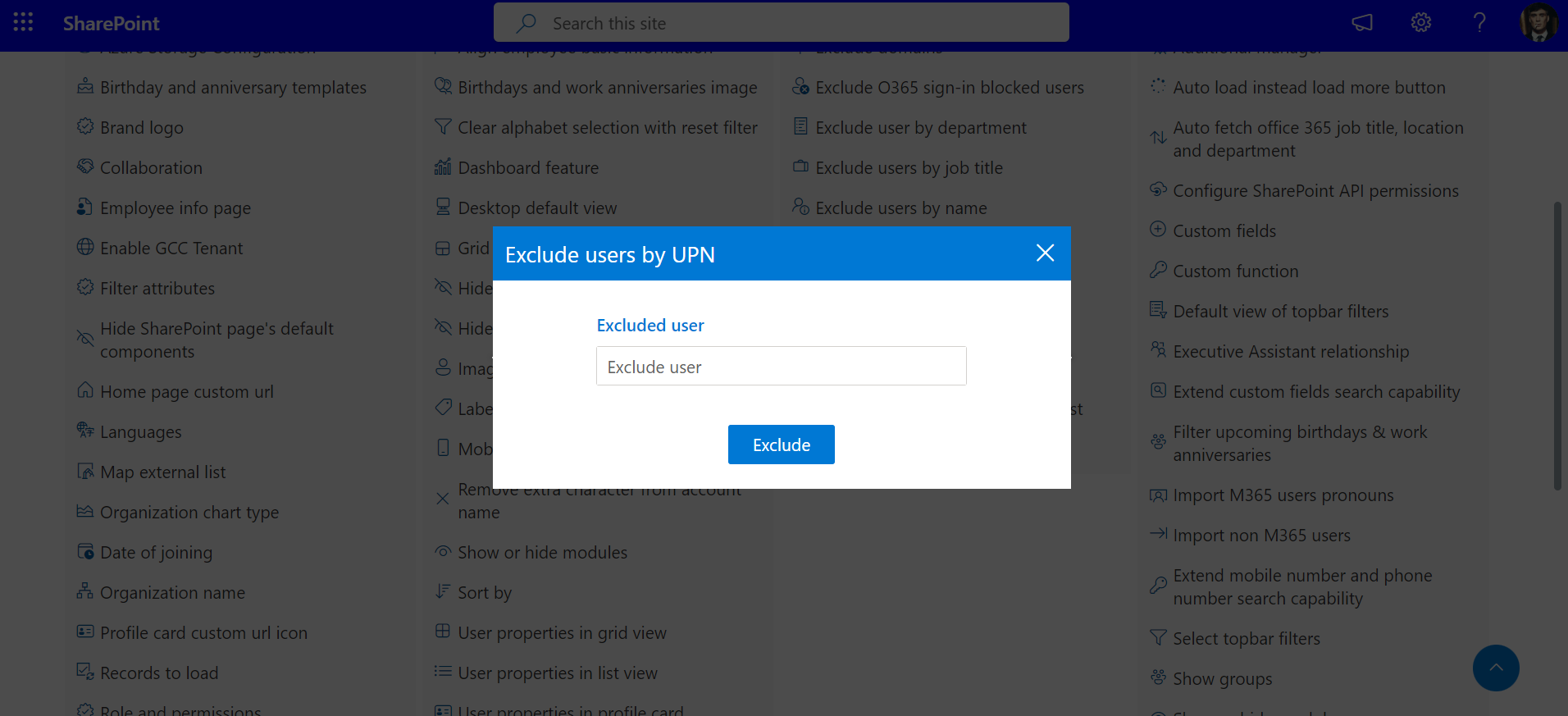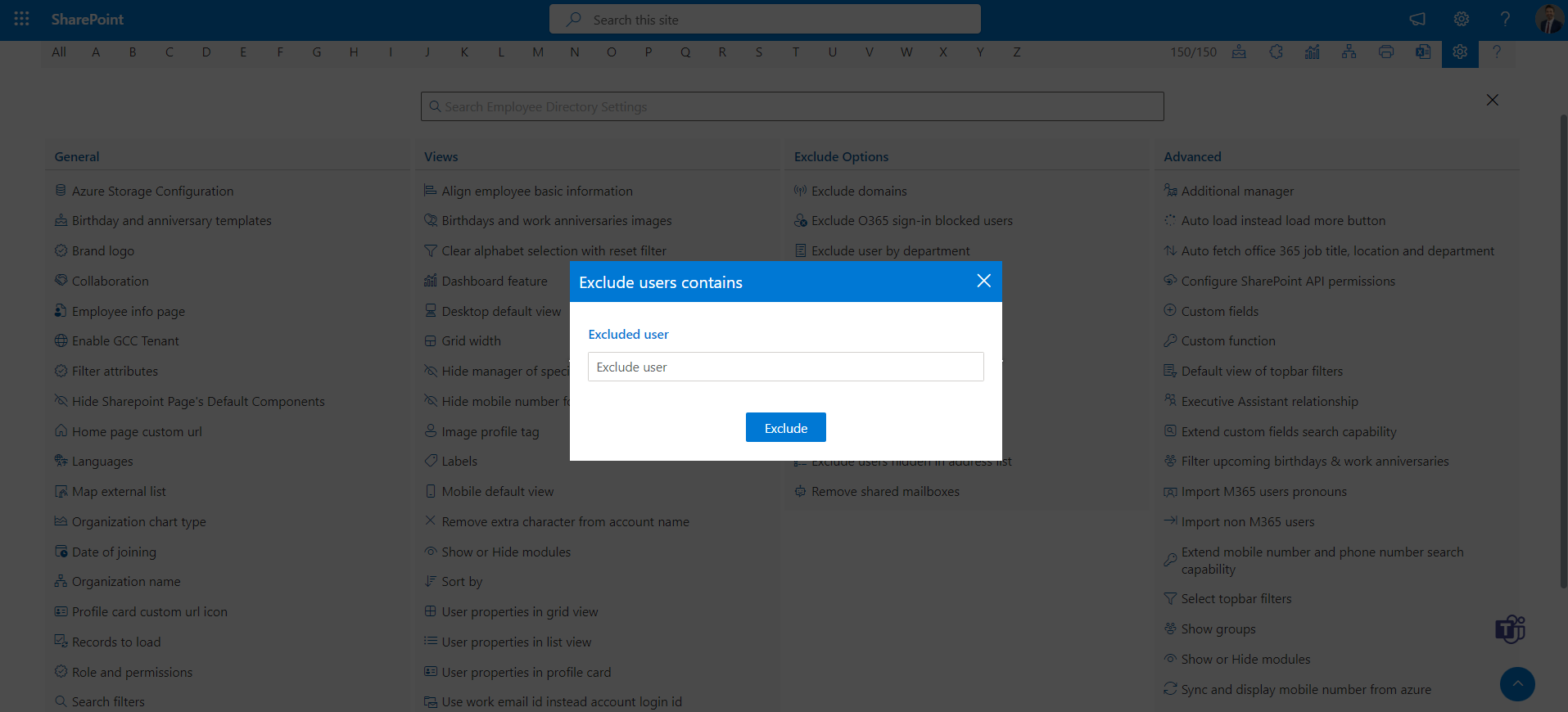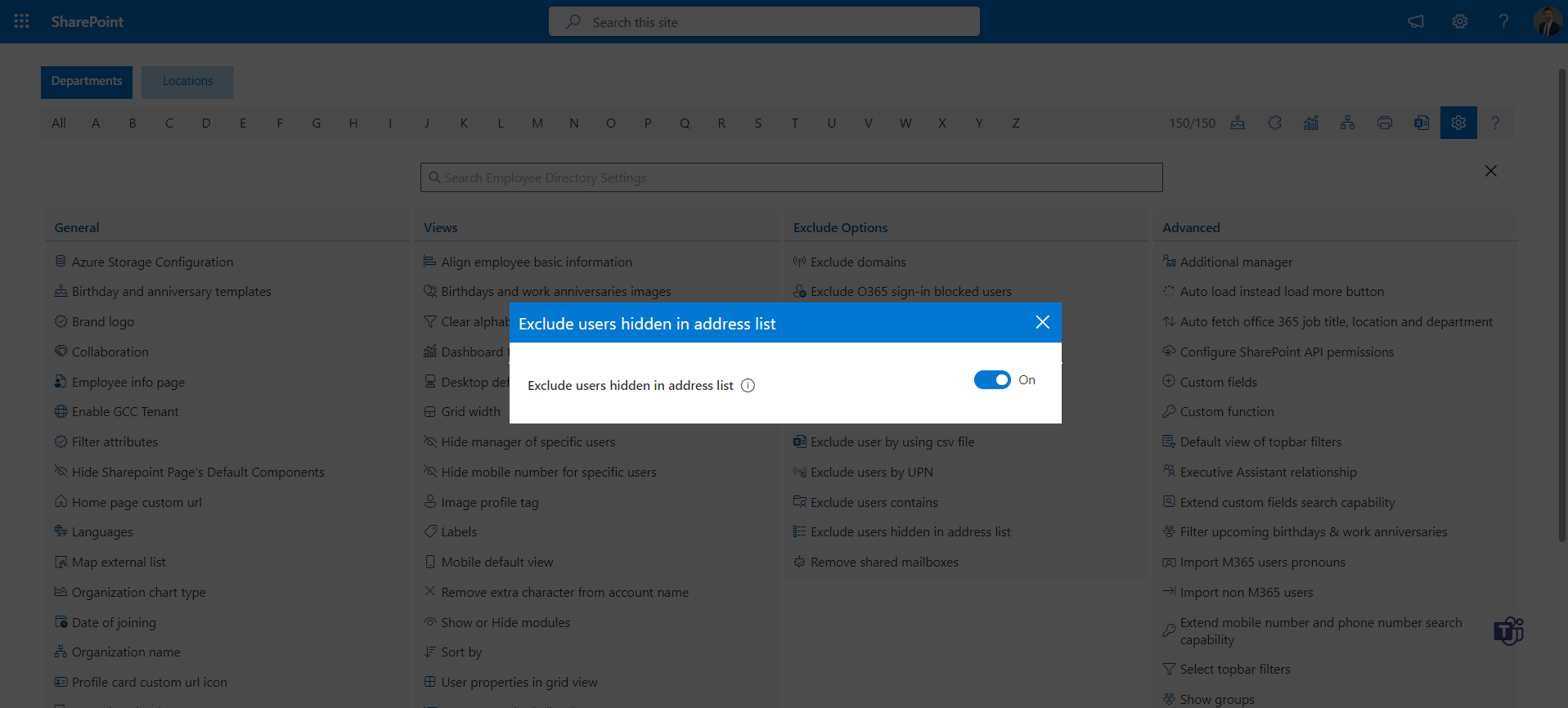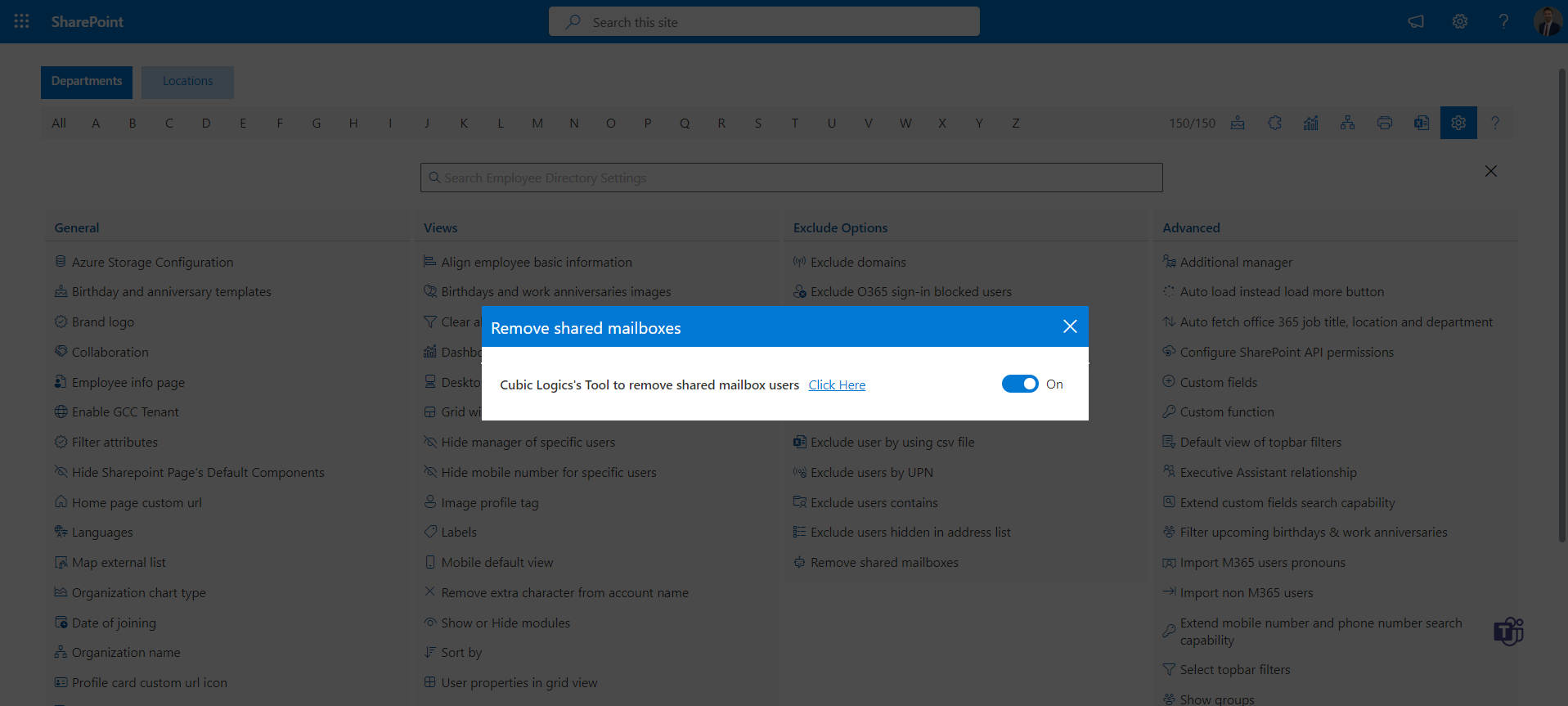- For individual users, use exclude users by name.
- For group of users you can use exclude user by domains, exclude user by department, exclude users by job title.
- You can exclude block sign-in, and users hidden in GAL of your O365.
- You can exclude users based on their name contains (minimum 3 letters should be used to exclude user by contains).
- You can also exclude shared mailbox users from Exclude shared mailbox users options.
Exclude Options
Here you can exclude individual users based on selection or group of users. You can also customize the exclude option field from the advanced setting. Refer Advance Settings.
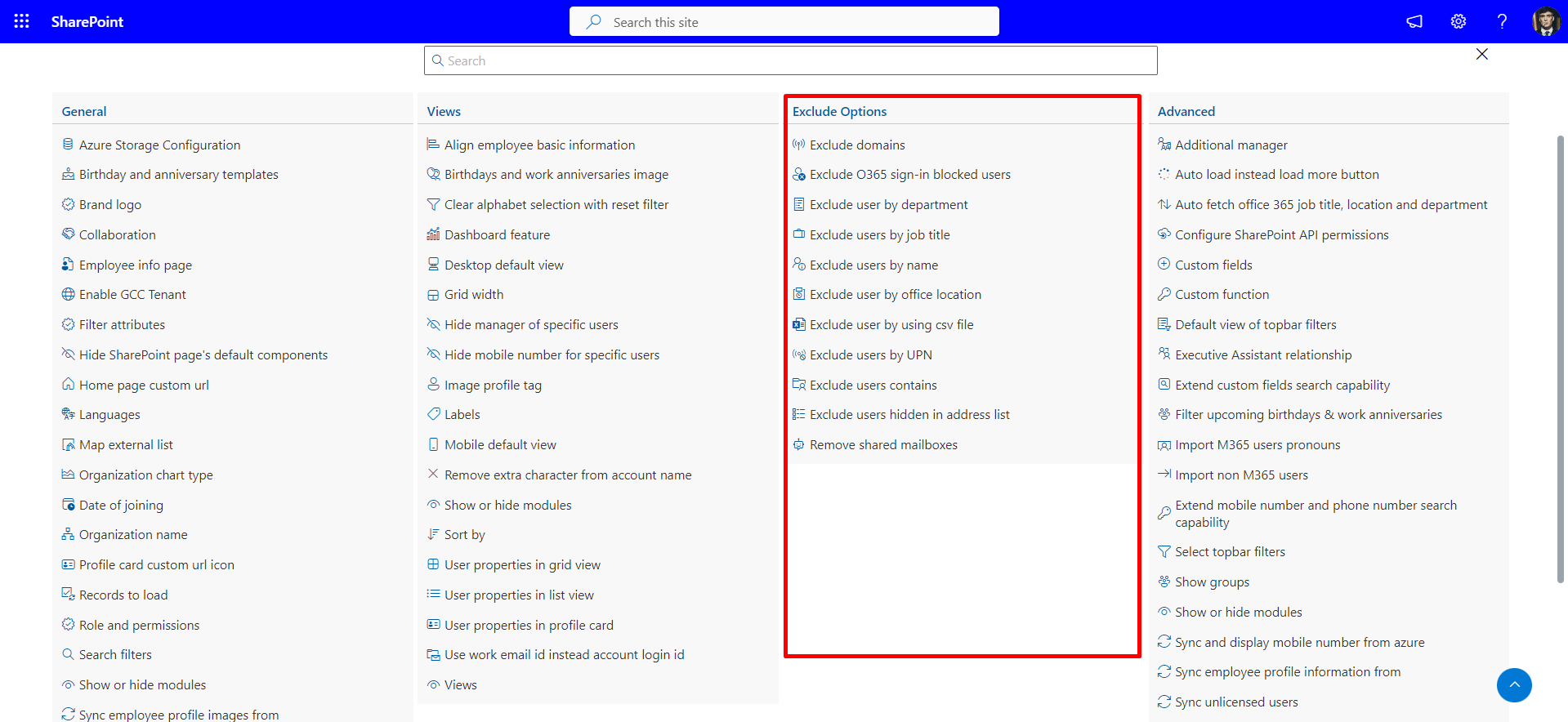
Exclude users blocked sign-in, exclude users hidden in address list and exclude shared mailbox user work on API, please enable it from advanced in settings.
To exclude, click on the link or dropdown as shown below. If you click on the dropdown, select the data. If you click on the link, the excluded list will display. Enter the field.
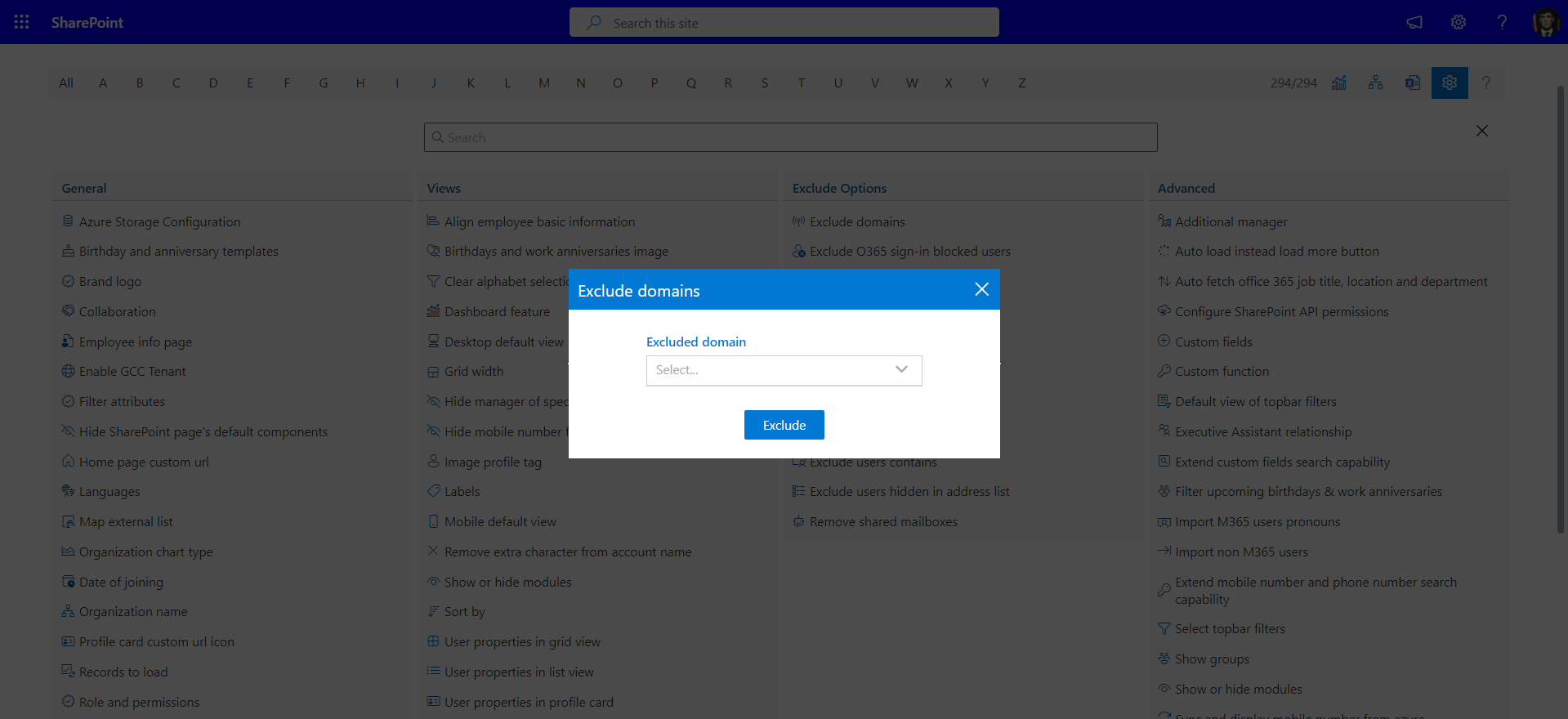
Exclude O365 sign-in blocked users
To enable this setting, please visit this Link to learn how to activate the SharePoint API.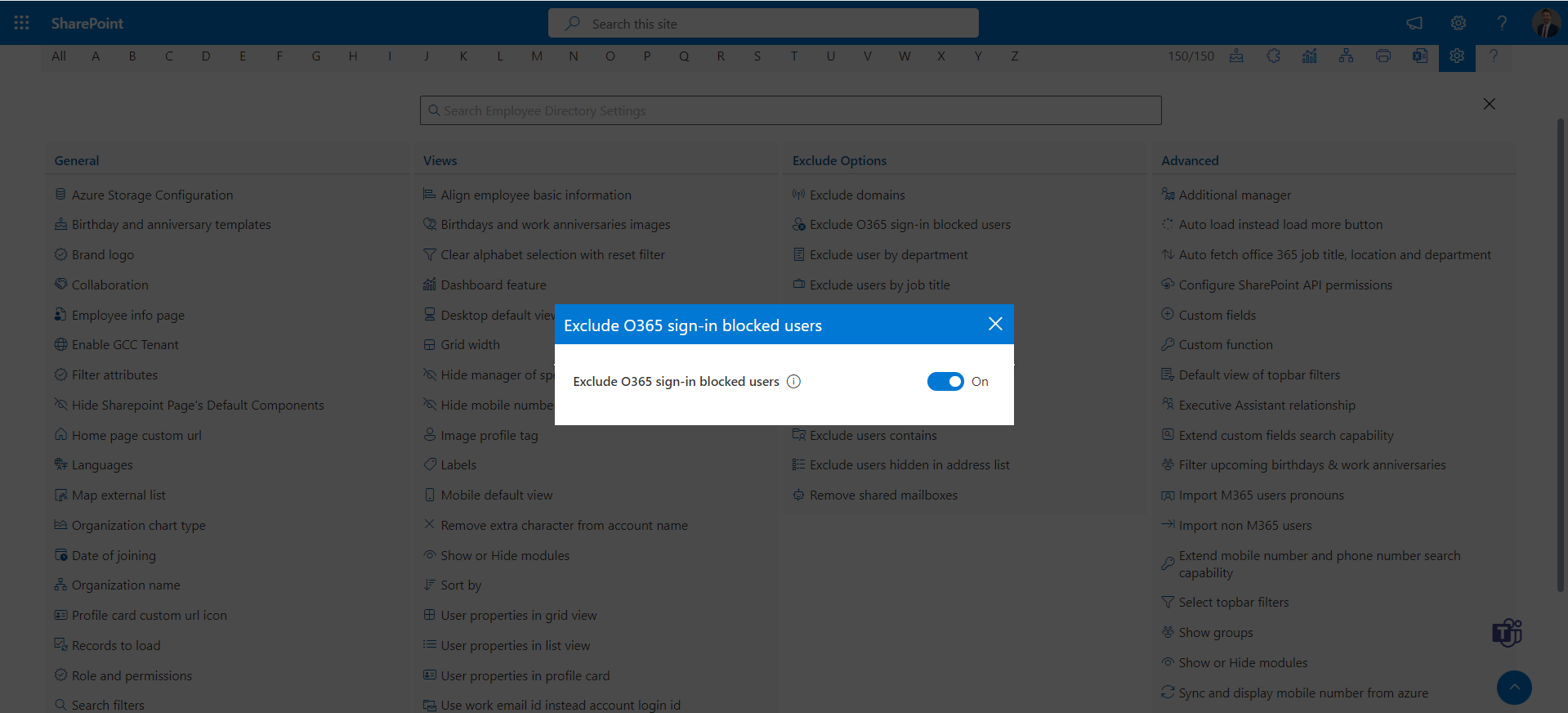
Exclude user by department
You can exclude users by department by selecting the department from the dropdown menu.