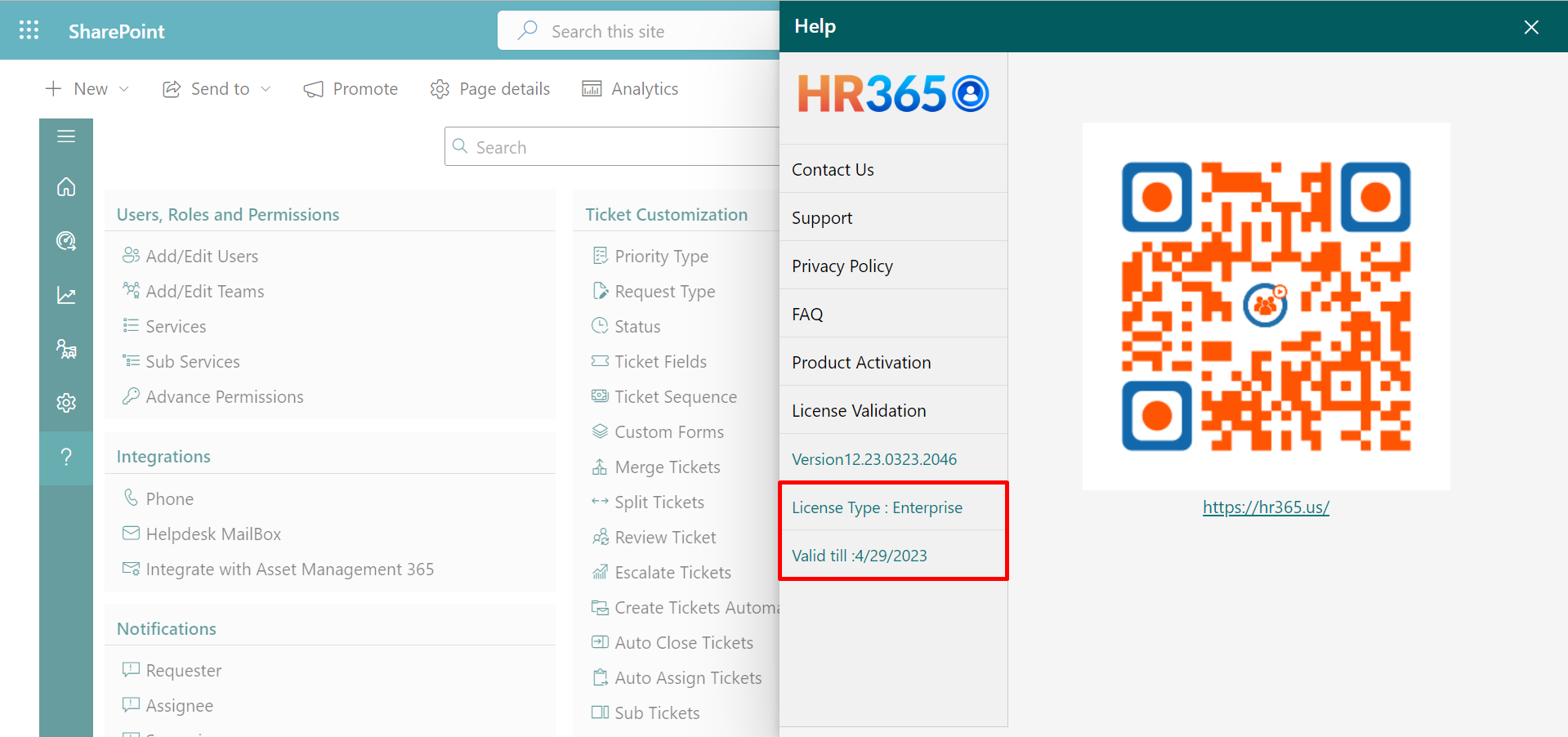Help
- Check about the Helpdesk 365 application.
- From the help panel, you can contact HR365 for any query.
- FAQ.
- Privacy Policy.
- Check and validate your license just by clicking on license validation.
- Check the current version of the application.
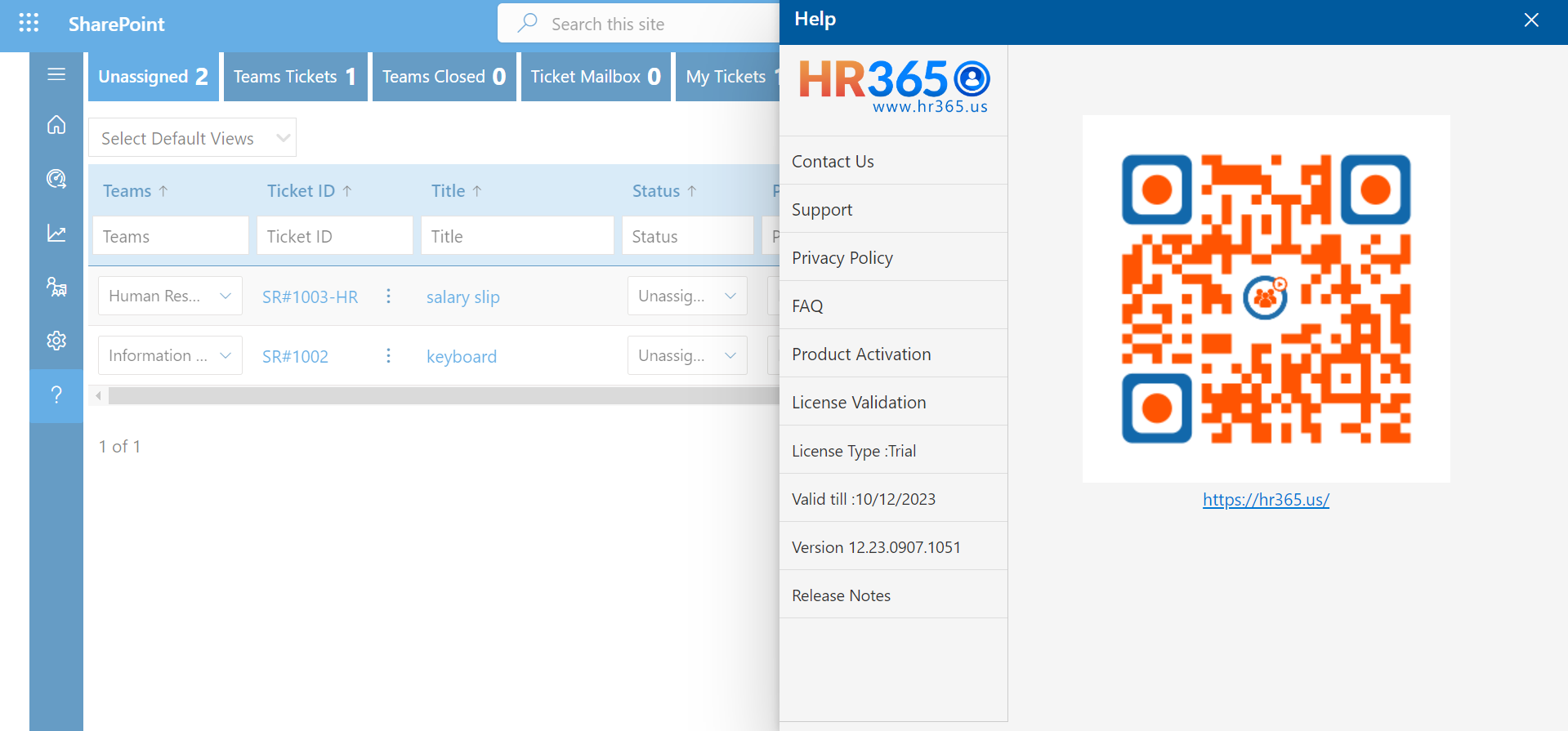
Product Activation
Product Activation: Please click on the help icon and on the product activation option, put the key in, and click on validate button.
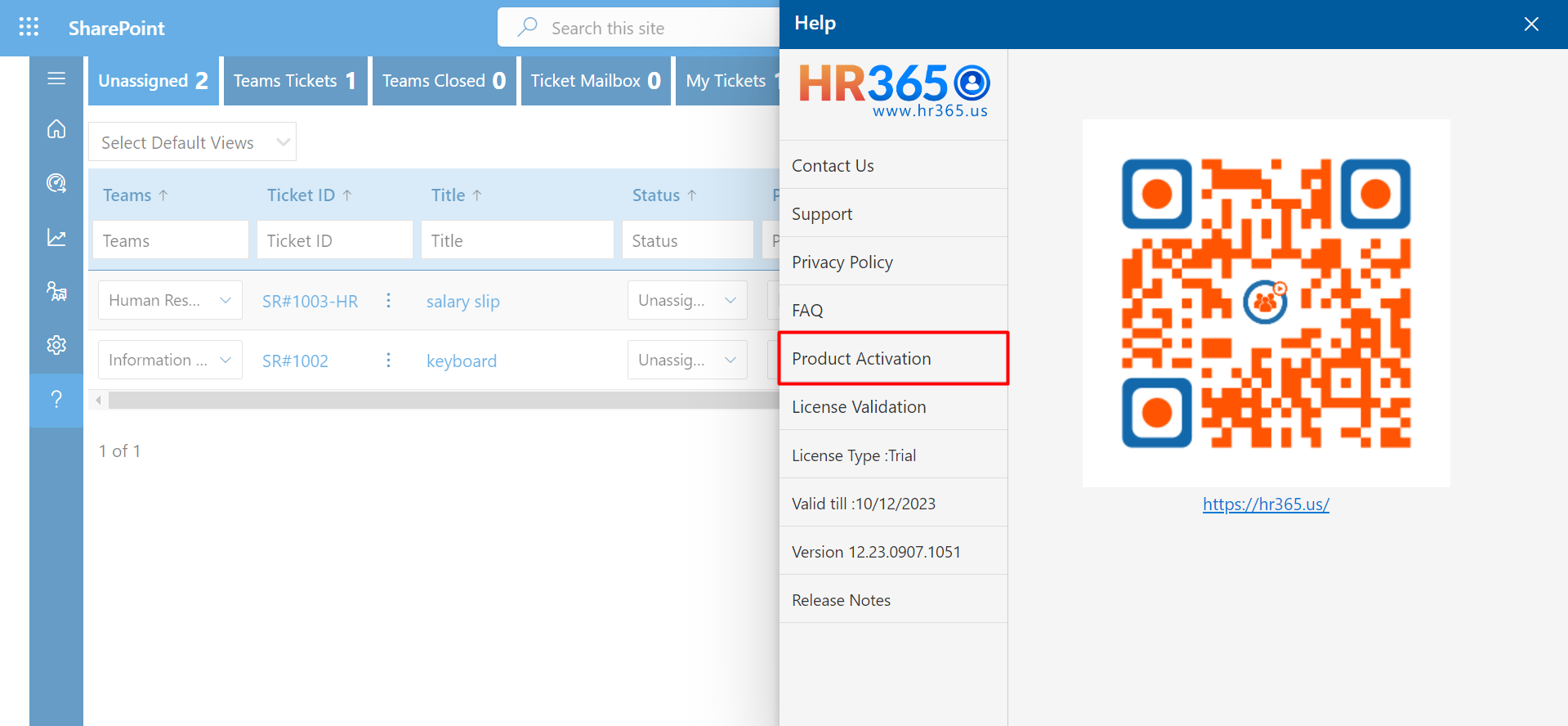
Once you click on validate button, the license validated successfully message is displayed then wait for 10 seconds and finally refresh the page.
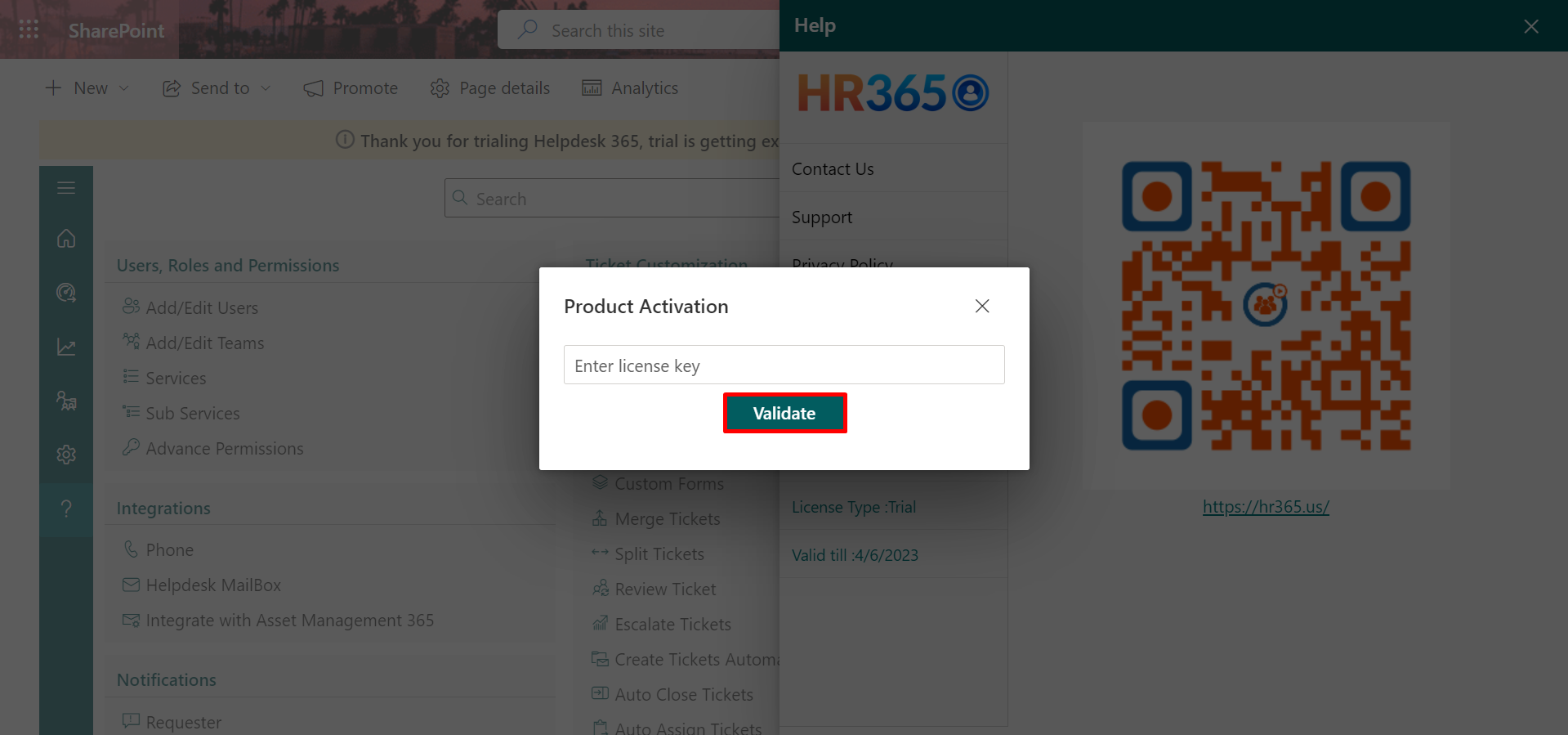
After refreshing the page, you can check and verify your license from the help page.