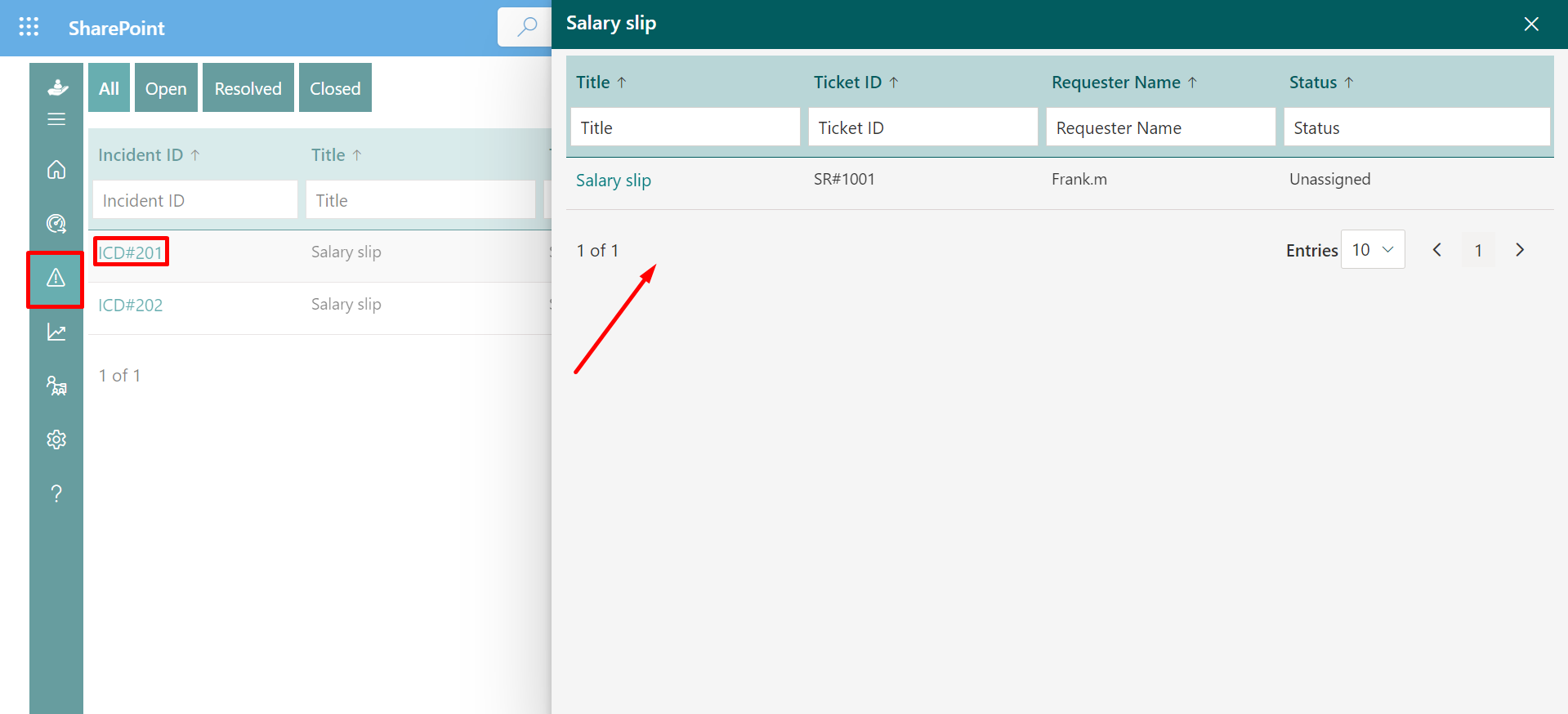Incident
Within the Incident module, you have the capability to combine a bulk of tickets or group them together for efficient management and handling.
To activate the incident module, navigate to settings, choose "Features," and toggle the switch for the incident module.
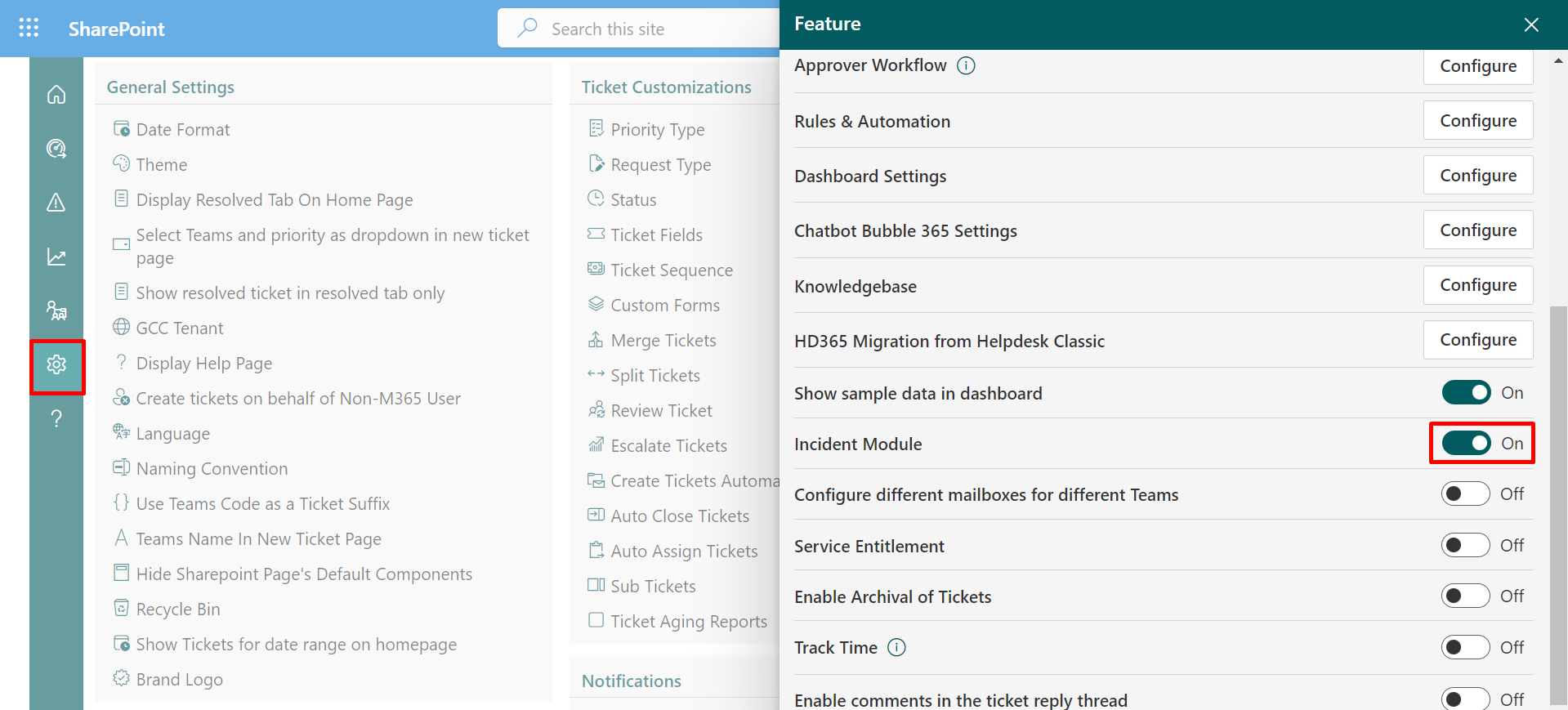
You'll now find this module visible on the sidebar.
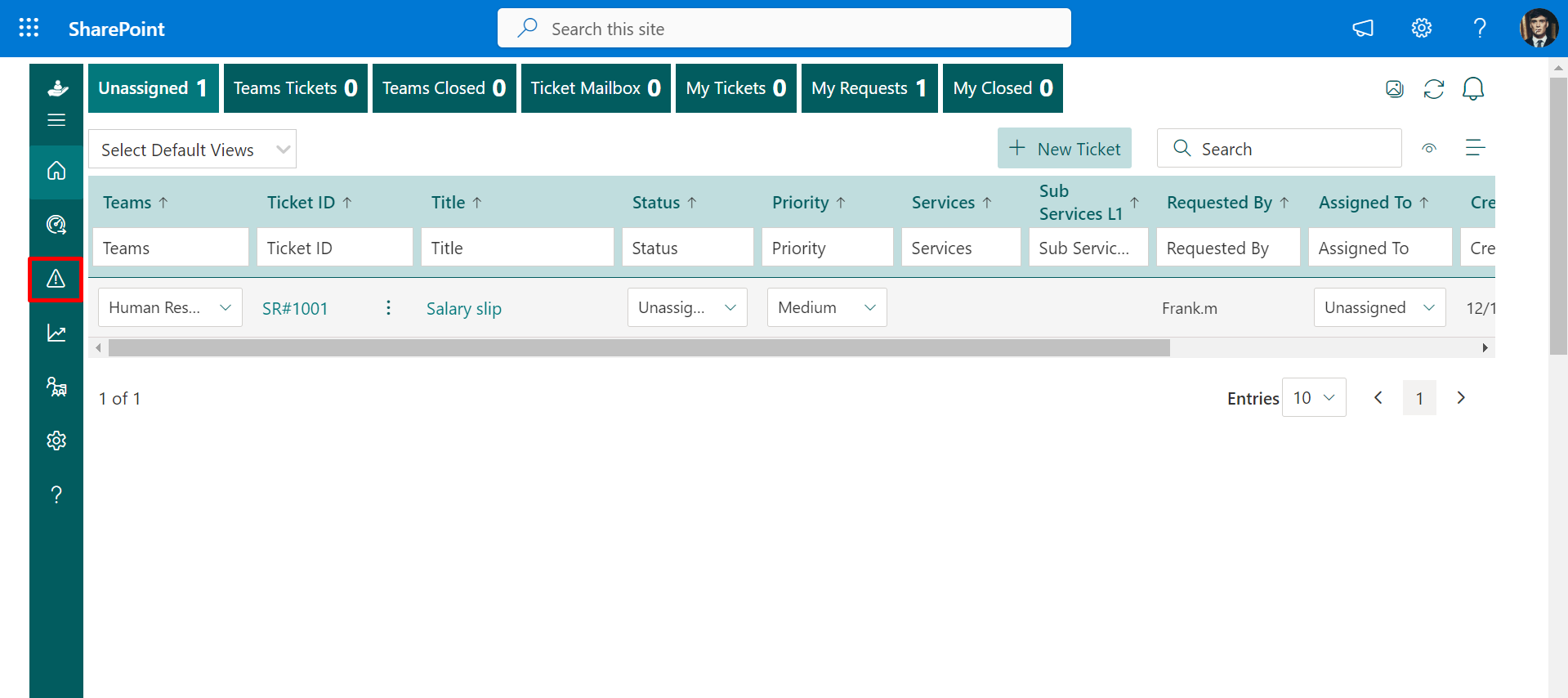
To generate an incident, select the ticket title, then click on the icon displayed in the image.
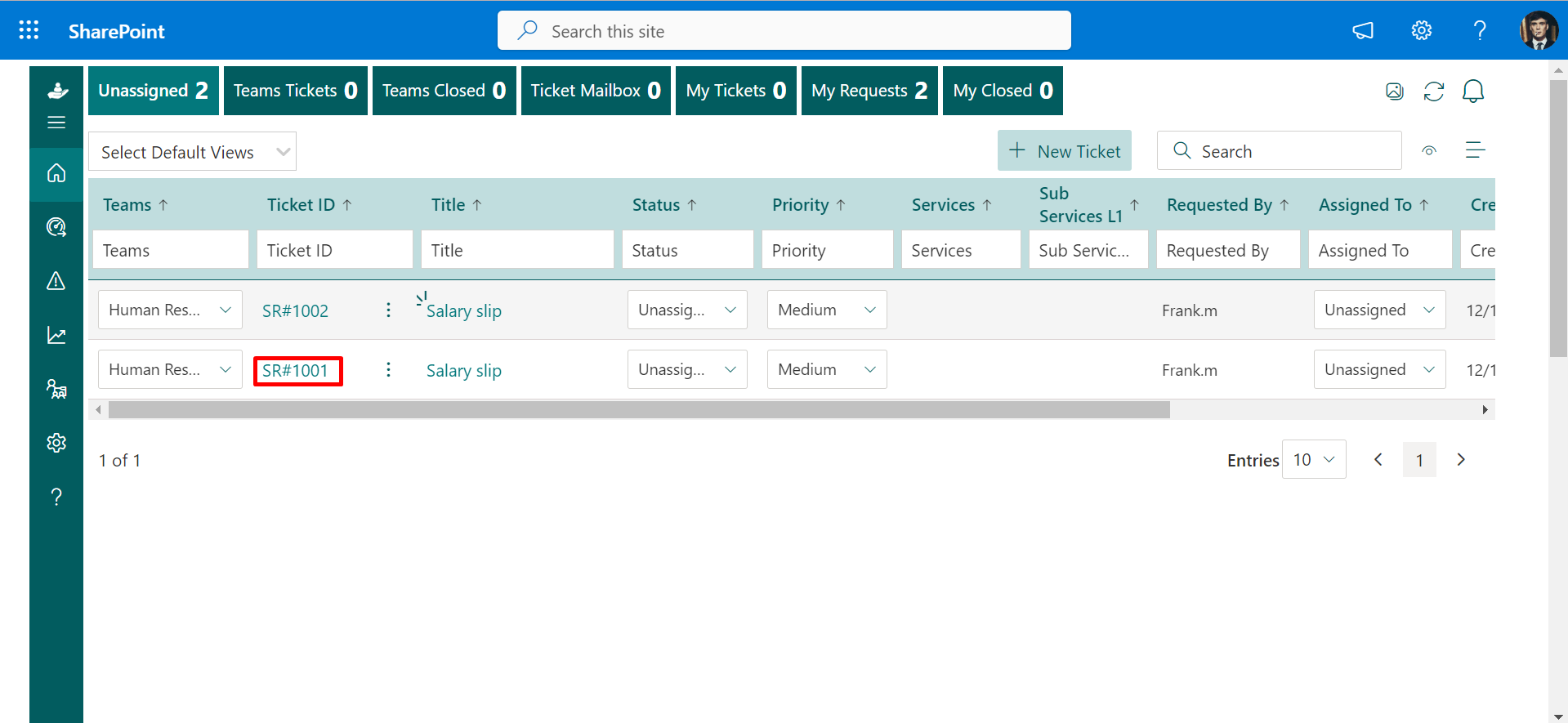
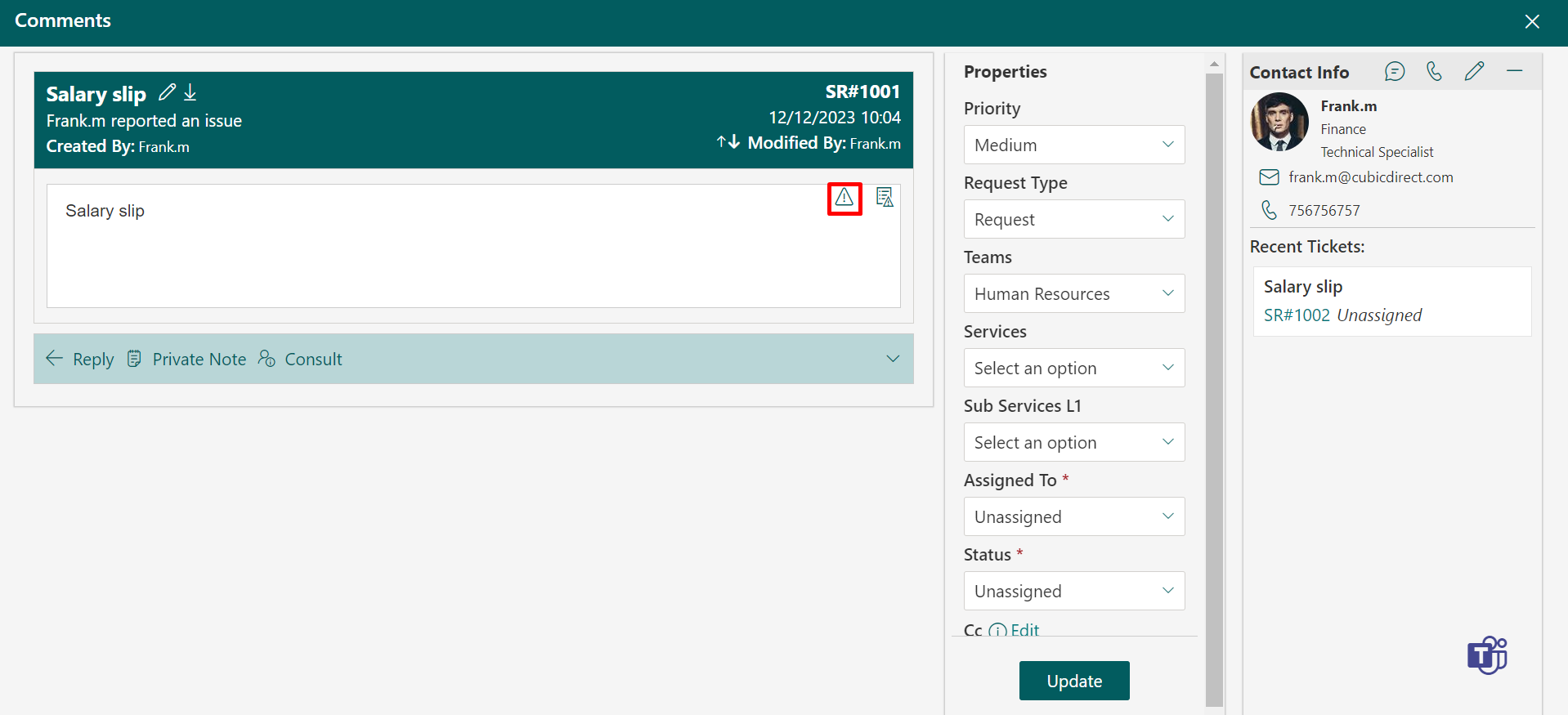
A new incident will be generated using this ticket, and any additional tickets can be linked to the same incident. Please review and confirm the properties of this ticket as they will be mirrored in any attached tickets.
Access the incident module from the sidebar, then choose "Ticket." A new panel will open displaying all the incident tickets for your review.